标签:target www. targe width class 镜像 -name oob style
//1.下载nginx镜像 docker pull nginx //2.查看Nginx镜像 docker images | grep nginx //3.启动nginx容器 docker run --name nginx -d -p 80:80 nginx //4.测试nginx是否安成功 curl 127.0.0.1 或 浏览器访问:127.0.0.1 显示welcome to nginx!则成功
命令行:
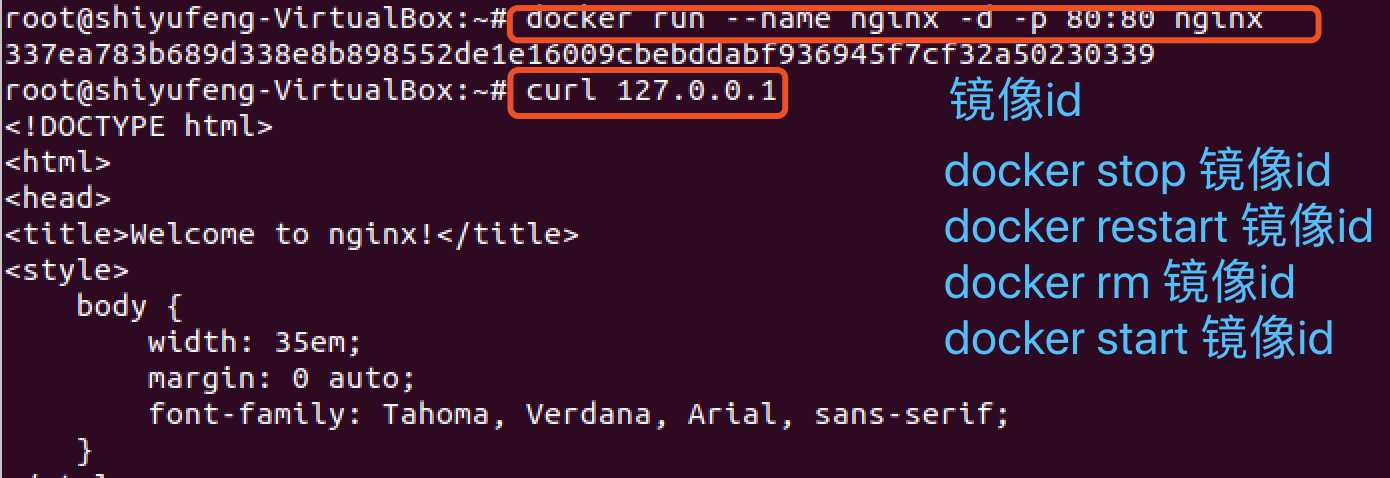
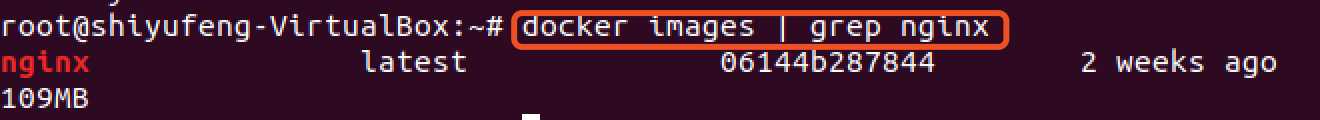
浏览器访问:
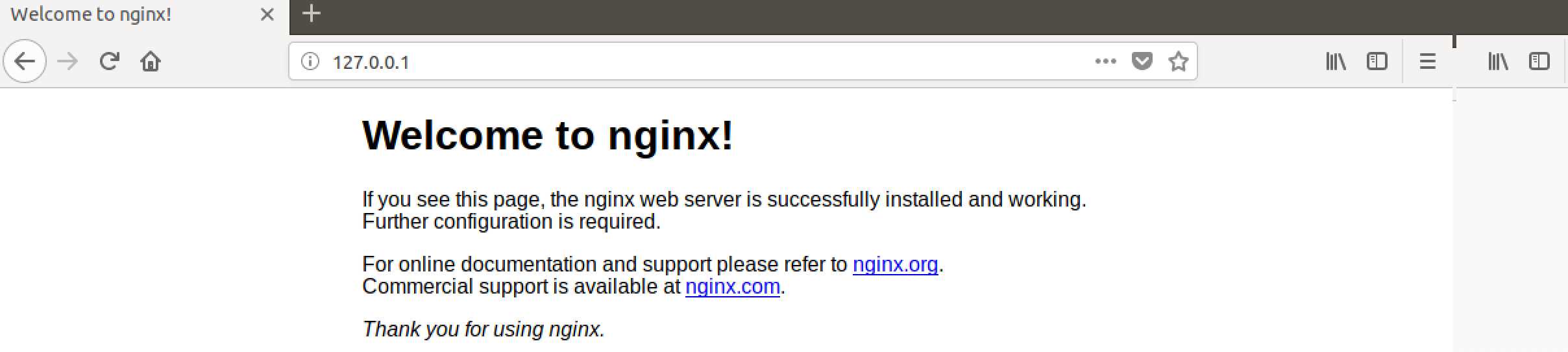
标签:target www. targe width class 镜像 -name oob style
原文地址:https://www.cnblogs.com/kaixinyufeng/p/9693623.html