标签:地址 ati isa pki 资源 enabled 虚拟 http 就是
在线yum安装必须要保持服务器能够连入网络并且他下载的还会比较慢因为地址大部分多是国外的下载站。另外yum在线下载的都是比较新的软件包,可能不是很稳定,那么使用yum的本地资源就是光盘里的RPM包,让本地光盘作为yum源,这种源的版本可能不是最新的但是相对比较稳定,这种方式一般在工作中比常用。下面就来介绍下光盘yum源安装。
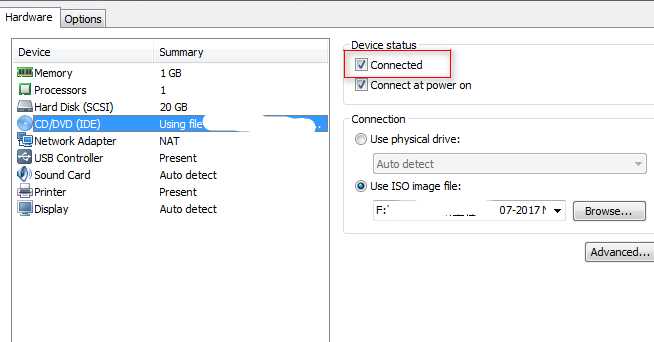
[root@server ~]# mount /dev/sr0 /mnt/cdrom //手动挂载。
[root@server ~]# mount
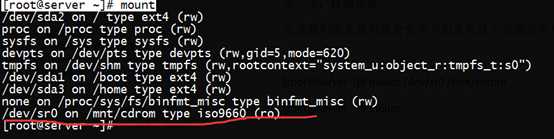
//显示已经挂载成功。
[root@server ~]# ls /etc/yum.repos.d/
CentOS-Base.repo CentOS-Debuginfo.repo CentOS-Media.repo CentOS-Vault.repo[Y1]
[Y1]默认情况下使用的是第一个也就是网络yum源文件生效,如果使他生效只需要将enable=1即可。如果让所有的yum源不生效那么把enable=0就可以。
[root@server ~]# vi /etc/yum.repos.d/CentOS-Media.repo
# CentOS-Media.repo
#
# This repo can be used with mounted DVD media, verify the mount point for
# CentOS-6. You can use this repo and yum to install items directly off the
# DVD ISO that we release.
#
# To use this repo, put in your DVD and use it with the other repos too:
# yum --enablerepo=c6-media [command]
#
# or for ONLY the media repo, do this:
#
# yum --disablerepo=\* --enablerepo=c6-media [command]
[c6-media]
name=CentOS-$releasever - Media
baseurl=file:///mnt/cdrom/ //将这里修改为光盘挂载的地址
# file:///media/cdrecorder/ //将这两个没用的地址给注释掉就是#掉
gpgcheck=1
enabled=1
gpgkey=file:///etc/pki/rpm-gpg/RPM-GPG-KEY-CentOS-6
"/etc/yum.repos.d/CentOS-Media.repo" 21L, 629C
:wq!//保存退出
第五步:查看rpm包文件 搭建成功
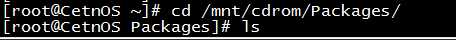
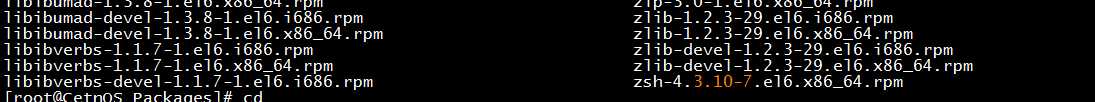
标签:地址 ati isa pki 资源 enabled 虚拟 http 就是
原文地址:https://www.cnblogs.com/YoAo/p/9694046.html