标签:id_rsa min rem pen .exe 使用 menu mina ssh
1、安装
Git-2.16.2-64-bit.exe
家目录下生成公私密钥对
打开git-bash.exe,并输入:ssh-keygen -t rsa -C "123456789@qq.com"
id_rsa.pub内容复制到github服务器
验证:ssh git@github.com
2、idea集成git
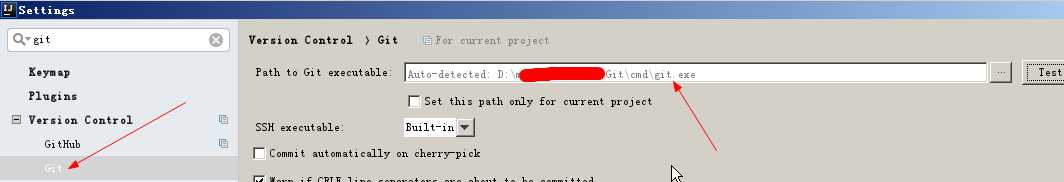
3、初始化idea中的本地项目到github上
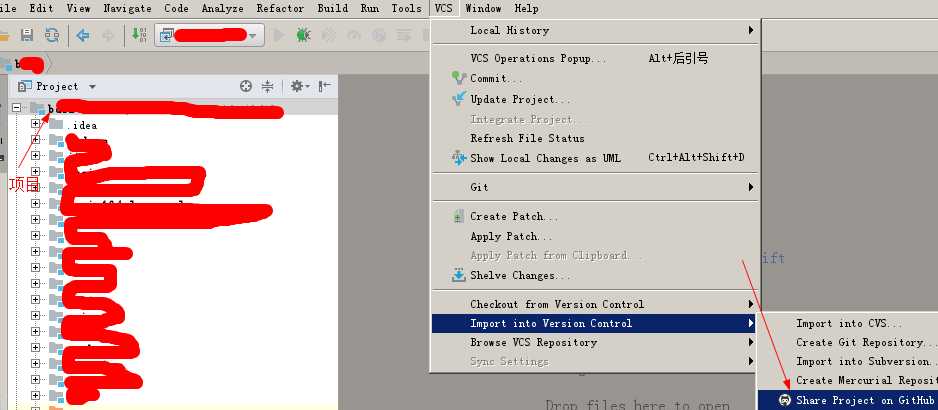
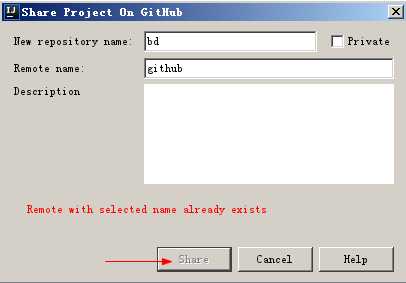
如果出现如上问题:open terminal from bottom menu and type: git remote rm github
4、clone远程项目到本地
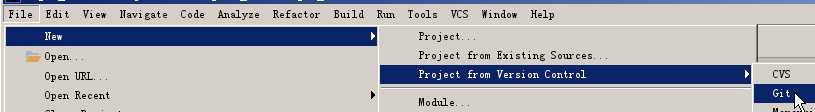
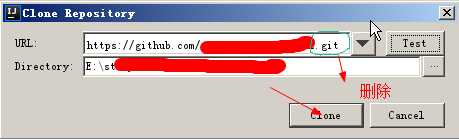
5、其他操作
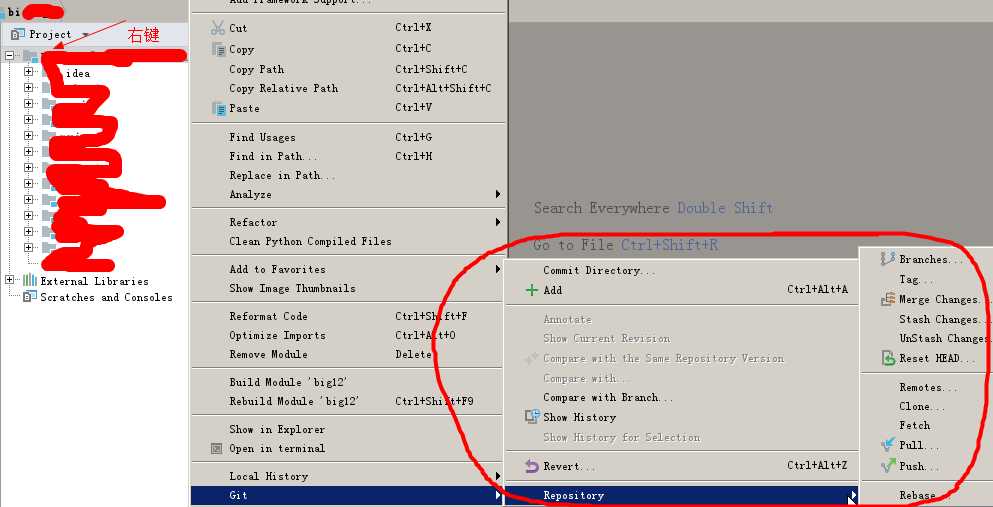
标签:id_rsa min rem pen .exe 使用 menu mina ssh
原文地址:https://www.cnblogs.com/lybpy/p/9699042.html