标签:默认端口 jenkin -o com sysconf redhat hat 分享 centos7
1、首先安装好Java
yum install -y java
java -version
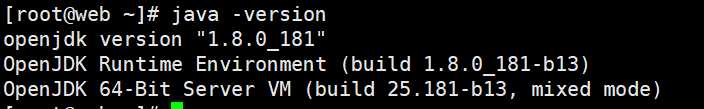
2. 获取jenkins安装源文件
wget -O /etc/yum.repos.d/jenkins.repo http://pkg.jenkins-ci.org/redhat/jenkins.repo
3. 导入公钥 (如果报错,多执行几次就好了)
rpm --import https://jenkins-ci.org/redhat/jenkins-ci.org.key
4. 安装Jenkins
yum install -y jenkins
5. 配置文件修改( 修改默认端口为8787)
vim /etc/sysconfig/jenkins
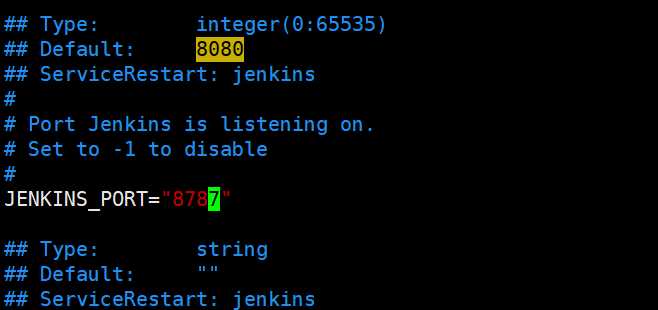
6.启动
service jenkins start
7.访问安装 http://{IP地址}:8787
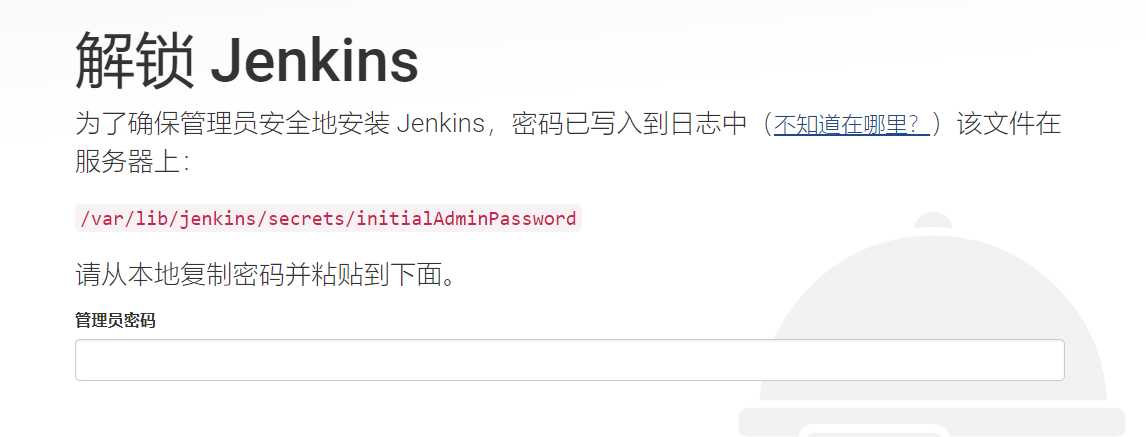
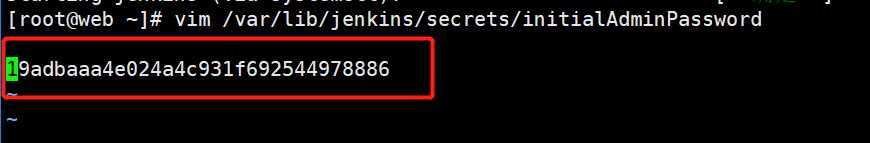

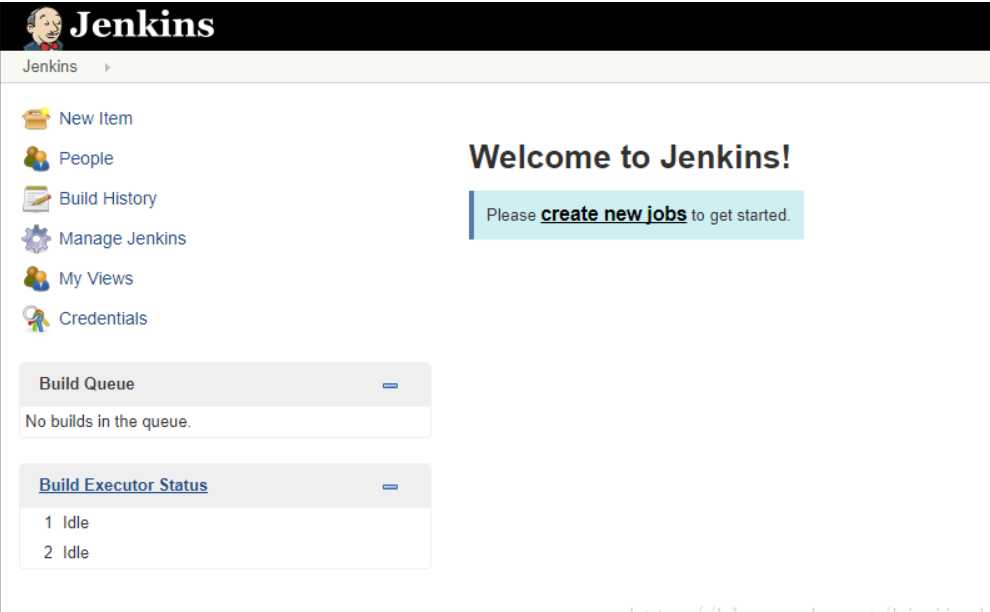
标签:默认端口 jenkin -o com sysconf redhat hat 分享 centos7
原文地址:https://www.cnblogs.com/wangyong-blog/p/9707715.html