标签:一个 add varchar nbsp 切面 处理 character 解释器 dtd
mybatis下载
https://github.com/mybatis/mybatis-3/releases
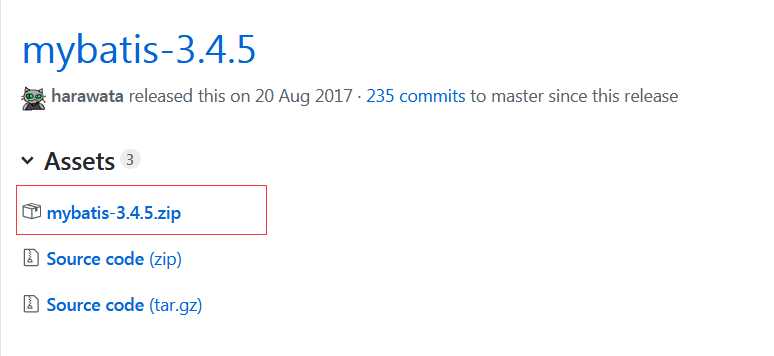
mysql驱动下载
http://mvnrepository.com/artifact/mysql/mysql-connector-java
spring下载(spring所用到的所有jar包,包括springmvc)
http://repo.spring.io/release/org/springframework/spring/
配合spring使用的工具类收录(开发包大全),最终版本3.0.2,后面就不更新了。
需要用到的jar:
链接:https://pan.baidu.com/s/1rCt4z5JV9BW-MZlsOg1cRg 密码:m222
mybatis-spring jar包下载
http://mvnrepository.com/artifact/org.mybatis/mybatis-spring/1.3.2
第三方数据库连接池druid
http://mvnrepository.com/artifact/com.alibaba/druid
Json依赖包Jackson
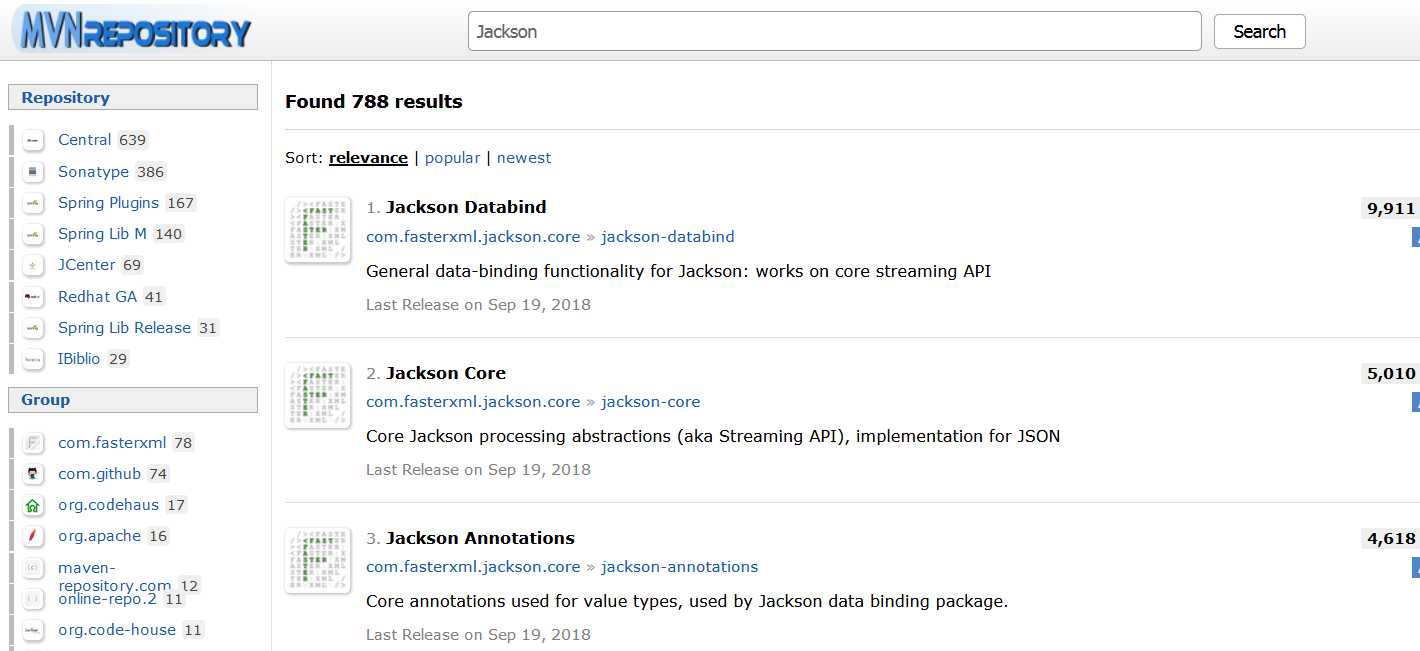
junit
http://mvnrepository.com/artifact/junit/junit/4.9
jdbc.driver=com.mysql.jdbc.Driver jdbc.url=jdbc:mysql://localhost:3306/crm?characterEncoding=utf-8 jdbc.username=root jdbc.password=root
# Global logging configuration log4j.rootLogger=DEBUG, stdout # Console output... log4j.appender.stdout=org.apache.log4j.ConsoleAppender log4j.appender.stdout.layout=org.apache.log4j.PatternLayout log4j.appender.stdout.layout.ConversionPattern=%5p [%t] - %m%n
applicationContext.xml
<?xml version="1.0" encoding="UTF-8"?> <beans xmlns="http://www.springframework.org/schema/beans" xmlns:context="http://www.springframework.org/schema/context" xmlns:p="http://www.springframework.org/schema/p" xmlns:aop="http://www.springframework.org/schema/aop" xmlns:tx="http://www.springframework.org/schema/tx" xmlns:xsi="http://www.w3.org/2001/XMLSchema-instance" xsi:schemaLocation="http://www.springframework.org/schema/beans http://www.springframework.org/schema/beans/spring-beans-4.0.xsd http://www.springframework.org/schema/context http://www.springframework.org/schema/context/spring-context-4.0.xsd http://www.springframework.org/schema/aop http://www.springframework.org/schema/aop/spring-aop-4.0.xsd http://www.springframework.org/schema/tx http://www.springframework.org/schema/tx/spring-tx-4.0.xsd http://www.springframework.org/schema/util http://www.springframework.org/schema/util/spring-util-4.0.xsd"> <context:property-placeholder location="classpath:jdbc.properties"/> <!--通过注解,将Service的生命周期纳入Spring的管理--> <context:annotation-config /> <context:component-scan base-package="com.ssm.service" /> <!--配置数据源--> <bean id="dataSource" class="com.alibaba.druid.pool.DruidDataSource"> <property name="driverClassName" value="${jdbc.driver}"/> <property name="url" value="${jdbc.url}" /> <property name="username" value="${jdbc.username}" /> <property name="password" value="${jdbc.password}" /> </bean> <bean id="sqlSessionFactory" class="org.mybatis.spring.SqlSessionFactoryBean"> <property name="dataSource" ref="dataSource"/> <property name="typeAliasesPackage" value="com.ssm.pojo" /> </bean> <bean class="org.mybatis.spring.mapper.MapperScannerConfigurer"> <property name="basePackage" value="com.ssm.dao"/> </bean> <!-- 注解事务 --> <bean id="transactionManager" class="org.springframework.jdbc.datasource.DataSourceTransactionManager"> <property name="dataSource" ref="dataSource"/> </bean> <!-- 开启注解 --> <tx:annotation-driven transaction-manager="transactionManager"/> </beans>
springmvc.xml
<?xml version="1.0" encoding="UTF-8"?> <beans xmlns="http://www.springframework.org/schema/beans" xmlns:xsi="http://www.w3.org/2001/XMLSchema-instance" xmlns:p="http://www.springframework.org/schema/p" xmlns:context="http://www.springframework.org/schema/context" xmlns:mvc="http://www.springframework.org/schema/mvc" xsi:schemaLocation="http://www.springframework.org/schema/beans http://www.springframework.org/schema/beans/spring-beans-4.0.xsd http://www.springframework.org/schema/mvc http://www.springframework.org/schema/mvc/spring-mvc-4.0.xsd http://www.springframework.org/schema/context http://www.springframework.org/schema/context/spring-context-4.0.xsd"> <!--扫描controller ,service --> <context:component-scan base-package="dx"/> <!--静态页面,如html,css,js,images可以访问--> <mvc:default-servlet-handler /> <!--注解驱动,以使得访问路径与方法的匹配可以通过注解配置--> <mvc:annotation-driven /> <!-- 视图解释器 --> <bean class="org.springframework.web.servlet.view.InternalResourceViewResolver"> <property name="prefix" value="/WEB-INF/jsp/"/> <property name="suffix" value=".jsp"/> </bean> </be
<?xml version="1.0" encoding="UTF-8"?> <beans xmlns="http://www.springframework.org/schema/beans" xmlns:xsi="http://www.w3.org/2001/XMLSchema-instance" xmlns:p="http://www.springframework.org/schema/p" xmlns:context="http://www.springframework.org/schema/context" xmlns:mvc="http://www.springframework.org/schema/mvc" xsi:schemaLocation="http://www.springframework.org/schema/beans http://www.springframework.org/schema/beans/spring-beans-4.0.xsd http://www.springframework.org/schema/mvc http://www.springframework.org/schema/mvc/spring-mvc-4.0.xsd http://www.springframework.org/schema/context http://www.springframework.org/schema/context/spring-context-4.0.xsd"> <!--扫描controller ,service --> <context:component-scan base-package="com.ssm"/> <!--静态页面,如html,css,js,images可以访问--> <mvc:default-servlet-handler /> <!--注解驱动,以使得访问路径与方法的匹配可以通过注解配置--> <mvc:annotation-driven /> <!-- 视图解释器 --> <bean class="org.springframework.web.servlet.view.InternalResourceViewResolver"> <property name="prefix" value="/WEB-INF/jsp/"/> <property name="suffix" value=".jsp"/> </bean> </beans>
web.xml
<?xml version="1.0" encoding="UTF-8"?> <web-app xmlns="http://xmlns.jcp.org/xml/ns/javaee" xmlns:xsi="http://www.w3.org/2001/XMLSchema-instance" xsi:schemaLocation="http://xmlns.jcp.org/xml/ns/javaee http://xmlns.jcp.org/xml/ns/javaee/web-app_4_0.xsd" version="3.1"> <context-param> <param-name>contextConfigLocation</param-name> <param-value>classpath:applicationContext.xml</param-value> </context-param> <!-- Spring监听器 --> <listener> <listener-class>org.springframework.web.context.ContextLoaderListener</listener-class> </listener> <!-- 处理POST提交乱码问题 --> <filter> <filter-name>encoding</filter-name> <filter-class>org.springframework.web.filter.CharacterEncodingFilter</filter-class> <init-param> <param-name>encoding</param-name> <param-value>UTF-8</param-value> </init-param> </filter> <filter-mapping> <filter-name>encoding</filter-name> <url-pattern>/</url-pattern> </filter-mapping> <!-- 配置SpringMVC前端控制器 --> <servlet> <servlet-name>SSM</servlet-name> <servlet-class>org.springframework.web.servlet.DispatcherServlet</servlet-class> <!-- 指定SpringMVC配置文件 --> <!-- SpringMVC的配置文件的默认路径是/WEB-INF/${servlet-name}-servlet.xml --> <init-param> <param-name>contextConfigLocation</param-name> <param-value>classpath:springmvc.xml</param-value> </init-param> </servlet> <servlet-mapping> <servlet-name>SSM</servlet-name> <url-pattern>/</url-pattern> </servlet-mapping> </web-app>
新建一个student表
SET FOREIGN_KEY_CHECKS=0; -- ---------------------------- -- Table structure for `student` -- ---------------------------- DROP TABLE IF EXISTS `student`; CREATE TABLE `student` ( `id` int(11) NOT NULL AUTO_INCREMENT, `name` varchar(20) DEFAULT NULL, `age` int(11) DEFAULT NULL, PRIMARY KEY (`id`) ) ENGINE=InnoDB AUTO_INCREMENT=7 DEFAULT CHARSET=utf8; -- ---------------------------- -- Records of student -- ---------------------------- INSERT INTO `student` VALUES (‘1‘, ‘张三‘, ‘18‘); INSERT INTO `student` VALUES (‘2‘, ‘李四‘, ‘15‘); INSERT INTO `student` VALUES (‘3‘, ‘王五‘, ‘20‘); INSERT INTO `student` VALUES (‘4‘, ‘赵六‘, ‘22‘); INSERT INTO `student` VALUES (‘5‘, ‘孙琪‘, ‘24‘); INSERT INTO `student` VALUES (‘6‘, ‘路飞‘, ‘19‘);
创建student pojo对象

package com.ssm.pojo; import java.io.Serializable; /** * Created by ${DX} on 2018/9/28. */ public class Student { private int id; private String name; private int age; public Student(int id, String name, int age) { this.id = id; this.name = name; this.age = age; } @Override public String toString() { return "Student{" + "id=" + id + ", name=‘" + name + ‘\‘‘ + ", age=" + age + ‘}‘; } public int getId() { return id; } public void setId(int id) { this.id = id; } public String getName() { return name; } public void setName(String name) { this.name = name; } public int getAge() { return age; } public void setAge(int age) { this.age = age; } }
StudentDao

package com.ssm.dao; import com.ssm.pojo.Student; import org.springframework.stereotype.Repository; import java.util.List; /** * Created by ${DX} on 2018/9/28. */ @Repository public interface StudentDao { List<Student> findAllStudent(); }
StudentDao.xml

<?xml version="1.0" encoding="UTF-8"?> <!DOCTYPE mapper PUBLIC "-//mybatis.org//DTD Mapper 3.0//EN" "http://mybatis.org/dtd/mybatis-3-mapper.dtd"> <mapper namespace="com.ssm.dao.StudentDao"> <select id="findAllStudent" resultType="Student"> SELECT * FROM student; </select> </mapper>
测试方法StudentDaoTest
package test; import com.ssm.dao.StudentDao; import com.ssm.pojo.Student; import org.junit.Test; import org.junit.runner.RunWith; import org.springframework.beans.factory.annotation.Autowired; import org.springframework.test.context.ContextConfiguration; import org.springframework.test.context.junit4.SpringJUnit4ClassRunner; import java.util.List; /** * Created by ${DX} on 2018/9/28. */ @RunWith(SpringJUnit4ClassRunner.class) @ContextConfiguration("classpath:applicationContext.xml") public class StudentDaoTest { @Autowired private StudentDao studentDao; @Test public void test(){ List<Student> students=studentDao.findAllStudent(); System.out.println(students.size()); } }
测试通过
接下来是service层
StudentService
package com.ssm.service; import com.ssm.pojo.Student; import java.util.List; /** * Created by ${DX} on 2018/9/29. */ public interface StudentService { List<Student> findAllStudent(); }
StudentServiceImpl
package com.ssm.service; import com.ssm.dao.StudentDao; import com.ssm.pojo.Student; import org.springframework.beans.factory.annotation.Autowired; import org.springframework.stereotype.Service; import java.util.List; /** * Created by ${DX} on 2018/9/29. */ @Service public class StudentServiceImpl implements StudentService { @Autowired private StudentDao studentDao; @Override public List<Student> findAllStudent() { return studentDao.findAllStudent(); } }
StudentSeviceTest
package test; import com.ssm.pojo.Student; import com.ssm.service.StudentService; import org.junit.Test; import org.junit.runner.RunWith; import org.springframework.beans.factory.annotation.Autowired; import org.springframework.test.context.ContextConfiguration; import org.springframework.test.context.junit4.SpringJUnit4ClassRunner; import java.util.List; /** * Created by ${DX} on 2018/9/29. */ @RunWith(SpringJUnit4ClassRunner.class) @ContextConfiguration("classpath:applicationContext.xml") public class StudentSeviceTest { @Autowired private StudentService studentService; @Test public void test(){ List<Student> students=studentService.findAllStudent(); System.out.println(students.size()); } }
service层测试通过
最后就是controller层
StudentController
package com.ssm.controller; import org.springframework.stereotype.Controller; import org.springframework.web.bind.annotation.RequestMapping; /** * Created by ${DX} on 2018/9/29. */ @Controller @RequestMapping("/student") public class StudentController { @RequestMapping("/index") public String index(){ return "hello"; } }
hello.jsp
<%-- Created by IntelliJ IDEA. User: Administrator Date: 2018/9/29 Time: 0:11 To change this template use File | Settings | File Templates. --%> <%@ page contentType="text/html;charset=UTF-8" language="java" %> <html> <head> <title>Title</title> </head> <body> HELLO SSM!!!! </body> </html>
开启服务器后,页面访问/student/index 就会跳转到hello.jsp 页面
至此 ssm 框架搭建测试完毕!!!
标签:一个 add varchar nbsp 切面 处理 character 解释器 dtd
原文地址:https://www.cnblogs.com/luffyxin/p/9717619.html