标签:webdriver image install 令行 drivers http edr inf 通过
我是第一次接触自动化工具robotframework,在一次上课时,觉得某位帅帅的老师讲得挺不错的,(最主要是有文档,所以分享出来),安装时会用到命令行安装,命令行会简单方便很多。
https://www.python.org/getit/
下载后直接双击安装:
在path下面追加C:\Python27;C:\Python27\Scripts;两个目录
新版的pyhon会自带pip
1、pip install robotframework
2、pip install robotframework-ride
3、安装wxPython;
一般的话是先安装wxPython,但是wxpython版本需要与ride的版本一致,所以先安装ride,安装后,在Dos界面输入ride.py,会有提示的,按照提示操作即可。
4、pip install robotframework-selenium2library
WebDriver安装:
(1) ChromeDriver:http://chromedriver.storage.googleapis.com/index.html(ChromeDriver版本选择是根据你浏览器版本选择的)
(2) GeckoDriver:https://github.com/mozilla/geckodriver/releases
(3) IEDriverServer:http://selenium-release.storage.googleapis.com/index.html
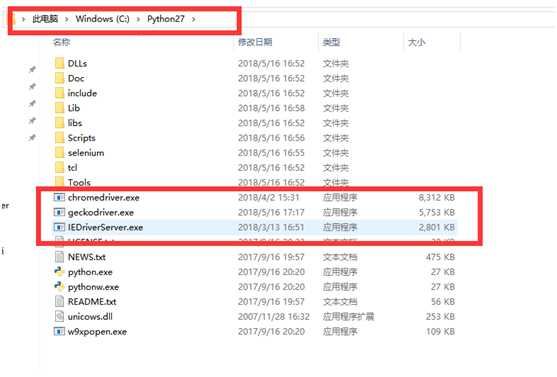
RobotFrameWork启动:
双击运行python目录下的/Scripts/ride.py文件
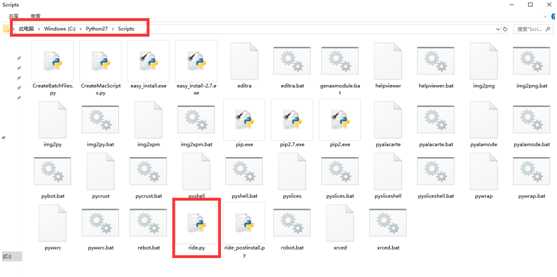
启动RobotFrameWork,进入主页面。
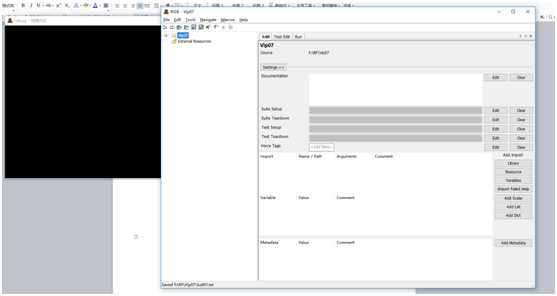
也可将python目录下的/Scripts/ride.py文件创界一个桌面快捷方式,直接通过桌面启动。
标签:webdriver image install 令行 drivers http edr inf 通过
原文地址:https://www.cnblogs.com/liyaochen/p/9722995.html