标签:mis bho ida rac href zip 地址 logs 基础
Steeltoe里的分布式追踪功能与Spring Cloud Sleuth一样,支持在日志中记录追踪数据,或者上传到远端的服务,比如Zipkin。
在Steeltoe中使用日志时需要引入其特有的日志包Steeltoe.Extensions.Logging.DynamicLogger。
之后还需在应用程序启动时加入日志提供器。
WebHost.CreateDefaultBuilder(args).UseStartup<Startup>().ConfigureLogging((builderContext, loggingBuilder) =>
{
loggingBuilder.AddConfiguration(builderContext.Configuration.GetSection("Logging"));
// Add Steeltoe Dynamic Logging provider
loggingBuilder.AddDynamicConsole();
});接下来,引入追踪包Steeltoe.Management.TracingCore。
然后在Startup类中加入追踪服务。
public void ConfigureServices(IServiceCollection services)
{
services.AddDistributedTracing(Configuration);
services.AddMvc();
}最后在Action方法里添加日志锚点。
[Route("api/[controller]")]
[ApiController]
public class ValuesController : ControllerBase
{
private readonly ILogger _logger;
public ValuesController(ILogger<ValuesController> logger)
{
_logger = logger;
}
// GET api/values
[HttpGet]
public ActionResult<IEnumerable<string>> Get()
{
_logger.LogWarning("Hello log");
return new string[] { "value1", "value2" };
}
}并在appsettings.json文件确认如下配置:
"Logging": {
"LogLevel": {
"Default": "Warning"
}
}这样启动程序后,可以在输出窗口内看到两条日志,这是因为Steeltoe的日志提供器是对ASP.NET Core自身日志器的进一步封装,其在原始数据基础上增加了如Spring Cloud Sleuth中一样的额外信息。
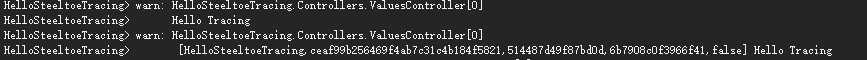
如果想要把追踪数据发送到Zipkin服务中,还需额外引入新的包Steeltoe.Management.ExporterCore。
并在Startup类中增加新的服务。
public void ConfigureServices(IServiceCollection services)
{
services.AddDistributedTracing(Configuration);
services.AddZipkinExporter(Configuration);
services.AddMvc();
}
public void Configure(IApplicationBuilder app, IHostingEnvironment env)
{
app.UseMvc();
app.UseTracingExporter();
}appsettings.json文件里加上上文中Zipkin的服务地址。
"management": {
"tracing": {
"alwaysSample": true,
"egressIgnorePattern": "/api/v2/spans|/v2/apps/.*/permissions|/eureka/.*|/oauth/.*",
"exporter": {
"zipkin": {
"endpoint": "http://localhost:10000/api/v2/spans",
"validateCertificates": false
}
}
}
}再次启动程序,首先可以看到exportable字段的值已从false变为了true。
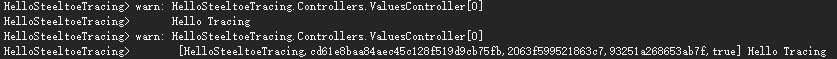
然后,再到Zipkin服务中查看,追踪数据确实已经传入到其中。
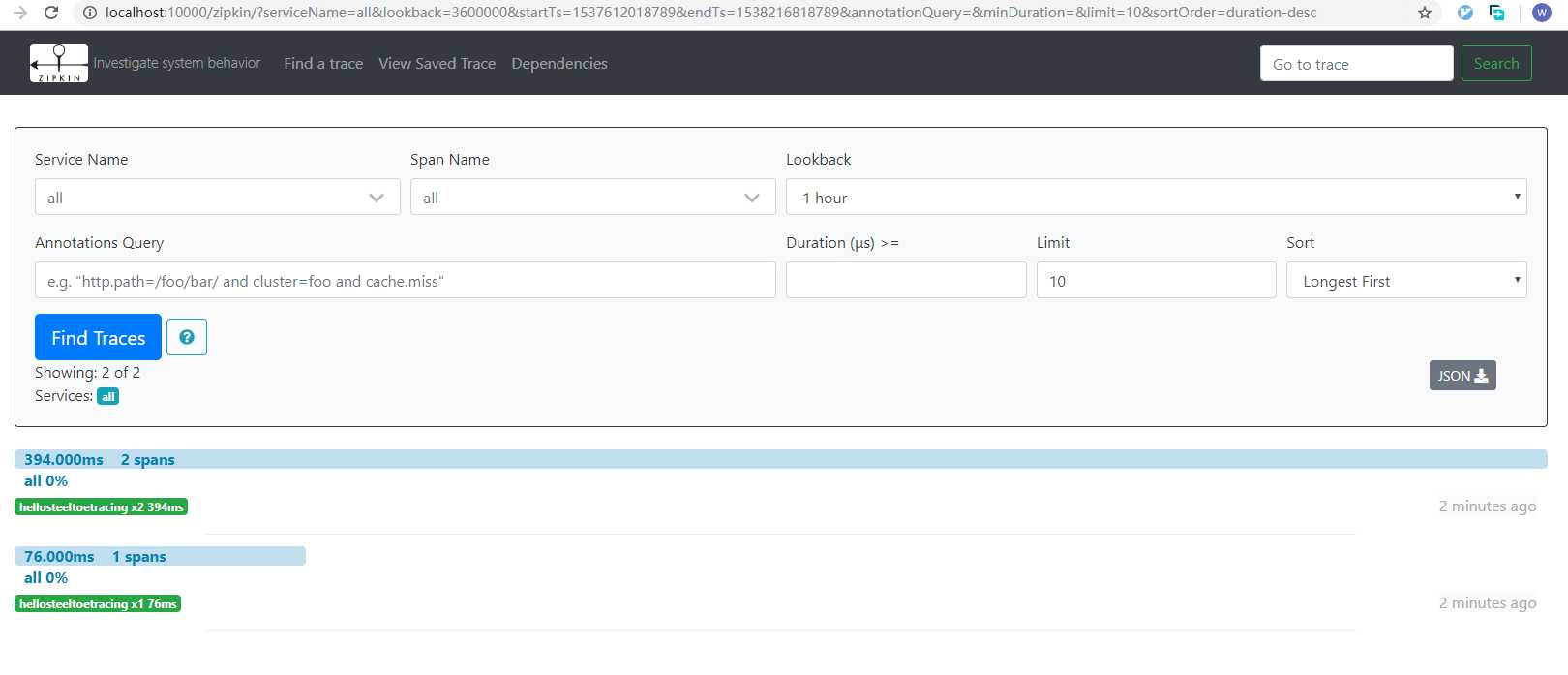
标签:mis bho ida rac href zip 地址 logs 基础
原文地址:https://www.cnblogs.com/kenwoo/p/9725200.html