标签:not href 处理 gateway oca cat nta ESS eval
最近研究了prometheus+grafana的系统监控,使用grafana的报警功能,grafana支持很多种通知渠道,下文记录使用到的几种notification channels,分别是email,kafka和webhook
官网文档 http://docs.grafana.org/alerting/notifications/
修改smtp,找到%GRAFANA_HOME%/conf/defaults.ini(注windows环境)
[smtp] enabled = true #开户email发送配置 host = smtp.xxx.com:25 #此处需要加上端口号 user =username@xxx.com #邮箱账号 # If the password contains # or ; you have to wrap it with triple quotes. Ex """#password;""" password =1234567890 #邮箱密码 cert_file = key_file = skip_verify = true #跳过校验 from_address = admin@grafana.localhost from_name = Grafana ehlo_identity =
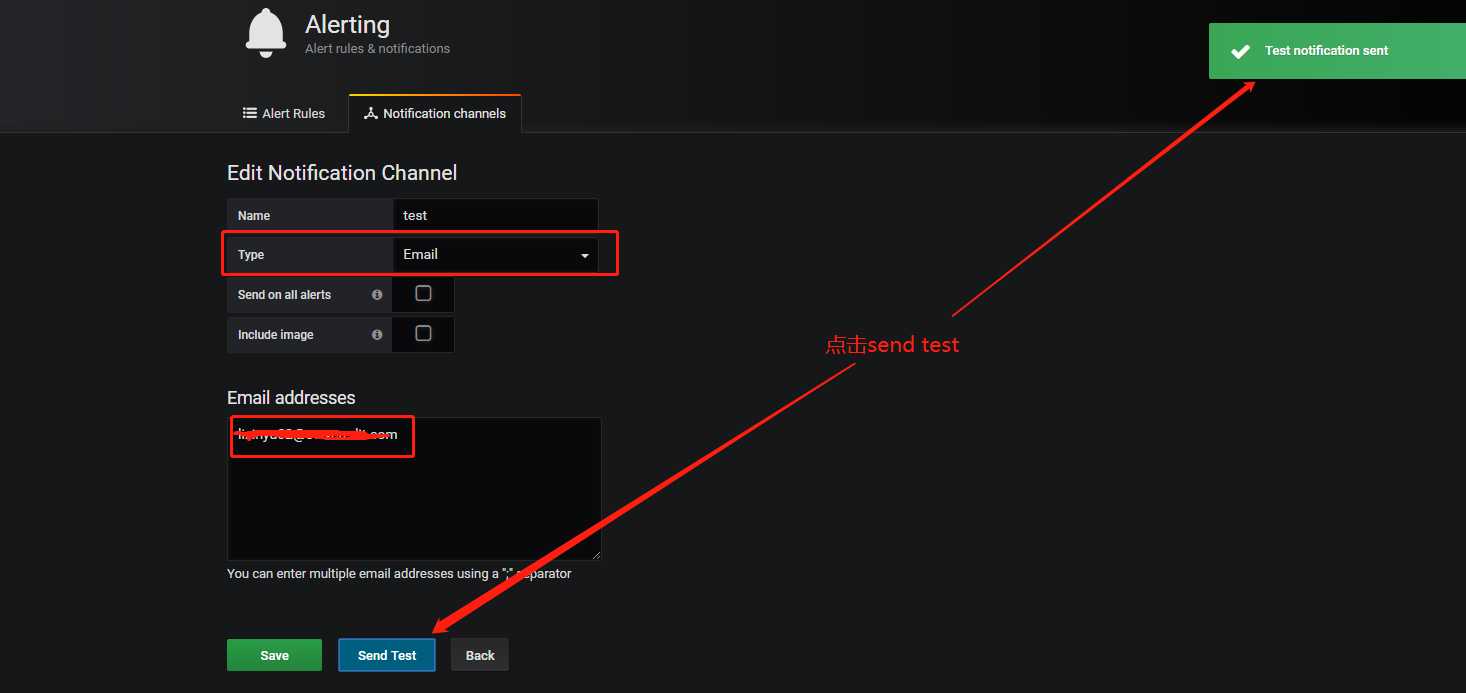
向kafka发送消息,需要kafka REST proxy,我使用的中间件是confluent,安装过程没什么特别之外,配置(confluent_home/etc/kafka-rest/kafka-rest.properties)如下
#id=kafka-rest-test-server #schema.registry.url=http://localhost:8081 #zookeeper.connect=localhost:2181 #bootstrap.servers=PLAINTEXT://localhost:9092 zookeeper.connect=xx.xx.xx.xx:2181 bootstrap.servers=PLAINTEXT://xx.xx.xx.xx:9092
启用kafka-rest服务
bin/kafka-rest-start ../etc/kafka-rest/kafka-rest.properties
添加notification channels
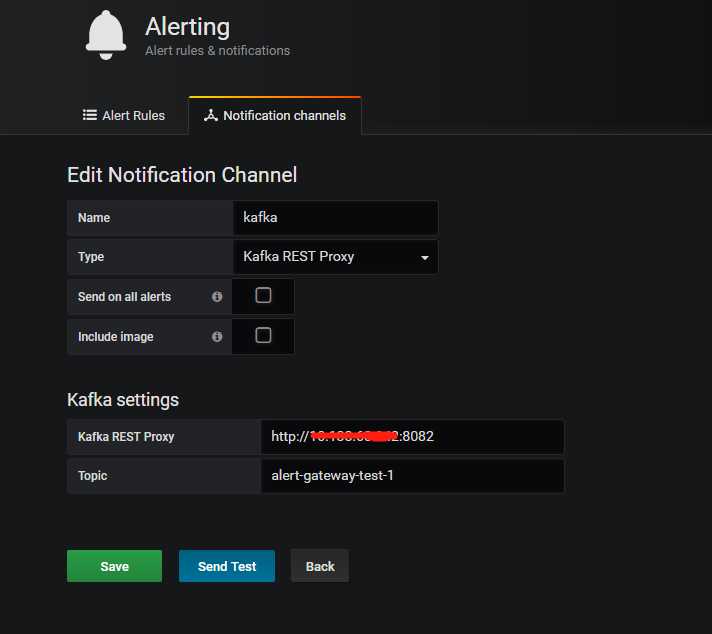
点击 “send test”按钮,浏览kafka-rest服务,alert-gateway-test-1已经在kafka topic里了,开发者可消费kafka的消息,进行后续(自定义)处理
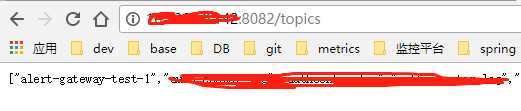
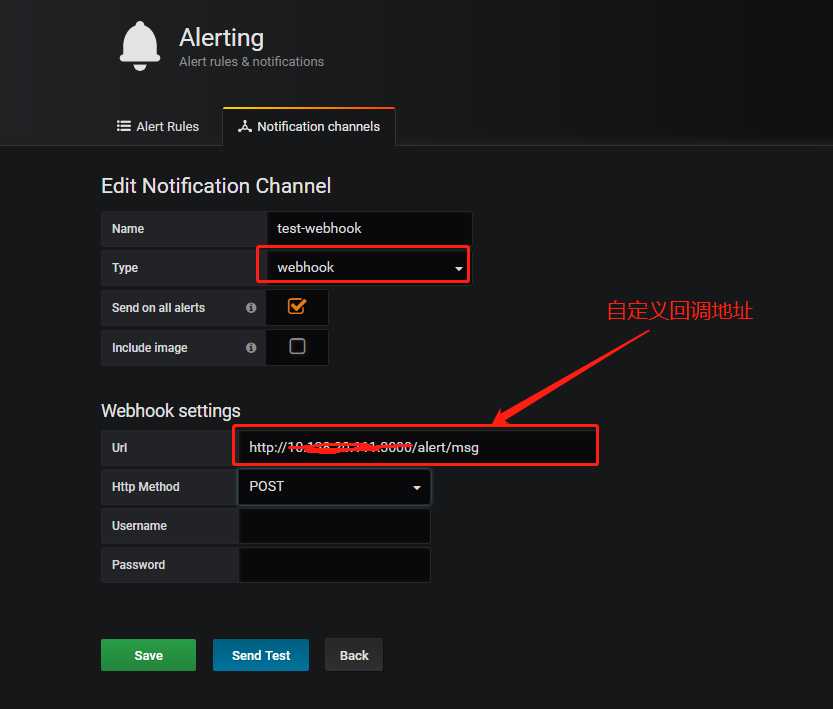
回调参数
{ "title": "My alert", "ruleId": 1, "ruleName": "Load peaking!", "ruleUrl": "http://url.to.grafana/db/dashboard/my_dashboard?panelId=2", "state": "alerting", "imageUrl": "http://s3.image.url", "message": "Load is peaking. Make sure the traffic is real and spin up more webfronts", "evalMatches": [ { "metric": "requests", "tags": {}, "value": 122 } ] }
更详细说明,可以参考官网http://docs.grafana.org/alerting/notifications/
标签:not href 处理 gateway oca cat nta ESS eval
原文地址:https://www.cnblogs.com/lixyu/p/9724965.html