标签:col pat blog 关闭 无法连接 cti 打开 https www
问题:前两天Centos7.5虚拟机关机,第二天重启后使用Xshell发现无法连接虚拟机,经检测发现虚拟机无法ping通192.168.1.1、无法ping通192.168.1.118(客户机)和www.baidu.com
解决办法:
这两天通过测试发现systemctl restart network 无效,重新载入网卡/etc/init.d/network reload失败
经搜索尝试发现https://blog.csdn.net/hill_night/article/details/45021963,此情况与我的差不多,然后尝试修复
第一步,重新载入网卡程序,结果失败
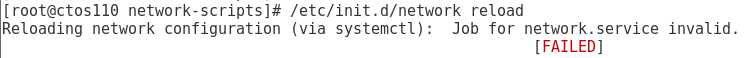
第二步,关闭网络端口ens33,然后重新打开
[root@ctos110 ~]# ifdown ens33 #关闭网络
Device ‘ens33‘ successfully disconnected.
[root@ctos110 ~]# ifup ens33 #启动网络
Connection successfully activated (D-Bus active path: /org/freedesktop/NetworkManager/ActiveConnection/2)
然后重新载入网卡程序,依然失败
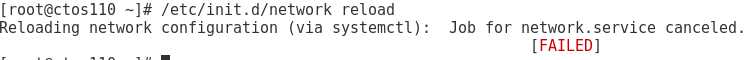
但此时ping网关及外网就可以ping通了
ping网关:
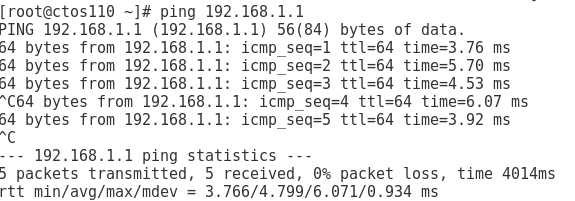
ping 客户机:
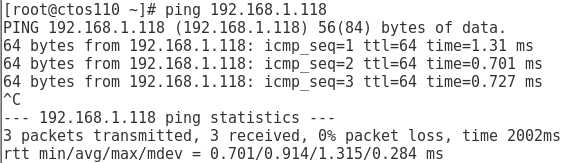
ping www.baidu.com
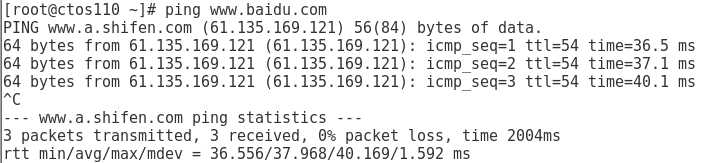
参考链接:https://blog.csdn.net/hill_night/article/details/45021963
标签:col pat blog 关闭 无法连接 cti 打开 https www
原文地址:https://www.cnblogs.com/md450383001/p/9734282.html