标签:oal png 组织 bsp 静态 wrapper from oss code
对于桌面和移动平台应用
Qt for Application Development lets you create applications for desktop and mobile platforms.
It contains all the Qt APIs and the Qt Creator IDE for seamless cross-platform development. Qt for Application Development is dual-licensed under commercial and open source licenses.
The commercial Qt license gives you the full rights to create and distribute software on your
own terms without any open source license obligations. With the commercial license you also
have access to the official Qt Support and close strategic relationship with The Qt Company
to make sure your development goals are met. Qt for Application Development is also available under GPL and LGPLv3 open source licenses.
Qt tools and some libraries are only available under GPL. See the comparison chart for details.
The Qt open source licensing is ideal for use cases such as open source projects with open
source distribution, student/academic purposes, hobby projects, internal research projects
without external distribution, or other projects where all (L)GPL obligations can be met. For more information, please see the FAQ.
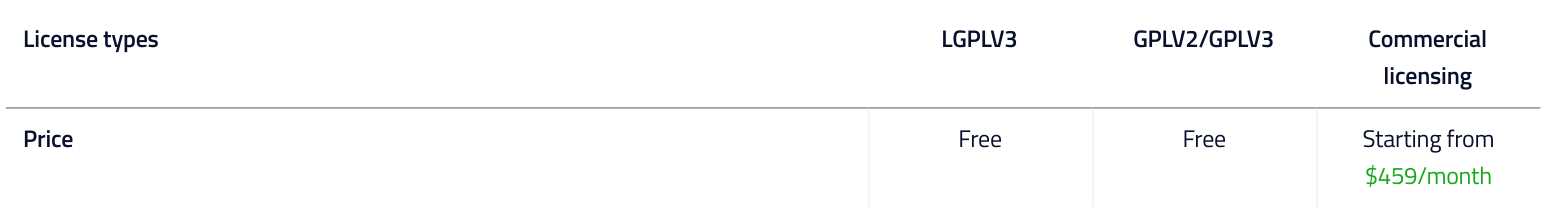
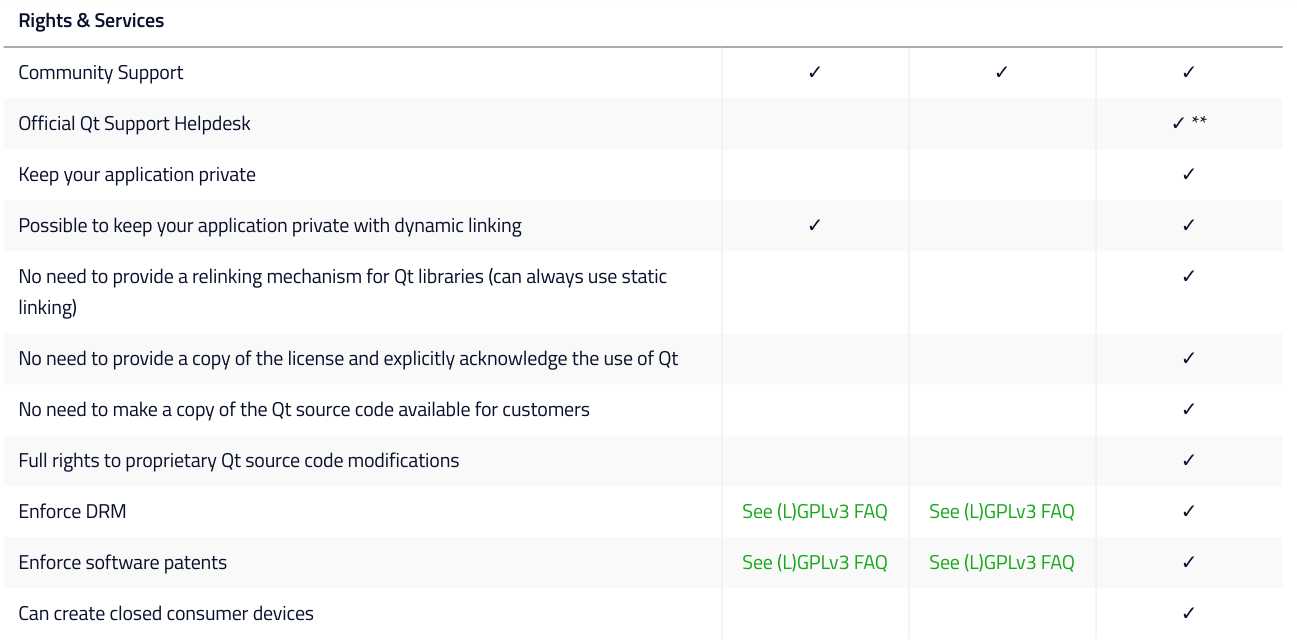
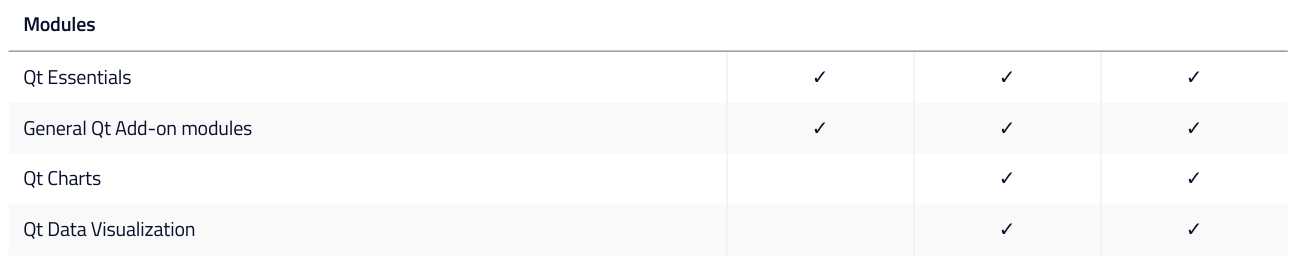

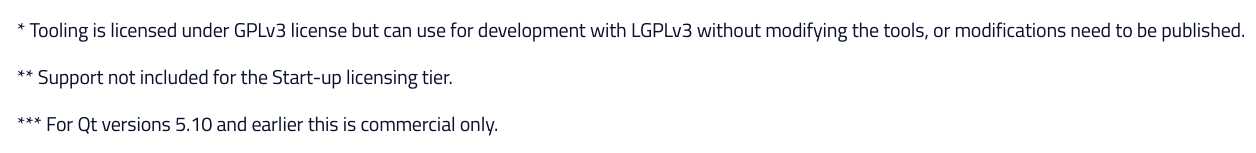
对于嵌入式平台应用
With Qt for Device Creation, you can create embedded devices with modern UIs with maximum performance.
In addition to Qt APIs, it comes with a full embedded tooling suite built around the Qt Creator IDE,
and additional embedded solutions that help you reduce your time-to-market dramatically. Qt for Device Creation is a product available only under a commercial license. This allows you to,
for example, control your device’s user experience, and build proprietary functionality on top of Qt
and to lock down your device. A commercial license from The Qt Company keeps your code proprietary
where only you can control and monetize on your end product’s development, user experience and distribution.
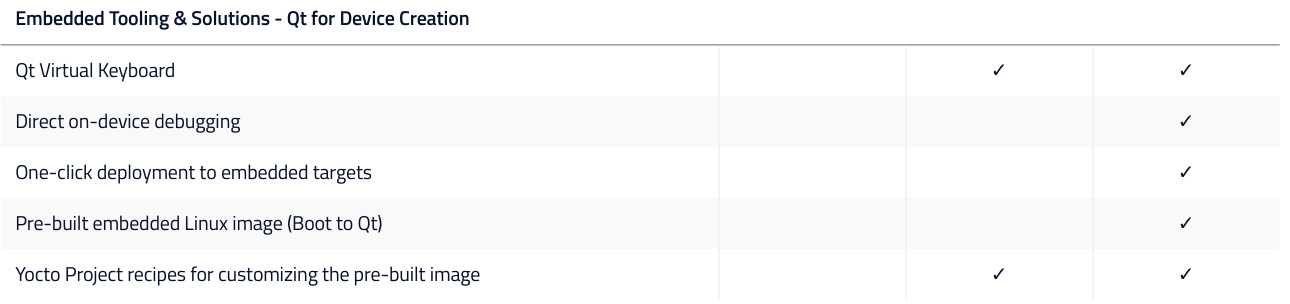
对动态链接 LGPL 授权的库,保持软件私有的解释
我们关心的是,包含 LGPL 的库在自己公司的商业闭源程序中是否可行。
LGPL协议是一个商业友好的协议。你可以使用 LGPL协议的库开发商业闭源程序。但是,它是有一些限制的。
- 如果你使用 LGPL 的库开发闭源程序,使用动态链接的形式,那么,你可以以任何形式发布你的应用程序,商业的、非商业的、开源的、非开源的,随你。
- 如果你因某种原因必须静态链接一个基于 LGPL 协议发布的库,那么你有义务进行下面的工作:
1. 你必须在你的文档中说明,你的程序中使用了 LGPL 库,并且说明这个库是基于 LGPL 发布的。
2. 你必须在你的应用程序发布中包含一份 LGPL协议,通常就是那个 Lincense 文本文件。
3. 你必须开放使用了 LGPL 库代码的所有代码,例如某些封装器。但是,其他使用这些封装器的代码就不需要开放了。
4. 你必须包含你的应用程序的余下部分的目标文件(通常就是我们所说的 .o 等等),或者是其他等价的文件,这部分源代码并不是必须的。
解读:
第1条,好理解。
第1条,好理解。
第3条,简单来说,LGPL 协议要求,如果你的类使用了 LGPL 库的代码,那么必须把这个类开源。例如,如果你的程序 app.exe 每个源文件都使用了 LGPL 库的代码,那么你的所有源代码都要开源。为了避免这种情况,我们通常编写一个封装器,把 LGPL 库的代码封装起来,这样就只需要开放这个封装器的代码,而其他使用了这个封装器的代码就不需要开放。
第4条,是对第3条的一种补充,那些使用了封装器的程序不需要开源,但是你必须把你编译的那些中间文件开放出来,Windows 下就是那些 .o 文件。
举例说明
假设我们使用一个名为 Lib 的库,这个库是基于 LGPL 协议发布的。
如果你使用 Lib.dll 做动态链接(Windows 下),好,一切 OK,你可以保持最终程序完全的私有。
如果你要使用静态链接,那么你需要如何组织你的代码。如果你有一个 main.cpp(我们假设所有使用 Lib 库的函数都是用了 lib_ 前缀):
main.cpp
int main()
{
lib_init();
lib_do_something();
lib_done();
lib_close();
return 0;
}
现在你已经完成了 main.cpp,但是你必须把它开源!因为它使用了 LGPL 库的代码。这是上面第三条规定的。
如果我不想把 main.cpp 开源,怎么办呢? 好,我新建一个文件 lib_wrapper.cpp:
lib_wrapper.cpp
void my_lib_init()
{
lib_init();
}
void my_lib_do_something()
{
lib_do_something();
}
void my_lib_done()
{
lib_done();
}
void my_lib_close()
{
lib_close();
}
在 main.cpp 中,我做相应的修改:
int main()
{
my_lib_init();
my_lib_do_something();
my_lib_done();
my_lib_close();
return0;
}
现在,main.cpp 不再是直接使用了 LGPL 库的代码了,因此它不需要开源,而我们的封装器 lib_wrapper.cpp 必须开源。
好,编译一下我们的程序,你会得到 main.o(Windows 下)这个目标文件。
在最终程序的发布中,我需要包含以下文件:
1.一份文档,其中声明:这个程序使用了 Lib 库,这个库是基于 LGPL 协议发布的。
2. LGPL.txt
3. lib_wrapper.cpp
4. main.o
这样,用户可以通过修改 lib_wrapper.cpp 的内容改变你使用 LGPL 库的方式,例如:
void my_lib_done () { lib_done(); lib_close(); } void my_lib_close() { //lib_close(); }
然后编译这个 lib_wrapper.cpp,最终重新链接。一个新的可执行程序诞生啦!
相信到这里大家已经对 Qt 提供的这三种协议有了基本的了解,通常还会有一个疑问,就是基于这三种授权协议的Qt产品到底有多少功能上的区别,是不是商业版本的会更完整,性能更好一些?这里可以负责任的说:99%的代码都是一样的,无论是GPL, LGPL 还是 Commercial,功能,性能都没有区别,唯一的区别就在于授权协议的不同。
还有一点需要说明的就是,由于 LGPL 是在 Qt4.5 这个版本里面才引入的,所以之前的 Qt 版本,4.4 或者 3.x 的版本,并不提供 LGPL 协议,是不可逆的。同时未来发布的Qt版本,就一直会提供三种不同的授权协议版本。
总结: 鉴于 Qt 授权协议的限制,如果项目没有特别要求,建议使用 wxWidgets 开发商业产品!
////////////////////////////////////////////////////////////////////////////////
本文部分内容来自于网友博客,如有侵权请联系我。
完。
标签:oal png 组织 bsp 静态 wrapper from oss code
原文地址:https://www.cnblogs.com/gaowengang/p/9740966.html