标签:depend ons ati osi cer height https orb method
坐标轴的操作
import matplotlib.pyplot as plt import numpy as np x = np.linspace(-3, 3, 50) y1 = 2*x + 1 y2 = x**2 plt.figure() plt.plot(x, y2) # plot the second curve in this figure with certain parameters plt.plot(x, y1, color=‘red‘, linewidth=1.0, linestyle=‘--‘) # set x limits plt.xlim((-1, 2)) plt.ylim((-2, 3)) # set new ticks new_ticks = np.linspace(-1, 2, 5) plt.xticks(new_ticks) # set tick labels plt.yticks([-2, -1.8, -1, 1.22, 3], [‘$really\ bad$‘, ‘$bad$‘, ‘$normal$‘, ‘$good$‘, ‘$really\ good$‘]) # to use ‘$ $‘ for math text and nice looking, e.g. ‘$\pi$‘ # gca = ‘get current axis‘ ax = plt.gca() ax.spines[‘right‘].set_color(‘none‘) #让右边的轴消失 ax.spines[‘top‘].set_color(‘none‘) #让上边的轴消失 ax.xaxis.set_ticks_position(‘bottom‘) #设置x轴是底下的轴 其实默认也是bottom # ACCEPTS: [ ‘top‘ | ‘bottom‘ | ‘both‘ | ‘default‘ | ‘none‘ ] ax.spines[‘bottom‘].set_position((‘data‘, 0)) #设置位置,当数据的值是0 # the 1st is in ‘outward‘ | ‘axes‘ | ‘data‘ # axes: percentage of y axis # data: depend on y data ax.yaxis.set_ticks_position(‘left‘) # ACCEPTS: [ ‘left‘ | ‘right‘ | ‘both‘ | ‘default‘ | ‘none‘ ] ax.spines[‘left‘].set_position((‘data‘,0)) plt.show()
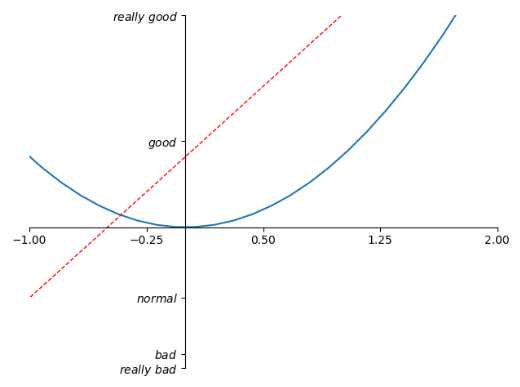
legend图例
import matplotlib.pyplot as plt import numpy as np x = np.linspace(-3, 3, 50) y1 = 2*x + 1 y2 = x**2 plt.figure() # set x limits plt.xlim((-1, 2)) plt.ylim((-2, 3)) # set new sticks new_sticks = np.linspace(-1, 2, 5) plt.xticks(new_sticks) # set tick labels plt.yticks([-2, -1.8, -1, 1.22, 3], [r‘$really\ bad$‘, r‘$bad$‘, r‘$normal$‘, r‘$good$‘, r‘$really\ good$‘]) l1, = plt.plot(x, y1, label=‘linear line‘) #在plot的时候标记上label l2, = plt.plot(x, y2, color=‘red‘, linewidth=1.0, linestyle=‘--‘, label=‘square line‘) #在plot的时候标记上label plt.legend(loc=‘upper right‘) # plt.legend(handles=[l1, l2], labels=[‘up‘, ‘down‘], loc=‘best‘) 如果传入handles参数,就只会legend handles中的线,labels属性是曲线的名称 # the "," is very important in here l1, = plt... and l2, = plt... for this step """legend( handles=(line1, line2, line3), labels=(‘label1‘, ‘label2‘, ‘label3‘), ‘upper right‘) The *loc* location codes are:: ‘best‘ : 0, (currently not supported for figure legends) ‘upper right‘ : 1, ‘upper left‘ : 2, ‘lower left‘ : 3, ‘lower right‘ : 4, ‘right‘ : 5, ‘center left‘ : 6, ‘center right‘ : 7, ‘lower center‘ : 8, ‘upper center‘ : 9, ‘center‘ : 10,""" plt.show()
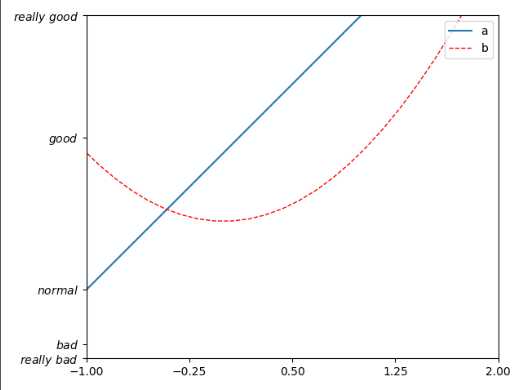
annotation标注
# View more python tutorials on my Youtube and Youku channel!!! # Youtube video tutorial: https://www.youtube.com/channel/UCdyjiB5H8Pu7aDTNVXTTpcg # Youku video tutorial: http://i.youku.com/pythontutorial # 8 - annotation """ Please note, this script is for python3+. If you are using python2+, please modify it accordingly. Tutorial reference: http://www.scipy-lectures.org/intro/matplotlib/matplotlib.html Mathematical expressions: http://matplotlib.org/users/mathtext.html#mathtext-tutorial """ import matplotlib.pyplot as plt import numpy as np x = np.linspace(-3, 3, 50) y = 2*x + 1 plt.figure(num=1, figsize=(8, 5),) plt.plot(x, y,) ax = plt.gca() ax.spines[‘right‘].set_color(‘none‘) ax.spines[‘top‘].set_color(‘none‘) ax.spines[‘top‘].set_color(‘none‘) ax.xaxis.set_ticks_position(‘bottom‘) ax.spines[‘bottom‘].set_position((‘data‘, 0)) ax.yaxis.set_ticks_position(‘left‘) ax.spines[‘left‘].set_position((‘data‘, 0)) x0 = 1 #x坐标 y0 = 2*x0 + 1 #坐标 plt.plot([x0, x0,], [0, y0,], ‘k--‘, linewidth=2.5) #画出虚线 颜色是‘k‘即black linewidth 是宽度 plt.scatter([x0, ], [y0, ], s=50, color=‘b‘) #显示点 # method 1:annotation ##################### plt.annotate(r‘$2x+1=%s$‘ % y0, xy=(x0, y0), xycoords=‘data‘, xytext=(+30, -30), textcoords=‘offset points‘, fontsize=16, arrowprops=dict(arrowstyle=‘->‘, connectionstyle="arc3,rad=.2")) #xy是从哪个位置开始 xycoords 以data的值作为基准 xytext是x加30,y减去30 arrowprops是箭头 # method 2:text ######################## plt.text(-3.7, 3, r‘$This\ is\ the\ some\ text. \mu\ \sigma_i\ \alpha_t$‘, fontdict={‘size‘: 16, ‘color‘: ‘r‘}) #text(位置,) plt.show()
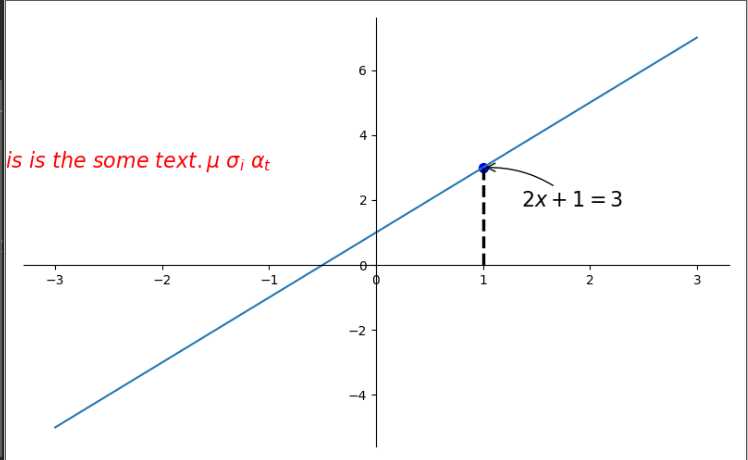
tick能见度:
主要是为了防止tick被线遮挡住
import matplotlib.pyplot as plt import numpy as np x = np.linspace(-3, 3, 50) y = 0.1*x plt.figure() plt.plot(x, y, linewidth=10, zorder=1) # set zorder for ordering the plot in plt 2.0.2 or higher plt.ylim(-2, 2) ax = plt.gca() ax.spines[‘right‘].set_color(‘none‘) ax.spines[‘top‘].set_color(‘none‘) ax.spines[‘top‘].set_color(‘none‘) ax.xaxis.set_ticks_position(‘bottom‘) ax.spines[‘bottom‘].set_position((‘data‘, 0)) ax.yaxis.set_ticks_position(‘left‘) ax.spines[‘left‘].set_position((‘data‘, 0)) for label in ax.get_xticklabels() + ax.get_yticklabels(): label.set_fontsize(12) # set zorder for ordering the plot in plt 2.0.2 or higher label.set_bbox(dict(facecolor=‘white‘, edgecolor=‘none‘, alpha=0.8, zorder=2)) plt.show()
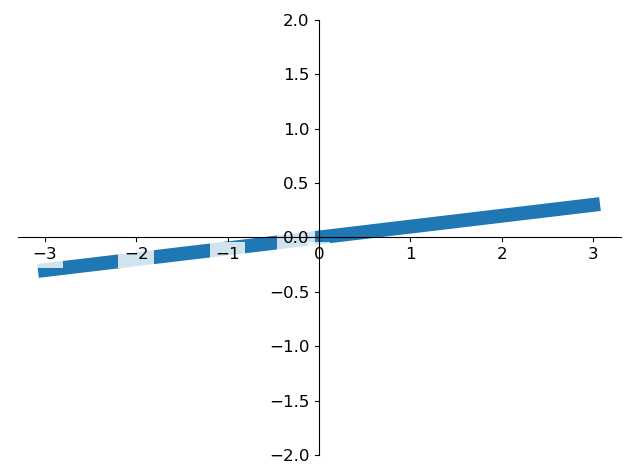
scatter散点图
import matplotlib.pyplot as plt import numpy as np n = 1024 # data size X = np.random.normal(0, 1, n) Y = np.random.normal(0, 1, n) T = np.arctan2(Y, X) # 为了每个点的颜色 plt.scatter(X, Y, s=75, c=T, alpha=.5) plt.xlim(-1.5, 1.5) plt.xticks(()) # ignore xticks plt.ylim(-1.5, 1.5) plt.yticks(()) # ignore yticks plt.show()
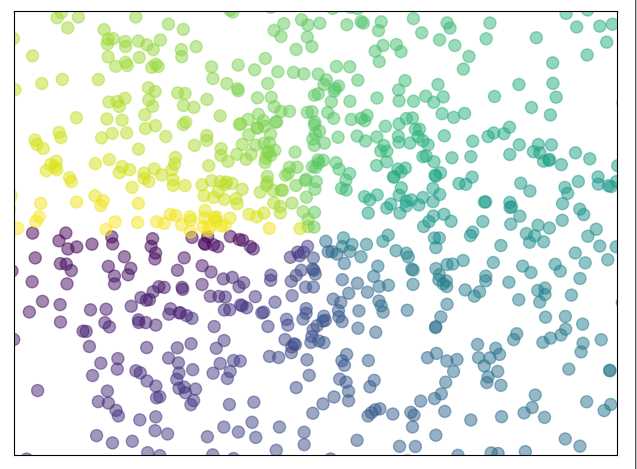
bar柱状图
import matplotlib.pyplot as plt import numpy as np n = 12 X = np.arange(n) Y1 = (1 - X / float(n)) * np.random.uniform(0.5, 1.0, n) Y2 = (1 - X / float(n)) * np.random.uniform(0.5, 1.0, n) plt.bar(X, +Y1, facecolor=‘#9999ff‘, edgecolor=‘white‘) plt.bar(X, -Y2, facecolor=‘#ff9999‘, edgecolor=‘white‘) for x, y in zip(X, Y1): # ha: horizontal alignment # va: vertical alignment plt.text(x , y + 0.05, ‘%.2f‘ % y, ha=‘center‘, va=‘bottom‘) for x, y in zip(X, Y2): # ha: horizontal alignment # va: vertical alignment plt.text(x , -y - 0.05, ‘%.2f‘ % y, ha=‘center‘, va=‘top‘) plt.xlim(-.5, n) plt.xticks(()) plt.ylim(-1.25, 1.25) plt.yticks(()) plt.show()
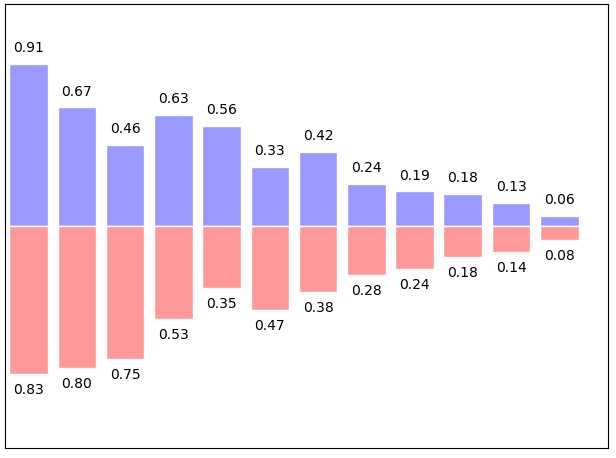
contour 等高线
import matplotlib.pyplot as plt import numpy as np def f(x, y): #定义高度函数 # the height function return (1 - x / 2 + x ** 5 + y ** 3) * np.exp(-x ** 2 - y ** 2) n = 256 x = np.linspace(-3, 3, n) y = np.linspace(-3, 3, n) X, Y = np.meshgrid(x, y) # use plt.contourf to filling contours # X, Y and value for (X,Y) point plt.contourf(X, Y, f(X, Y), 8, alpha=.75, cmap=plt.cm.hot) #填充颜色 #数字8代表的意思是分成几块 alpha是不透明度 cmap是颜色对应图 # use plt.contour to add contour lines 画等高线的线 C = plt.contour(X, Y, f(X, Y), 8, colors=‘black‘, linewidth=.5) # adding label 等高线线的数值添加 plt.clabel(C, inline=True, fontsize=10) #画在线里面 plt.xticks(()) plt.yticks(()) plt.show()
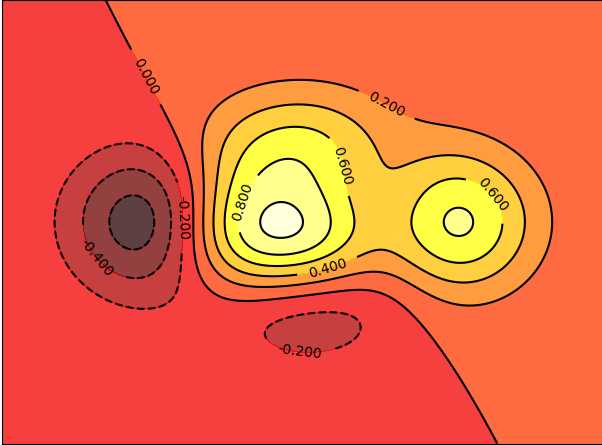
img图像 (数值色块 热力图)
import matplotlib.pyplot as plt import numpy as np # image data a = np.array([0.313660827978, 0.365348418405, 0.423733120134, 0.365348418405, 0.439599930621, 0.525083754405, 0.423733120134, 0.525083754405, 0.651536351379]).reshape(3,3) """ for the value of "interpolation", check this: http://matplotlib.org/examples/images_contours_and_fields/interpolation_methods.html for the value of "origin"= [‘upper‘, ‘lower‘], check this: http://matplotlib.org/examples/pylab_examples/image_origin.html """ plt.imshow(a, interpolation=‘nearest‘, cmap=‘hot‘, origin=‘lower‘) #origin大致是色块的整体方向左上角是值最小的还是最大的 plt.colorbar(shrink=0.9) #colorbar ,这边我们压缩成百分之90 plt.xticks(()) plt.yticks(()) plt.show()
interpolation参数: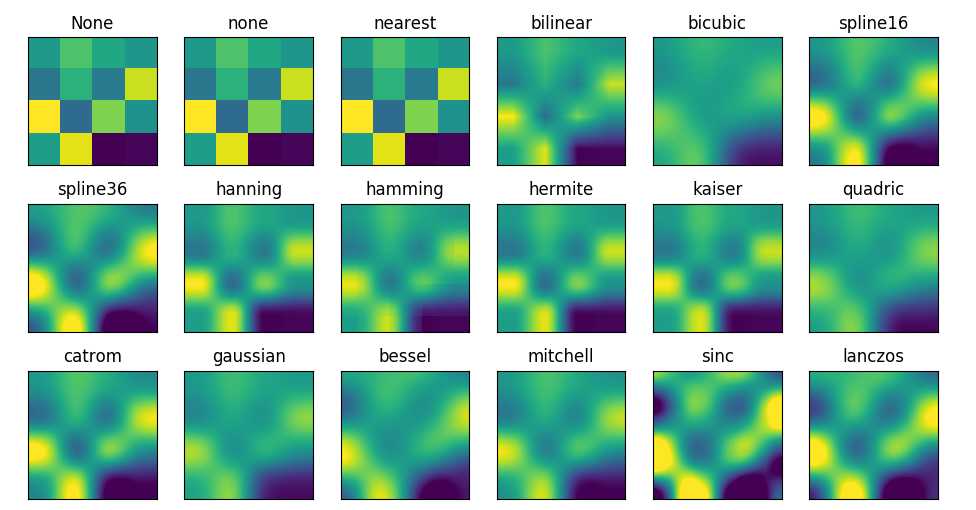
origin参数
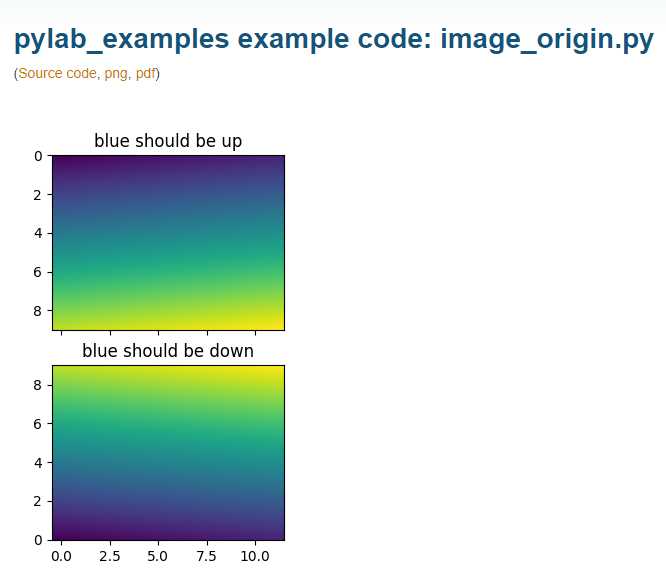
标签:depend ons ati osi cer height https orb method
原文地址:https://www.cnblogs.com/francischeng/p/9742270.html