标签:style blog http color io os 使用 ar for
效果:
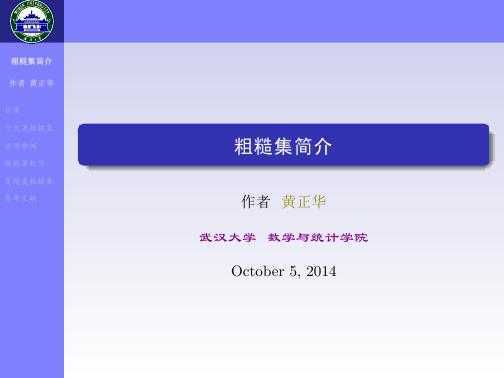
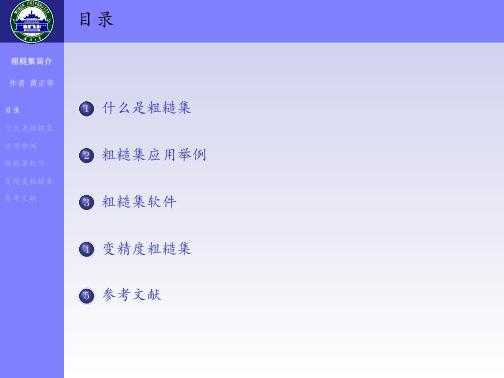
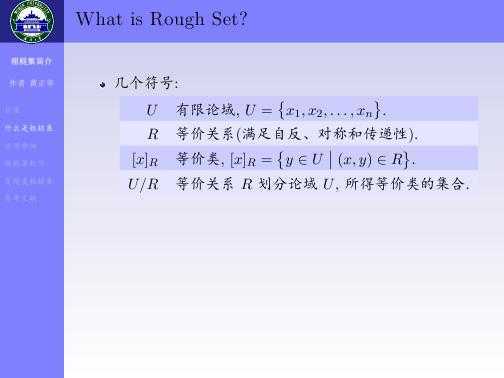
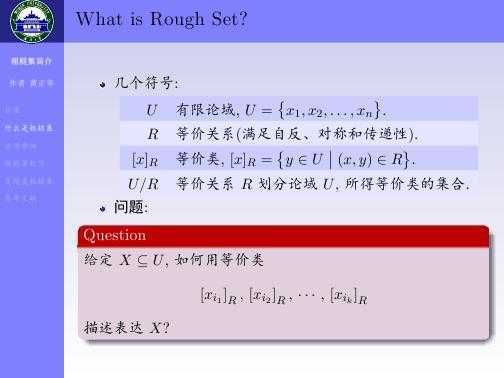
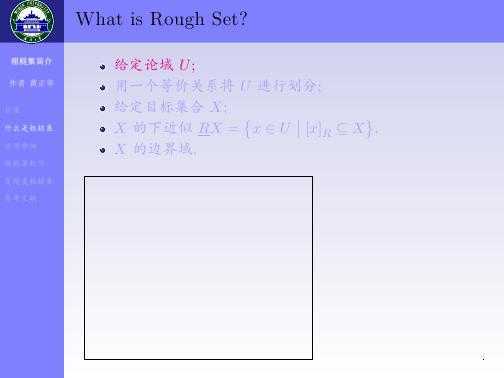
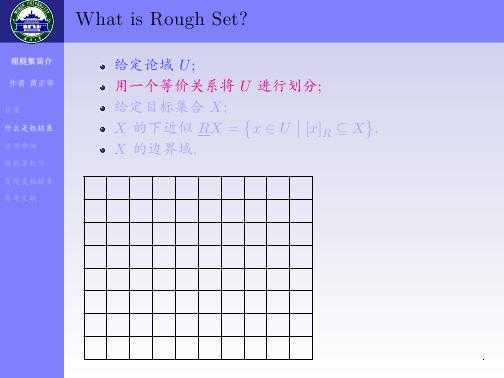
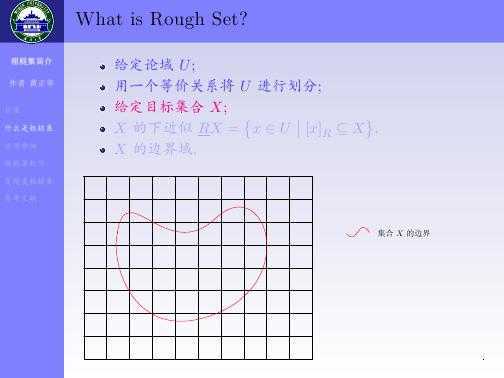
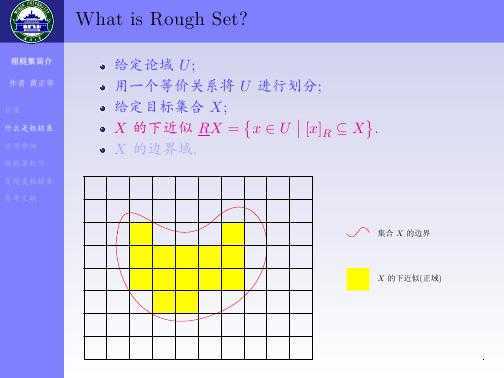
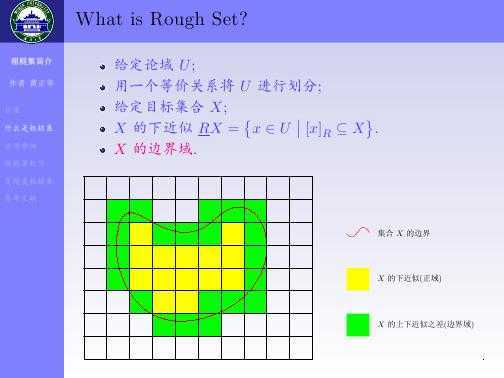
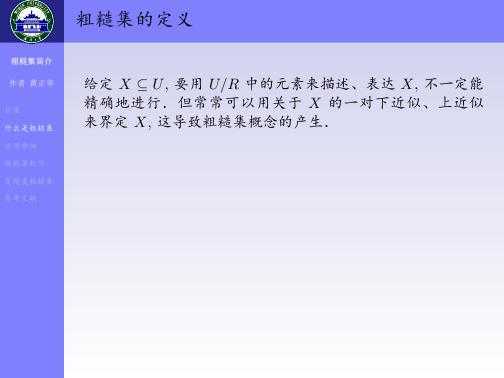
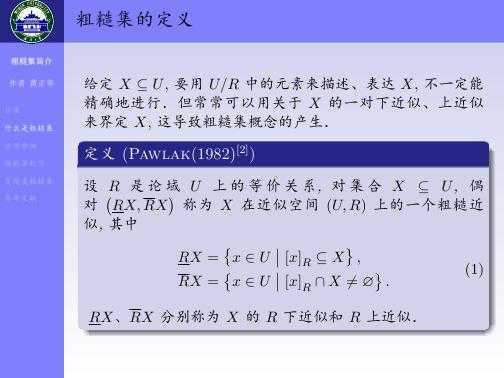
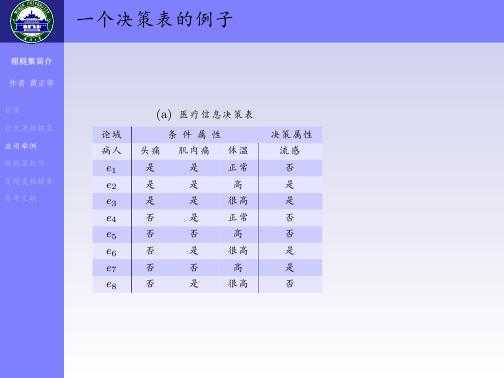
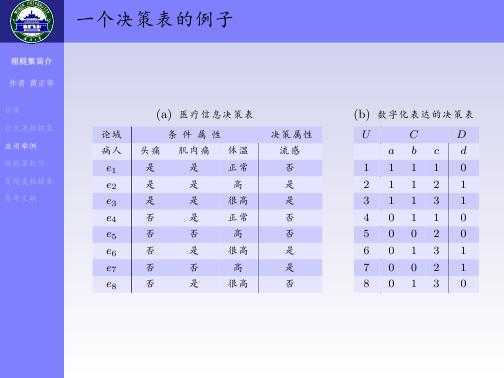
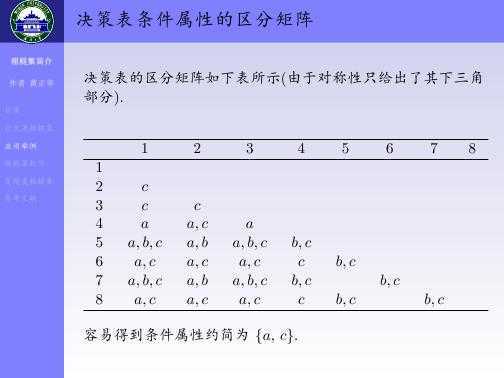
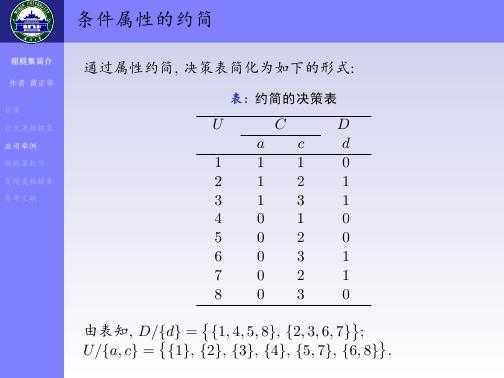
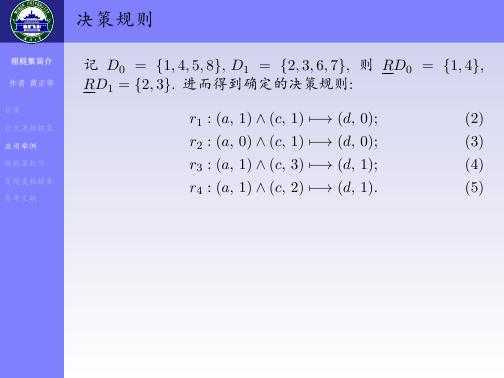
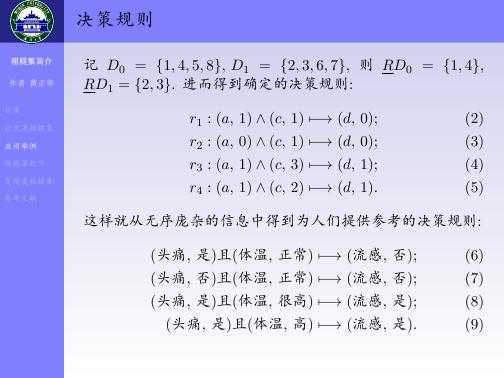
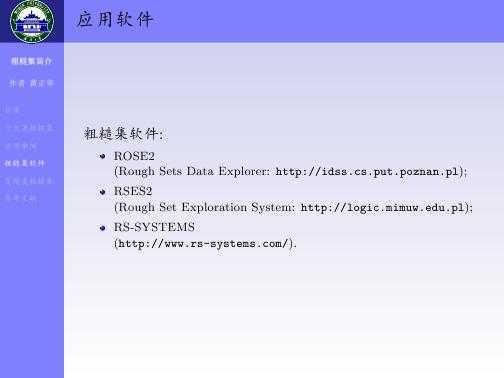
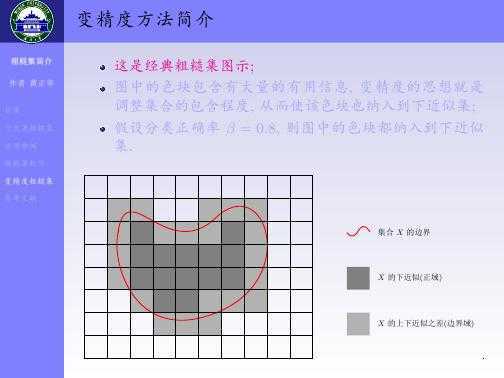
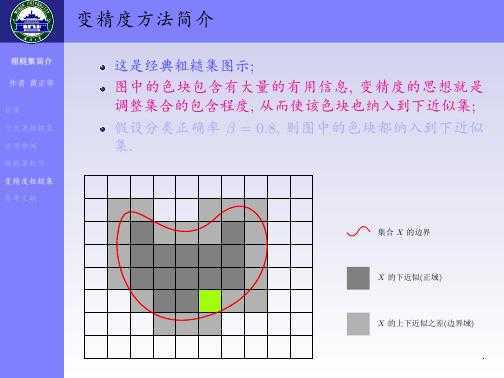
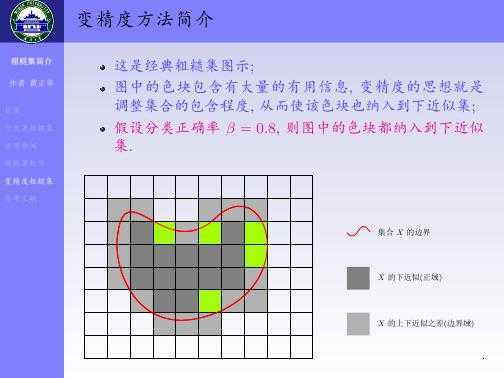
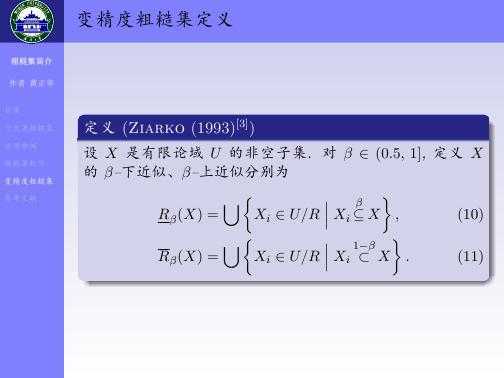
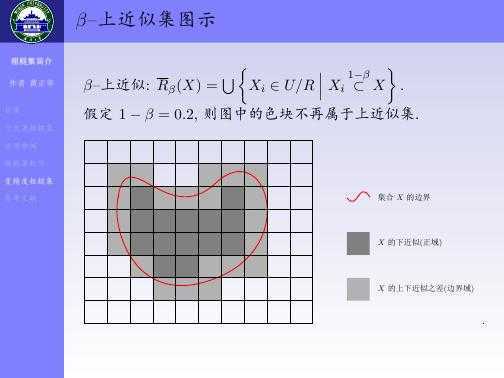
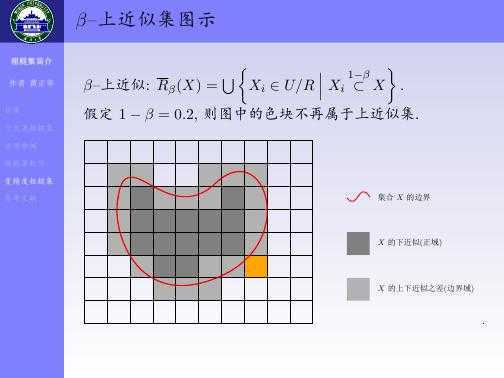
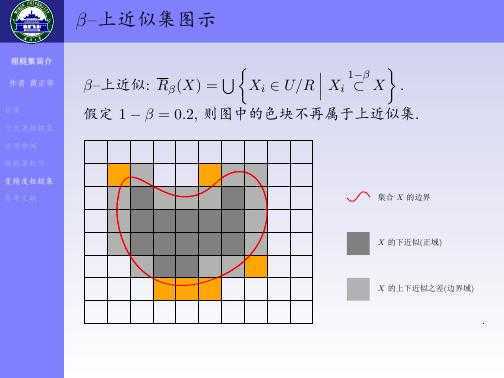
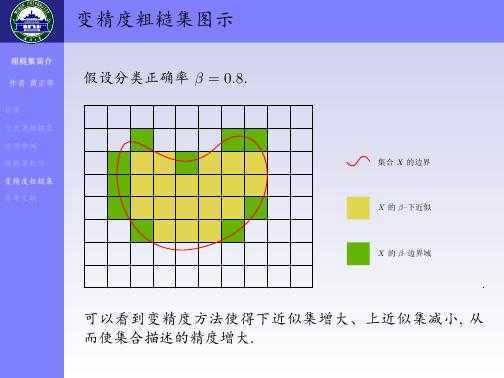
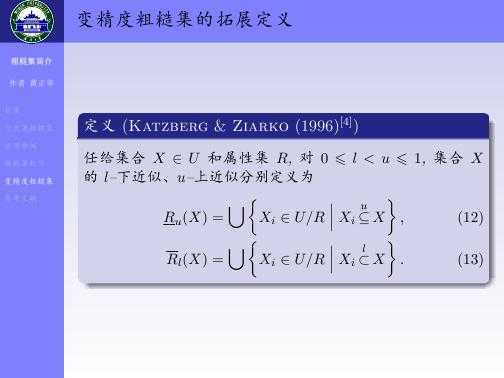
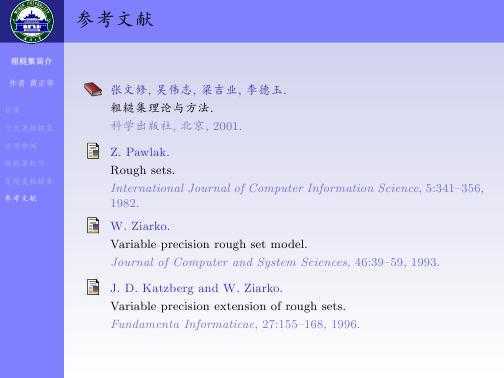
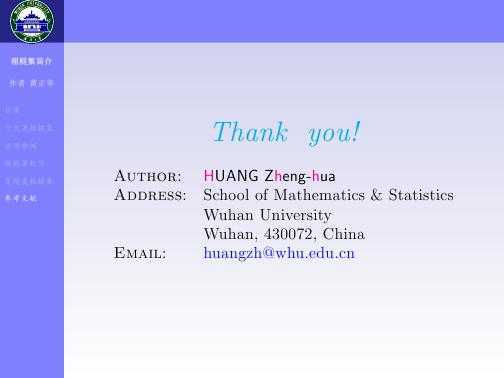
whu-beamer.tex
1 \documentclass[CJK,notheorems,mathserif,table]{beamer} 2 \useoutertheme[height=0.1\textwidth,width=0.15\textwidth,hideothersubsections]{sidebar} 3 \usecolortheme{whale} % Outer color themes, 其他选择: whale, seahorse, dolphin . 换一个编译看看有什么不同. 4 \usecolortheme{orchid} % Inner color themes, 其他选择: lily, orchid 5 \useinnertheme[shadow]{rounded} % 对 box 的设置: 圆角、有阴影. 6 \setbeamercolor{sidebar}{bg=blue!50} % sidebar的颜色, 50%的蓝色. 7 %\setbeamercolor{background canvas}{bg=blue!9} % 背景色, 9%的蓝色. 去掉下一行, 试一试这个. 8 \setbeamertemplate{background canvas}[vertical shading][bottom=white,top=structure.fg!25] %%背景色, 上25%的蓝, 过渡到下白. 9 \usefonttheme{serif} % 字体. 个人偏好有轮廓的字体. 去掉这个设置编译, 就看到不同了. 10 \setbeamertemplate{navigation symbols}{} %% 去掉页面下方默认的导航条. 11 %%------------------------常用宏包--------------------------------------------------------------------- 12 %%注意, beamer 会默认使用下列宏包: amsthm, graphicx, hyperref, color, xcolor, 等等 13 \usepackage{CJK} 14 \usepackage{subfigure} %%图形或表格并排排列 15 \usepackage{xmpmulti} %%支持文中的 \multiinclude 等命令, 使 mp 文件逐帧出现. 具体讨论见 beamer 手册. 16 \usepackage{colortbl,dcolumn} %% 彩色表格 17 \graphicspath{{figures/}} %% 图片路径. 本文的图片都放在这个文件夹里了. 18 \DeclareGraphicsRule{*}{mps}{*}{} %% 使 pdflatex 可以纳入 metapost 做的图片. 19 20 \logo{\includegraphics[height=0.09\textwidth]{whu.1}}%% 武大校徽, MetaPost 文件. 21 22 \renewcommand{\raggedright}{\leftskip=0pt \rightskip=0pt plus 0cm} 23 \raggedright %% 中文对齐 24 25 \def\hilite<#1>{\temporal<#1>{\color{blue!35}}{\color{magenta}}{\color{blue!75}}} 26 %% 自定义命令, 源自 beamer_guide. item 逐步显示时, 使已经出现的item、正在显示的item、将要出现的item 呈现不同颜色. 27 28 \newcolumntype{H}{>{\columncolor{blue!20}}c!{\vrule}} 29 \newcolumntype{H}{>{\columncolor{blue!20}}c} %% 表格设置 30 %==================================参考文献============================================================== 31 \newcommand{\upcite}[1]{\textsuperscript{\cite{#1}}} %自定义命令\upcite, 使参考文献引用以上标出现 32 \bibliographystyle{plain} 33 %%%%%%%%%%%%%%%%%%%%%%%%%%%%%%%%%%%%%%重定义字体、字号命令 %%%%%%%%%%%%%%%%%%%%%%%%%%%%%%%%%%%%%%%%%%%%%% 34 \newcommand{\songti}{\CJKfamily{song}} % 宋体 35 \newcommand{\fangsong}{\CJKfamily{fs}} % 仿宋体 36 \newcommand{\kaishu}{\CJKfamily{kai}} % 楷体 37 \newcommand{\heiti}{\CJKfamily{hei}} % 黑体 38 \newcommand{\lishu}{\CJKfamily{li}} % 隶书 39 \newcommand{\youyuang}{\CJKfamily{you}} % 幼圆 40 \newcommand{\sihao}{\fontsize{14pt}{\baselineskip}\selectfont} % 字号设置 41 \newcommand{\xiaosihao}{\fontsize{12pt}{\baselineskip}\selectfont} % 字号设置 42 \newcommand{\wuhao}{\fontsize{10.5pt}{\baselineskip}\selectfont} % 字号设置 43 \newcommand{\xiaowuhao}{\fontsize{9pt}{\baselineskip}\selectfont} % 字号设置 44 \newcommand{\liuhao}{\fontsize{7.875pt}{\baselineskip}\selectfont} % 字号设置 45 \newcommand{\qihao}{\fontsize{5.25pt}{\baselineskip}\selectfont} % 字号设置 46 %%%%%%%%%%%%%%%%%%%%%%%%%%%%%%%%%%%%%%%%%%%%%%%%%%%%%%%%%%%%%%%%%%%%%%%%%%%%%%%%%%%%%%%%%%%%%%%%%%%%%%%% 47 \begin{document} 48 \begin{CJK*}{GBK}{kai} 49 %%----------------------- Theorems --------------------------------------------------------------------- 50 \newtheorem{theorem}{定理} 51 \newtheorem{definition}{定义} 52 \newtheorem{lemma}{引理} 53 \newtheorem{corollary}{推论} 54 \newtheorem{proposition}{性质} 55 \newtheorem{example}{例} 56 \newtheorem{remark}{注} 57 58 \renewcommand\figurename{\rm 图} 59 \renewcommand\tablename{\bf 表} 60 %%---------------------------------------------------------------------------------------------------- 61 \title{\heiti 粗糙集简介} 62 \author[\textcolor{white}{\songti 作者~黄正华}]{\songti 作者~~\textcolor{olive}{黄正华}} 63 \institute{\wuhao \lishu \textcolor{violet}{武汉大学~~数学与统计学院 }} 64 \date{\today} 65 \frame{ \titlepage } 66 %%--------------------------------------------------------------------------------------------------- 67 \section*{目录} 68 \frame{\frametitle{目录}\tableofcontents} 69 %%=================================================================================================== 70 \section{什么是粗糙集} 71 %%--------------------------------------------------------------------------------------------------- 72 \begin{frame}\frametitle{What is Rough Set?} 73 \begin{itemize} 74 \item 几个符号: 75 \begin{center} 76 \setlength{\extrarowheight}{1.5mm} 77 %\addtolength{\tabcolsep}{1mm} 78 \rowcolors[]{1}{blue!20}{blue!10} 79 \begin{tabular}{rl} 80 $U$ & 有限论域, $U=\big\{x_1,x_2 , \ldots ,x_n\big\}$. \ 81 $R$ & 等价关系 (满足自反、对称和传递性). \ 82 ${[x]_R}$ & 等价类, $[x]_R = \big\{ y \in U \bigm|\left( {x,y} \right) \in R\big\}$. \ 83 $U/R$ & 等价关系~$R$ 划分论域~$U$, 所得等价类的集合. \ 84 \end{tabular} 85 \end{center}\pause 86 \item {\heiti 问题: } 87 88 \begin{alertblock}{Question} 89 给定~$ X \subseteq U$, 如何用等价类 90 \[ 91 \left[ {x_{i_1} } \right]_R,\, \left[ {x_{i_2} } \right]_R,\, \cdots,\, \left[{x_{i_k} }\right]_R 92 \] 93 描述表达~$X$? 94 \end{alertblock} 95 \end{itemize} 96 \end{frame} 97 %%--------------------------------------------------------------------------------------------------- 98 \begin{frame} 99 \frametitle{What is Rough Set?} 100 \begin{itemize} 101 \hilite<1> \item 给定论域~$U$; %% 注意 \hilite 的效果. 102 \hilite<2> \item 用一个等价关系将~$U$ 进行划分; 103 \hilite<3> \item 给定目标集合~$X$; 104 \hilite<4> \item $X$ 的下近似~$\underline R X =\left\{ {x \in U\bigm|\left[ x \right]_R \subseteq X} \right\}$. 105 \hilite<5> \item $X$ 的边界域. 106 \end{itemize} 107 108 \begin{figure} 109 \begin{center} 110 \multiinclude[graphics={width=\textwidth}]{animation} 111 \end{center} 112 \end{figure} 113 \end{frame} 114 %%--------------------------------------------------------------------------------------------------- 115 \begin{frame}\frametitle{粗糙集的定义} 116 给定~$ X \subseteq U$, 要用~$ {U/R}$ 117 中的元素来描述、表达~$X$, 不一定能精确地进行. 但常常可以用关于~$X$ 118 的一对{下近似、上近似}来界定~$X$, 这导致{粗糙集}概念的产生.\pause 119 120 \begin{definition}[{\sc Pawlak}(1982)\upcite{pawlak82}]\label{def:paw} 121 设~$R$ 是论域~$U$ 上的等价关系, 对集合~$X\subseteq U$, 122 偶对~$\left( {\underline R X,\overline R X} \right) $ 称为~$X$ 在近似空间~$ \left( {U,R} \right) $ 123 上的一个粗糙近似, 其中 124 {\begin{equation} 125 \begin{split} 126 \underline R X &=\left\{ {x \in U\bigm|\left[ x \right]_R \subseteq X} \right\}, \127 \overline R X &=\left\{ {x \in U\bigm|\left[ x \right]_R \cap X \ne \varnothing }\right\}.\label{paw1} 128 \end{split} 129 \end{equation}} 130 $\underline R X $、$\overline R X$ 分别称为~$X$ 的~$R$ 下近似和~$R$ 上近似. 131 \end{definition} 132 \end{frame} 133 %%======================================================================================================== 134 \section[应用举例]{粗糙集应用举例} 135 %%--------------------------------------------------------------------------------------------------- 136 \begin{frame}\frametitle{一个决策表的例子}\small\liuhao 137 \begin{table} %\caption{\heiti 一个决策表的例子} 138 %\small\xiaowuhao 139 \setcounter{subtable}{0} 140 % \label{tab1} 141 % \centering 142 \subtable[\liuhao 医疗信息决策表 ]{ 143 \rowcolors[]{1}{blue!20}{blue!10} 144 \begin{tabular}{ c!{\vrule}c c c!{\vrule}c } 145 %\hline 146 {论域} &\multicolumn{3}{H}{条\ 件\ 属\ 性 } &{ 决策属性 } \147 %\cline{2-4} 148 {病人} & {头痛} & {肌肉痛}& {体温} & 流感 \149 %\hline 150 $e_1$ & 是 & 是& 正常 & 否 \151 $e_2$ & 是 & 是& 高 & 是 \152 $e_3$ & 是 & 是& 很高 & 是 \153 $e_4$ & 否 & 是& 正常 & 否 \154 $e_5$ & 否 & 否 & 高 & 否 \155 $e_6$ & 否 & 是 & 很高 & 是 \156 $e_7$ & 否 & 否 & 高 & 是 \157 $e_8$ & 否 & 是 & 很高 & 否 % \158 % \hline 159 \end{tabular}\label{tab1-a}} 160 \qquad\pause 161 \subtable[\liuhao 数字化表达的决策表]{ %\addtolength{\tabcolsep}{1mm} 162 \rowcolors[]{1}{blue!20}{blue!10} 163 \begin{tabular}{ c!{\vrule}c c c!{\vrule}c } 164 % \hline 165 {$U$} &\multicolumn{3}{H}{$C$ } &{$D$ } \166 %\hline 167 { } & {$a$} & {$b$}& {$c$} & $d$ \168 %\hline 169 1 & 1 & 1 & 1 & 0 \170 2 & 1 & 1 & 2 & 1 \171 3 & 1 & 1 & 3 & 1 \172 4 & 0 & 1 & 1 & 0 \173 5 & 0 & 0 & 2 & 0 \174 6 & 0 & 1 & 3 & 1 \175 7 & 0 & 0 & 2 & 1 \176 8 & 0 & 1 & 3 & 0 \177 %\hline 178 \end{tabular}\label{tab1-b}} 179 \end{table} 180 \end{frame} 181 %%--------------------------------------------------------------------------------------------------- 182 \begin{frame}\frametitle{决策表条件属性的区分矩阵} 183 决策表的区分矩阵如下表所示(由于对称性只给出了其下三角部分). 184 \begin{table} 185 \centering \addtolength{\tabcolsep}{1mm} 186 \begin{tabular}{ccccccccc} 187 \hline 188 & 1 & 2 & 3 & 4 & 5 & 6 & 7 & 8 \189 \hline 190 1 & & & & & & & & \191 2 & $c$ & & & & & & & \192 3 & $c$ & $c $ & & & & & & \193 4 & $a$ & $a,c$ & $a $ & & & & & \194 5 & $a,b,c$ & $a,b$ & $a,b,c$ & $b,c$ & & & & \195 6 & $a,c$ & $a,c$ & $a,c$ & $c $ & $b,c$ & & & \196 7 & $a,b,c$ & $a,b$ & $a,b,c$ & $b,c$ & & $b,c$ & & \197 8 & $a,c$ & $a,c$ & $a,c$ & $c$ & $b,c$ & & $b,c$ & \198 \hline 199 \end{tabular}\label{dismatrix} 200 \end{table} 201 202 容易得到条件属性约简为~$\{a,\, c\}$. 203 \end{frame} 204 %%--------------------------------------------------------------------------------------------------- 205 \begin{frame}\frametitle{条件属性的约简} 206 通过属性约简, 决策表简化为如下的形式: 207 \vspace{-1em} 208 \begin{table} 209 \caption{\heiti 约简的决策表} 210 \centering \addtolength{\tabcolsep}{2mm} 211 \begin{tabular}{ c c c c } 212 \hline 213 {$U$} &\multicolumn{2}{c }{$C$ } &{$D$ } \214 \cline{2-3} 215 { } & {$a$} & {$c$} & $d$ \216 \hline 217 1 & 1 & 1 & 0 \218 2 & 1 & 2 & 1 \219 3 & 1 & 3 & 1 \220 4 & 0 & 1 & 0 \221 5 & 0 & 2 & 0 \222 6 & 0 & 3 & 1 \223 7 & 0 & 2 & 1 \224 8 & 0 & 3 & 0 \225 \hline 226 \end{tabular}\label{tab1-c} 227 \end{table} 228 由表知, $D/\{d\}=\bigl\{ \{1,4,5,8\},\,\{2,3,6,7\}\bigr\}$;\\ 229 $U/\{a,c\}=\bigl\{ \{1\},\,\{2\},\,\{3\},\,\{4\},\,\{5,7\},\,\{6,8\} \bigr\}$. 230 \end{frame} 231 %%--------------------------------------------------------------------------------------------------- 232 \begin{frame}\frametitle{决策规则} 233 记~$D_0=\{1,4,5,8\},\,D_1=\{2,3,6,7\}$, 则~$\underline R {D_0}=\{1,4\}$, 234 $\underline R {D_1}=\{2,3\}$. 235 进而得到确定的决策规则: 236 \begin{align} 237 r_1: (a,\,1)&\wedge(c,\,1)\longmapsto (d,\,0);\\ 238 r_2: (a,\,0)&\wedge(c,\,1)\longmapsto (d,\,0);\\ 239 r_3: (a,\,1)&\wedge(c,\,3)\longmapsto (d,\,1);\\ 240 r_4: (a,\,1)&\wedge(c,\,2)\longmapsto (d,\,1). 241 \end{align} 242 \pause 243 这样就从无序庞杂的信息中得到为人们提供参考的决策规则: 244 \begin{align} 245 \text{(头痛, 是)且(体温, 正常)}& \longmapsto \text{(流感, 否);}\\ 246 \text{(头痛, 否)且(体温, 正常)}& \longmapsto \text{(流感, 否);}\\ 247 \text{(头痛, 是)且(体温, 很高)}& \longmapsto \text{(流感, 是);}\\ 248 \text{(头痛, 是)且(体温, 高)} & \longmapsto \text{(流感, 是).} 249 \end{align} 250 \end{frame} 251 %%================================================================================================= 252 \section{粗糙集软件} 253 %%--------------------------------------------------------------------------------------------------- 254 \begin{frame}\frametitle{应用软件} 255 粗糙集软件:\footnotesize 256 \begin{itemize} 257 \item ROSE2\\ (Rough Sets Data Explorer: 258 \href{http://idss.cs.put.poznan.pl/site/rose.html}{\texttt{http://idss.cs.put.poznan.pl}}); 259 \item RSES2\\ (Rough Set Exploration System: 260 \href{http://logic.mimuw.edu.pl/~rses/}{\texttt{http://logic.mimuw.edu.pl}}); 261 \item RS-SYSTEMS\\ (\href{http://www.rs-systems.com/}{\texttt{http://www.rs-systems.com/}}). 262 \end{itemize} 263 \end{frame} 264 %%================================================================================================== 265 \section{变精度粗糙集} 266 \begin{frame}\frametitle{变精度方法简介} 267 \begin{itemize} 268 \hilite<1> \item 这是经典粗糙集图示; 269 \hilite<2> \item 图中的色块包含有大量的有用信息, 变精度的思想就是调整集合的包含程度, 从而使该色块也纳入到下近似集; 270 \hilite<3> \item 假设分类正确率~$\beta=0.8$, 则图中的色块都纳入到下近似集. 271 \end{itemize} 272 \begin{figure} 273 \begin{center} 274 \multiinclude[graphics={width=\textwidth}]{VPRS} 275 \end{center} 276 %\caption{集合~$X$ 的下近似集、上近似集和边界域}\label{roughfig} 277 \end{figure} 278 279 \end{frame} 280 %%--------------------------------------------------------------------------------------------------- 281 \begin{frame}\frametitle{变精度粗糙集定义} 282 \begin{definition}[{\sc Ziarko} (1993)\upcite{VariablePrecision}] 283 设~$X$ 是有限论域~$U$ 的非空子集. 284 对~$\beta \in (0.5,\,1]$, 定义~$X$ 的~$\beta${--}下近似、$\beta${--}上近似分别为 285 \begin{align} 286 \underline {R} _\beta (X) &= \bigcup \left\{ {X_i \in U/R\Bigm|X_i \mathop \subseteq \limits^\beta X} \right\}, \287 \overline {R} _\beta (X) &= \bigcup \left\{ {X_i \in U/R\Bigm|X_i \mathop \subset \limits^{1 - \beta } X} \right\}. 288 \end{align} 289 \end{definition} 290 \end{frame} 291 %%--------------------------------------------------------------------------------------------------- 292 \begin{frame}\frametitle{$\beta${--}上近似集图示} 293 $\beta${--}上近似: $\overline {R} _\beta (X) = 294 \bigcup \left\{ {X_i \in U/R\Bigm|X_i \mathop \subset \limits^{1 - \beta } X} \right\}.$ 295 296 假定~$1-\beta=0.2$, 则图中的色块不再属于上近似集. 297 298 \begin{figure} 299 \begin{center} 300 \multiinclude[graphics={width=\textwidth}]{VPRS2} 301 \end{center} 302 %\caption{集合~$X$ 的下近似集、上近似集和边界域}\label{roughfig} 303 \end{figure} 304 305 \end{frame} 306 %%--------------------------------------------------------------------------------------------------- 307 \begin{frame}\frametitle{变精度粗糙集图示} 308 假设分类正确率~$\beta=0.8$. 309 \begin{figure} 310 \begin{center} 311 \includegraphics[width=\textwidth]{VPRS3.1} 312 \end{center} 313 \end{figure} 314 可以看到变精度方法使得下近似集增大、上近似集减小, 从而使集合描述的精度增大. 315 \end{frame} 316 %%--------------------------------------------------------------------------------------------------- 317 \begin{frame}\frametitle{变精度粗糙集的拓展定义} 318 \begin{definition}[{\sc Katzberg} \& {\sc Ziarko} (1996)\upcite{Katzberg1996ExtensionOfVPRS}]\label{def:extended} 319 任给集合~$X \in U$ 和属性集~$R$, 对~$0\leqslant l < u \leqslant 1$, 320 集合~$X$ 的~$l${--}下近似、$u${--}上近似分别定义为 321 \begin{align} 322 \underline {R} _u (X) &= \bigcup \left\{ {X_i \in U/R\Bigm|X_i \mathop \subseteq \limits^u X} \right\}, \323 \overline {R} _l (X) &= \bigcup \left\{ {X_i \in U/R\Bigm|X_i \mathop \subset \limits^l X} \right\}. 324 \end{align} 325 \end{definition} 326 \end{frame} 327 %%=================================================================================================== 328 329 \section{参考文献} 330 %%--------------------------------------------------------------------------------------------------- 331 \begin{frame}\frametitle{参考文献} 332 \footnotesize 333 \begin{thebibliography}{10} 334 {\beamertemplatebookbibitems 335 336 \bibitem{zhangwenxiu} 337 张文修, 吴伟志, 梁吉业, 李德玉. 338 \newblock {\em 粗糙集理论与方法}. 339 \newblock 科学出版社, 北京, 2001.} 340 341 \bibitem{pawlak82} 342 Z. Pawlak. 343 \newblock Rough sets. 344 \newblock {\em International Journal of Computer Information Science}, 345 5:341--356, 1982. 346 347 \bibitem{VariablePrecision} 348 W.~Ziarko. 349 \newblock Variable precision rough set model. 350 \newblock {\em Journal of Computer and System Sciences}, 46:39--59, 1993. 351 352 \bibitem{Katzberg1996ExtensionOfVPRS} 353 J.~D. Katzberg and W.~Ziarko. 354 \newblock Variable precision extension of rough sets. 355 \newblock {\em Fundamenta Informaticae}, 27:155--168, 1996. 356 357 \end{thebibliography} 358 \end{frame} 359 360 %%%%%%%%%%%%%%%%%%%%%%%%%%%%%%%%%%%%%%%%%%%%%%%%%%%%%%%%%%%%%%%%%%%%%%%%%%%%%%%%%%%%%%%%%%%%%%% 361 \begin{frame} 362 \begin{center} 363 {\huge \emph{\textcolor{cyan}{Thank ~you!}}}\364 \vspace{5mm}\large 365 \begin{tabular}{ll} 366 {\sc Author}: & \textsf{\textcolor{magenta}{H}UANG\ Z\textcolor{magenta}{h}eng-\textcolor{magenta}{h}ua}\367 {\sc Address}: & School of Mathematics \& Statistics\368 & Wuhan University \369 & Wuhan, 430072, China\370 {\sc Email}: & \href{mailto:huangzh@whu.edu.cn}{\color{blue}huangzh@whu.edu.cn}\371 \end{tabular} 372 \end{center} 373 \end{frame} 374 375 %%%%%%%%%%%%%%%%%%%%%%%%%%%%%%%%%%%%%%%%%%%%%%%%%%%%%%%%%%%%%%%%%%%%%%%%%%%%%%%%%%%%%%%%%%%%%% 376 \end{CJK*} 377 \end{document}
工作目录:
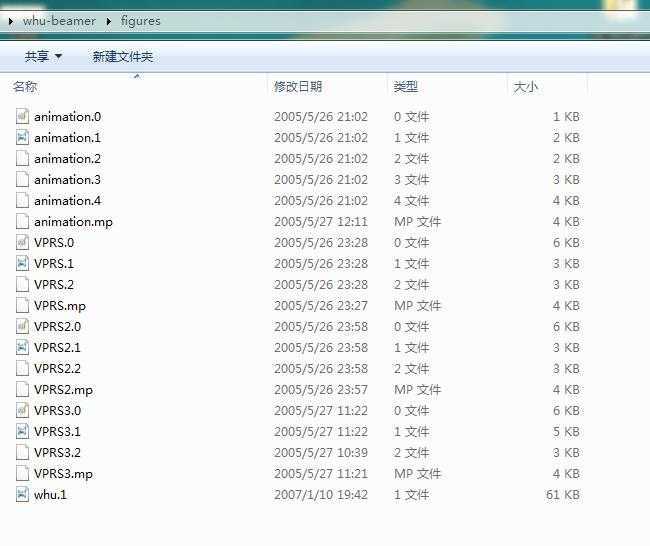
标签:style blog http color io os 使用 ar for
原文地址:http://www.cnblogs.com/jinliangjiuzhuang/p/4014518.html