标签:imp shape pre label tin 函数 神经元 panda mpi
关于Keras:
Keras是一个高级神经网络API,用Python编写,能够在TensorFlow,CNTK或Theano之上运行。
使用一下命令安装:
pip install keras
在Keras实施深度学习的步骤
使用Dense类描述完全连接的层。 我们可以指定层中神经元的数量作为第一个参数,将初始化方法指定为第二个参数作为init,并使用激活参数确定激活函数。 既然定义了模型,我们就可以编译它。 编译模型使用封面下的高效数字库(所谓的后端),如Theano或TensorFlow。 到目前为止,我们已经定义了我们的模型并将其编译为有效计算。 现在是时候在PIMA数据上运行模型了。 我们可以通过调用模型上的fit()函数来训练或拟合我们的数据模型。
import numpy as np import pandas as pd import keras from keras.models import Sequential from keras.layers import Dense # Initializing the seed value to a integer. seed = 7 np.random.seed(seed) # Loading the data set (PIMA Diabetes Dataset) dataset = pd.read_csv(r‘C:/Users/Administrator/Desktop/pima-indians-diabetes.csv‘) dataset.head() dataset.shape # Loading the input values to X and Label values Y using slicing. X = np.mat(dataset.iloc[:, 0:8]) Y = np.mat(dataset.iloc[:,8]).reshape(-1,1) # Initializing the Sequential model from KERAS. model = Sequential() # Creating a 16 neuron hidden layer with Linear Rectified activation function. model.add(Dense(16, input_dim=8, init=‘uniform‘, activation=‘relu‘)) # Creating a 8 neuron hidden layer. model.add(Dense(8, init=‘uniform‘, activation=‘relu‘)) # Adding a output layer. model.add(Dense(1, init=‘uniform‘, activation=‘sigmoid‘)) # Compiling the model model.compile(loss=‘binary_crossentropy‘, optimizer=‘adam‘, metrics=[‘accuracy‘]) # Fitting the model history=model.fit(X, Y, nb_epoch=150, batch_size=10) scores = model.evaluate(X, Y) print("%s: %.2f%%" % (model.metrics_names[1], scores[1] * 100))
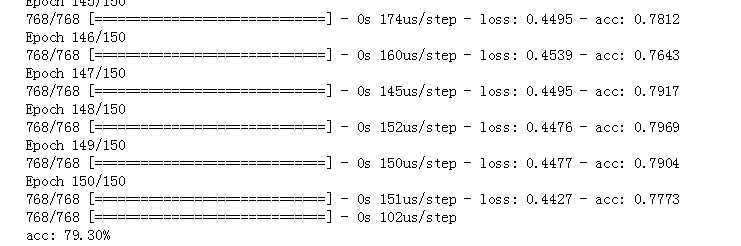
import matplotlib.pyplot as plt loss =history.history[‘loss‘] val_loss = history.history[‘acc‘] epochs = range(1, len(loss) + 1) plt.figure(figsize=(10,6)) plt.plot(epochs, loss, ‘bo‘, label=‘Training loss‘) plt.plot(epochs, val_loss, ‘r‘, label=‘acc‘) plt.legend() plt.show()
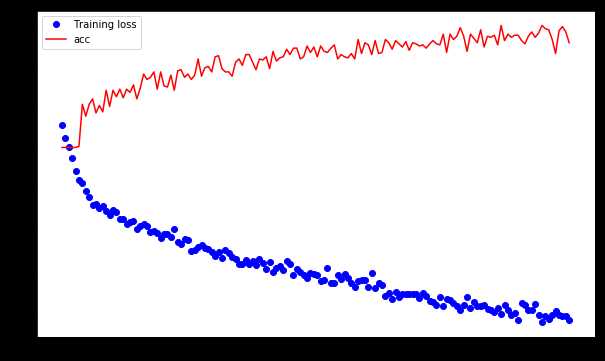
标签:imp shape pre label tin 函数 神经元 panda mpi
原文地址:https://www.cnblogs.com/jin-liang/p/9747246.html