标签:style 分享 margin com admin mod lis tst love
import React from ‘react‘ import {Card, Row, Col, Modal} from ‘antd‘ export default class Gallery extends React.Component{ state={ visible:false } openGallery = (imgSrc)=>{ this.setState({ visible:true, currentImg: ‘/gallery/‘+imgSrc }) } render(){ const imgs = [ [‘1.png‘, ‘2.png‘, ‘3.png‘, ‘4.png‘, ‘5.png‘], [‘6.png‘, ‘7.png‘, ‘8.png‘, ‘9.png‘, ‘10.png‘], [‘11.png‘, ‘12.png‘, ‘13.png‘, ‘14.png‘, ‘15.png‘], [‘16.png‘, ‘17.png‘, ‘18.png‘, ‘19.png‘, ‘20.png‘], [‘21.png‘, ‘22.png‘, ‘23.png‘, ‘24.png‘, ‘25.png‘] ] const imgList = imgs.map((list) => list.map((item) => <Card style={{marginBottom:10}} cover={<img src={‘/gallery/‘+item} onClick={()=>this.openGallery(item)}/>} > <Card.Meta title="React Admin" description="I Love Imooc" /> </Card> )) console.log(imgList); return ( <div className="card-wrap"> <Row gutter={10}> <Col md={5}> {imgList[0]} </Col> <Col md={5}> {imgList[1]} </Col> <Col md={5}> {imgList[2]} </Col> <Col md={5}> {imgList[3]} </Col> <Col md={4}> {imgList[4]} </Col> </Row> <Modal width={300} height={500} visible={this.state.visible} title="图片画廊" onCancel={()=>{ this.setState({ visible:false }) }} footer={null} > {<img src={this.state.currentImg} alt="" style={{width:‘100%‘}}/>} </Modal> </div> ); } }
效果:
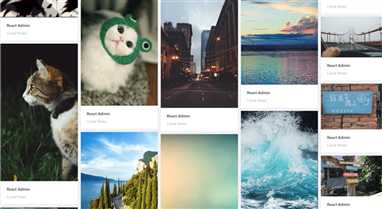
标签:style 分享 margin com admin mod lis tst love
原文地址:https://www.cnblogs.com/mosquito18/p/9754010.html