标签:inux 技术分享 系统 reboot 探索 依赖包 strong image bottom
本篇博客将在KVM虚拟机中部署Lustre文件系统。
操作系统版本为CentOS6.5_x86_64。Lustre软件包版本在官方下载与内核版本2.6.32-431相对应的rpm(包括server和client)等全部的包。
实践思路为创建一个kvm模板主机,在该主机完成lustre文件系统软件包安装之后,然后克隆6个主机。
首先创建虚拟机node31
将下载的lustre文件系统的rpm包上传至node31,这些包包括:
lustre服务端软件包:
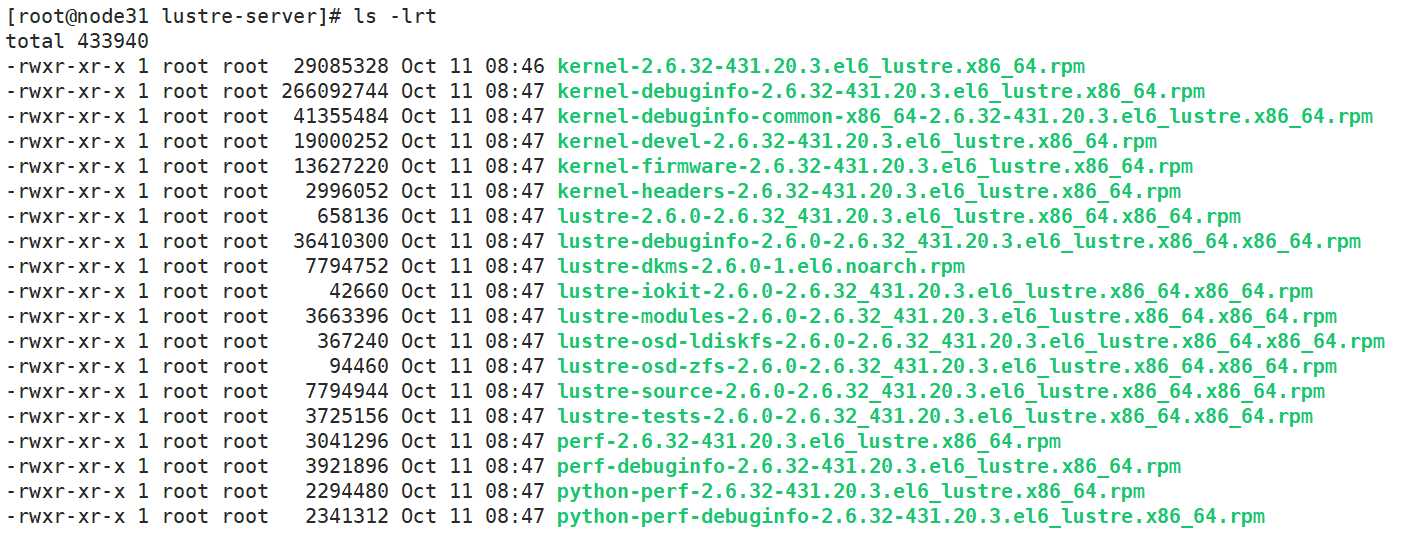
lustre客户端软件包:
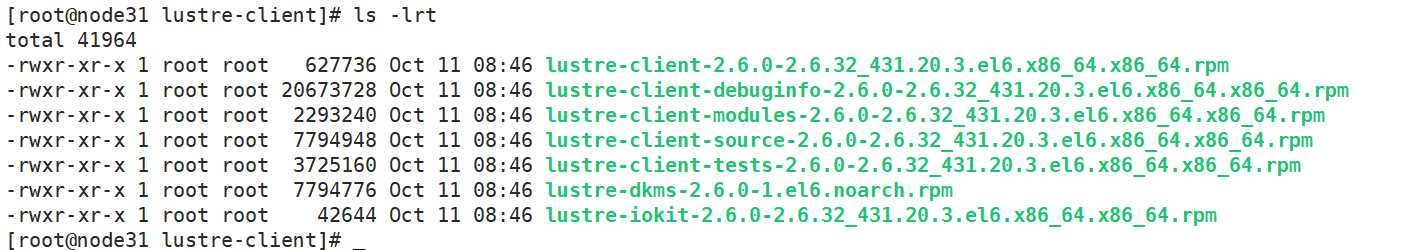
lustre文件系统依赖包:
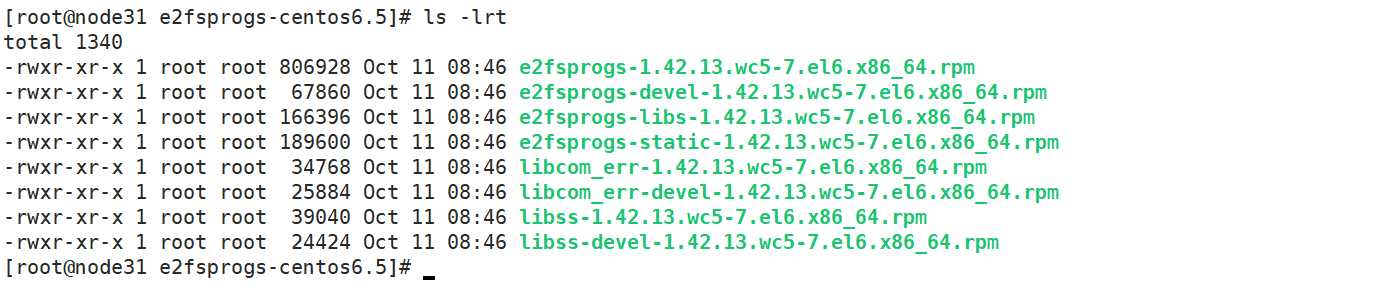
然后,执行rpm安装软件,操作如下:
#首先安装lustre文件系统依赖包,进入目录e2fsprogs-centos6.5,执行
rpm -ivh * --nodeps --force
#其次安装服务端软件包,进入目录lustre-server,执行
rpm -ivh kernel-* --nodeps --force
rpm -ivh lustre-* --nodeps --force
rpm -ivh perf-* --nodeps --force
rpm -ivh python-perf-* --nodeps --force
#然后安装客户端软件包,进入目录lustre-client,执行
rpm -ivh lustre-client-* --nodeps --force
rpm -ivh lustre-iokit-2.6.0-2.6.32_431.20.3.el6.x86_64.x86_64.rpm --nodeps --force
#最后,重启node31,执行
reboot重启了node31之后,登陆node31执行unmae -a,可以发现操作系统内核已经变成:
Linux node31 2.6.32-431.20.3.el6_lustre.x86_64 #1 SMP Fri Jul 11 11:58:21 PDT 2014 x86_64 x86_64 x86_64 GNU/Linux
标签:inux 技术分享 系统 reboot 探索 依赖包 strong image bottom
原文地址:https://www.cnblogs.com/liwanliangblog/p/9781787.html