标签:检查 style emctl 网络 效果 依赖 status manual line
flynn-host bootstrapflynn 是一个不错的开源paas 平台,基于git 以及容器技术,开发模型与
heroku 基本一样,同时构建方式就是基于heroku 的buildpacks
官方文档提示说明是ubuntu 操作系统16 以及14 ,所以安装就试用ubuntu了
sudo bash < <(curl -fsSL https://dl.flynn.io/install-flynn)比较漫长,等待
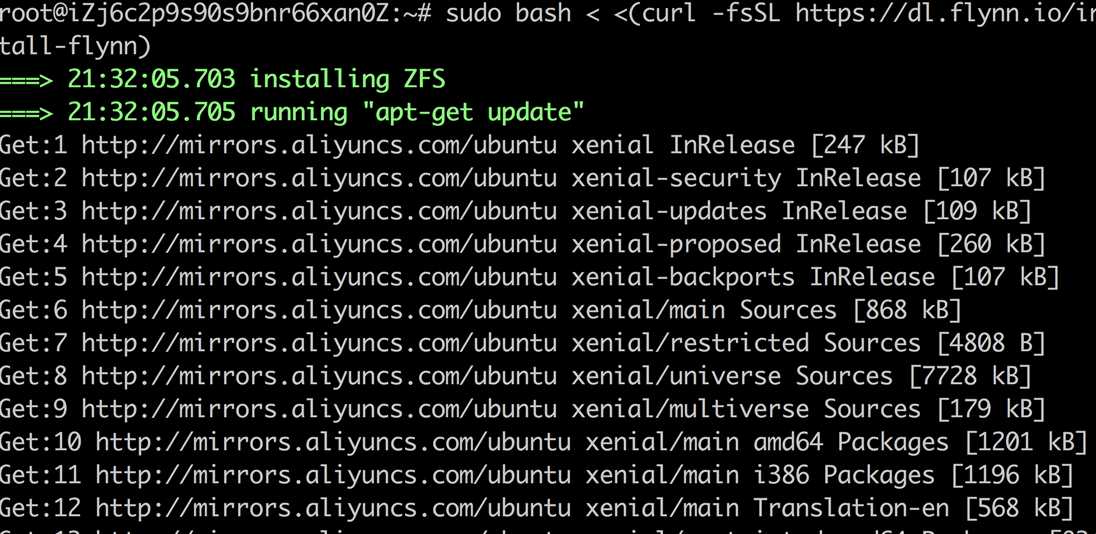
Install Flynn’s runtime dependencies
Download, verify and install the flynn-host binary
Download and verify filesystem images for each of the Flynn components
Install an Upstart job for controlling the flynn-host daemon测试使用单台机器
sudo flynn-host init --init-discovery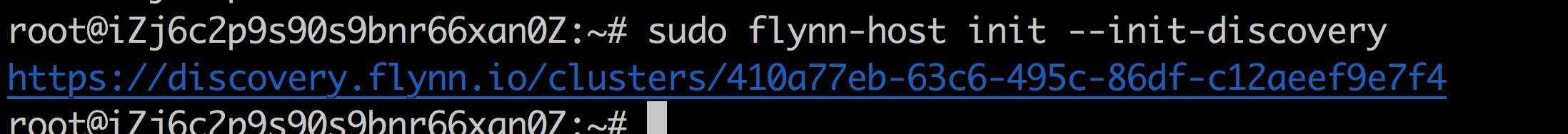
sudo systemctl start flynn-host
sudo systemctl status flynn-host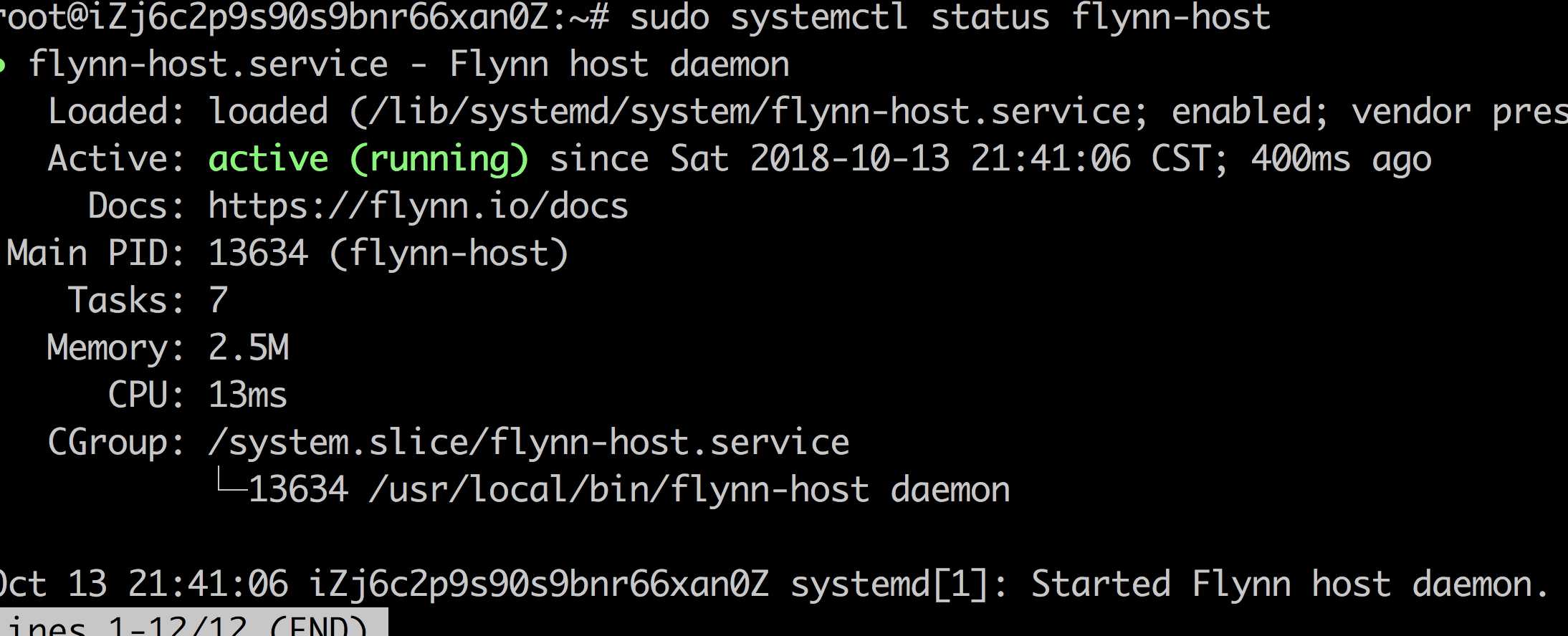
export CLUSTER_DOMAIN=demo.localflynn.com
flynn-host bootstrap --discovery https://discovery.flynn.io/clusters/410a77eb-63c6-495c-86df-c12aeef9e7f4备注:
需要先配置集群dns CLUSTER_DOMAIN=demo.localflynn.com
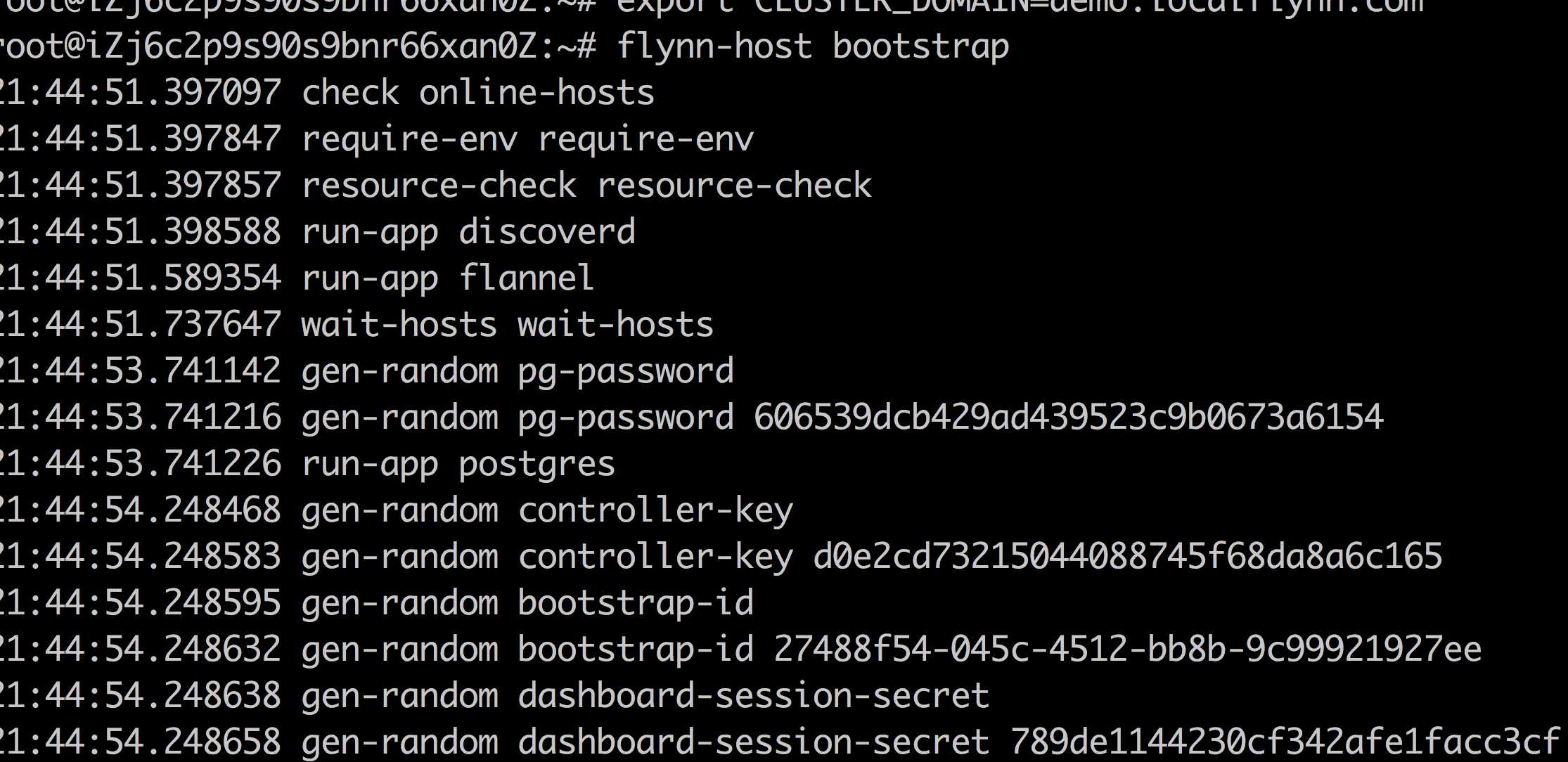
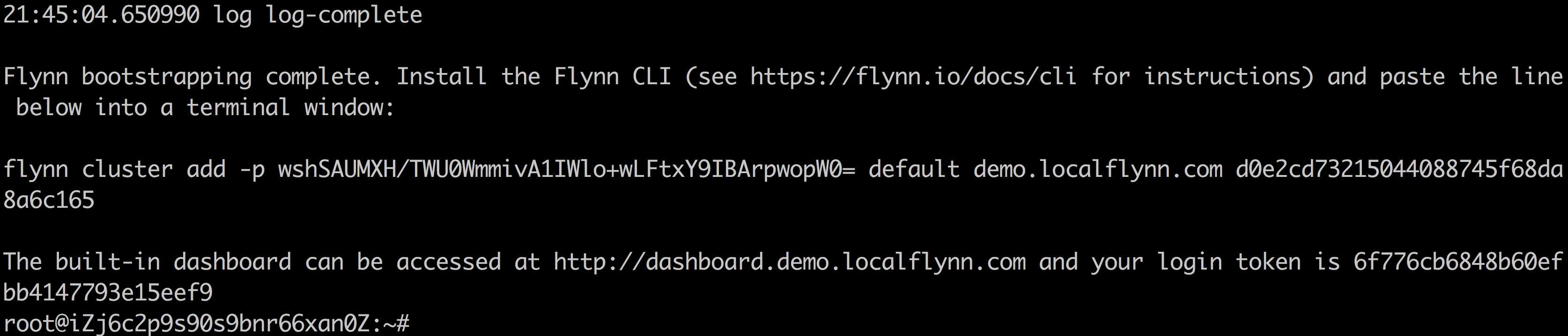
因为使用了flannel 确保有flanel 以及flunnbr0 的网络接口,如下:
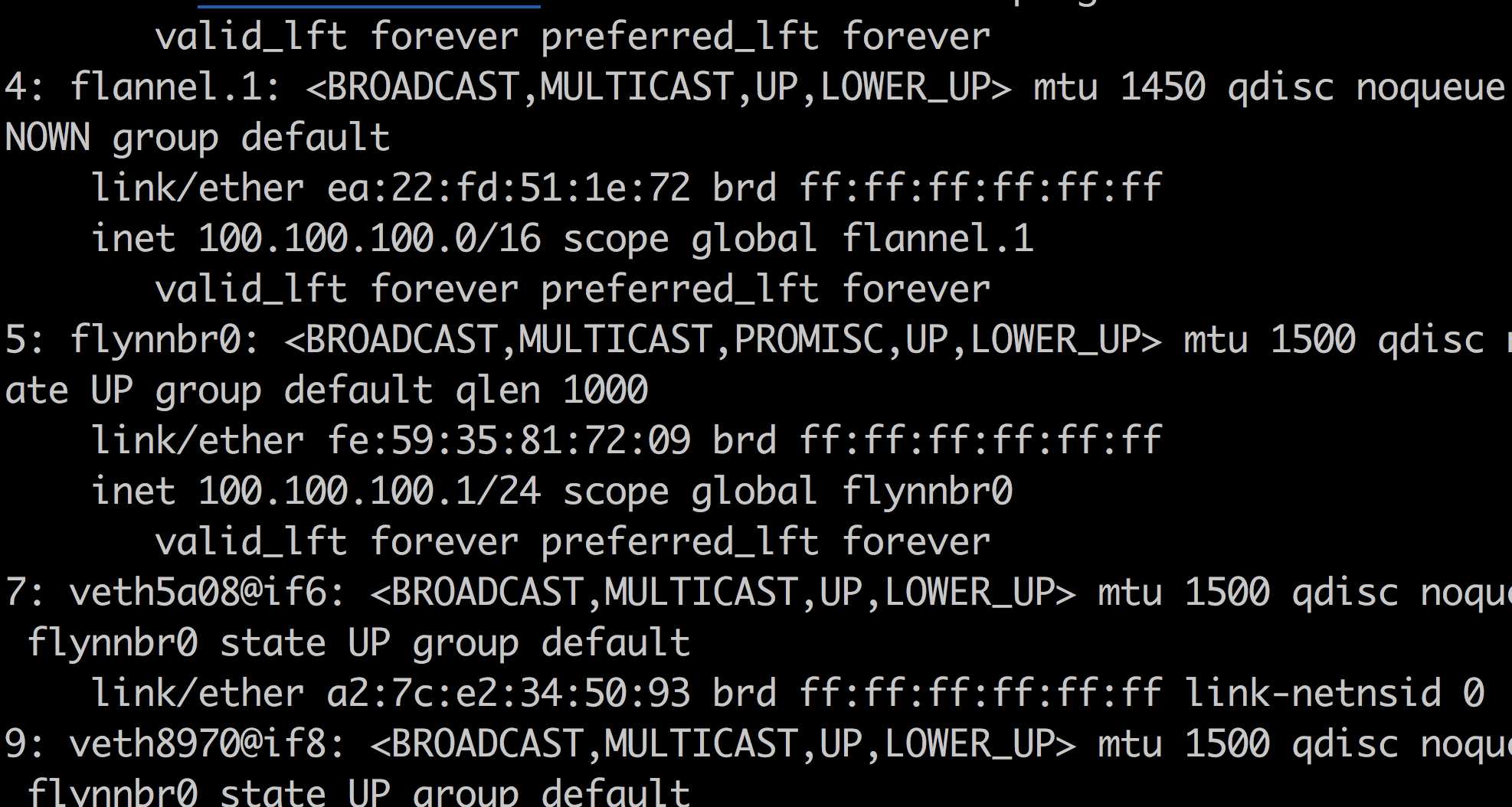
具体参考自己的实际地址
flynn cluster add -p wshSAUMXH/TWU0WmmivA1IWlo+wLFtxY9IBArpwopW0= default demo.localflynn.com d0e2cd73215044088745f68da8a6c165
备注:
可能需要添加本地host
nodeip demo.localflynn.com
nodeip controller.demo.localflynn.com
nodeip git.demo.localflynn.comgit clone https://github.com/flynn-examples/go-flynn-examplecd go-flynn-example
flynn create example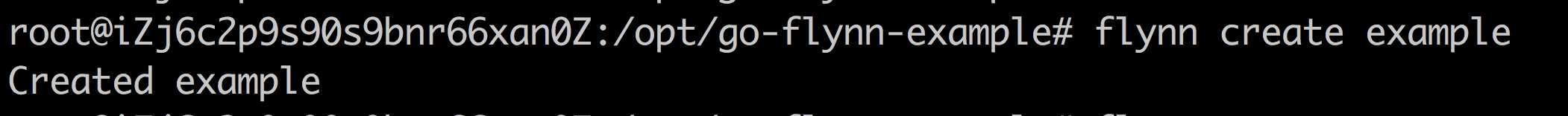
git remote -v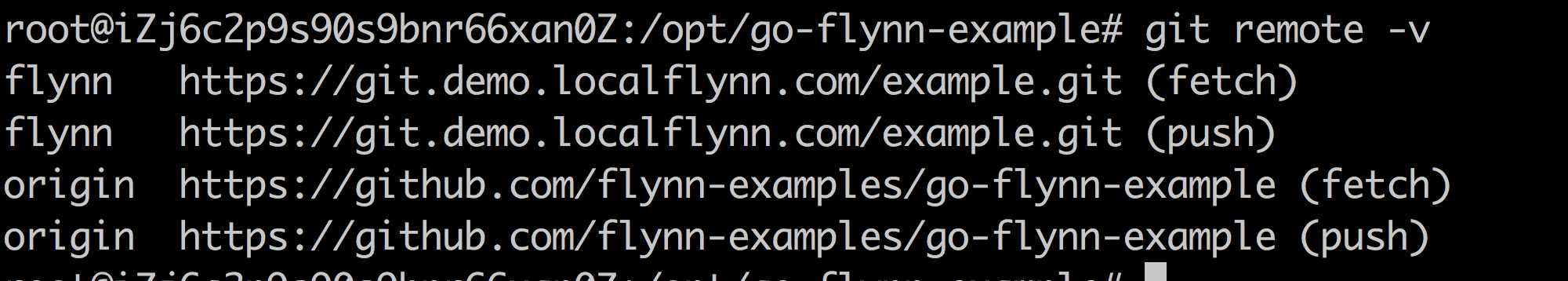
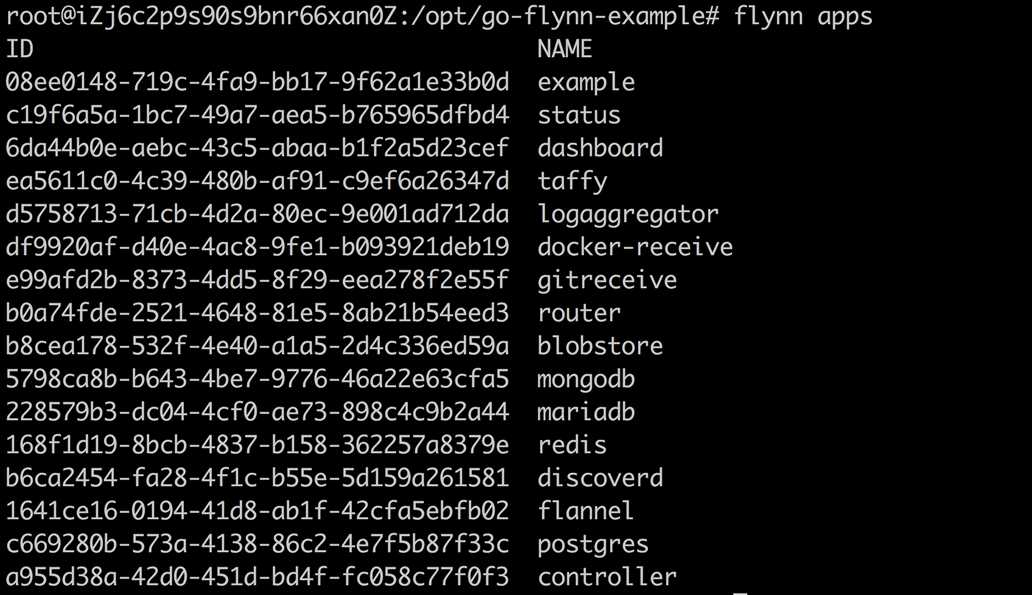
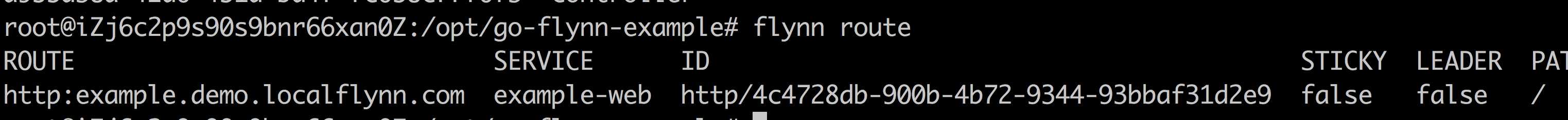
flynn resource add postgres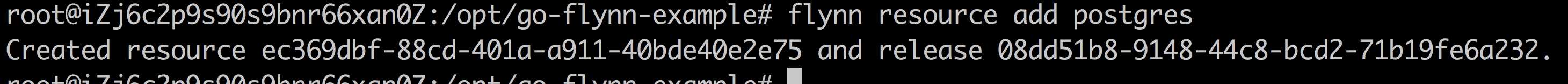
flynn envgit push flynn master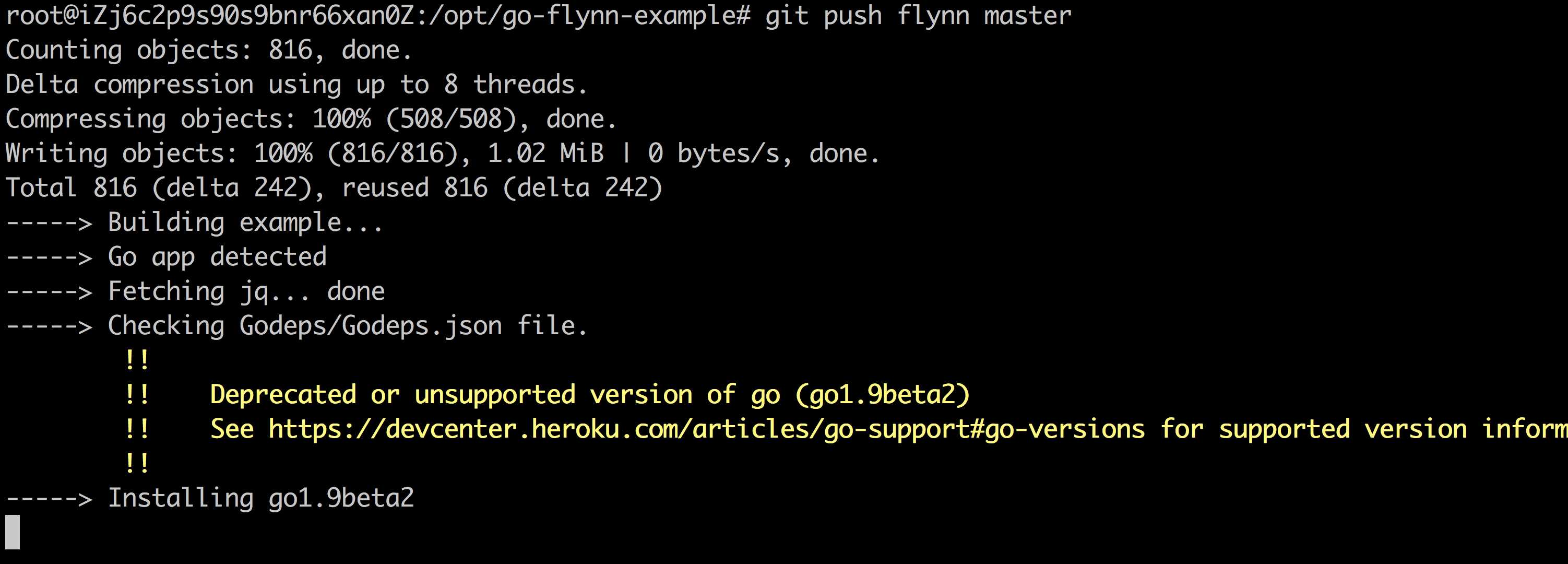
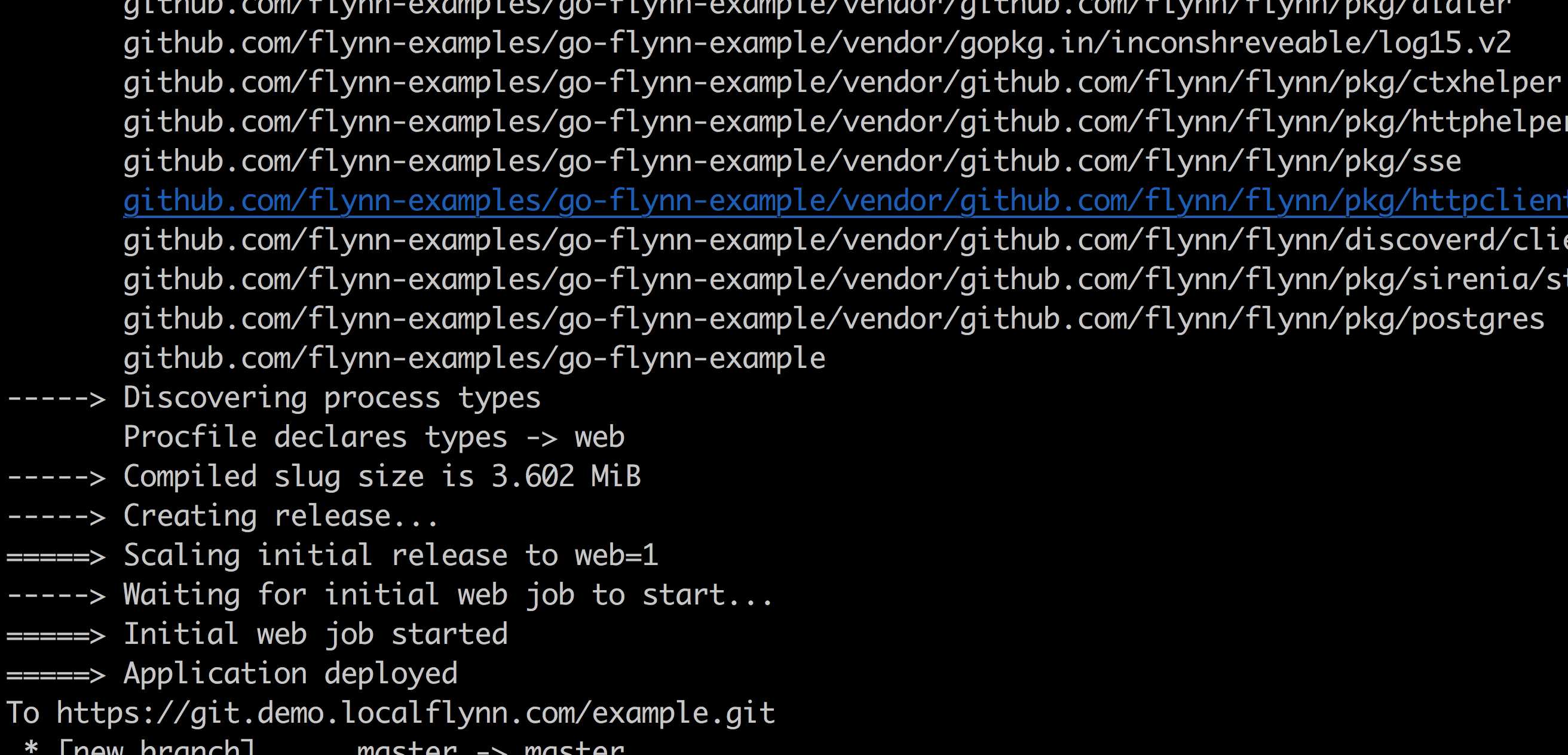
curl -i example.demo.localflynn.com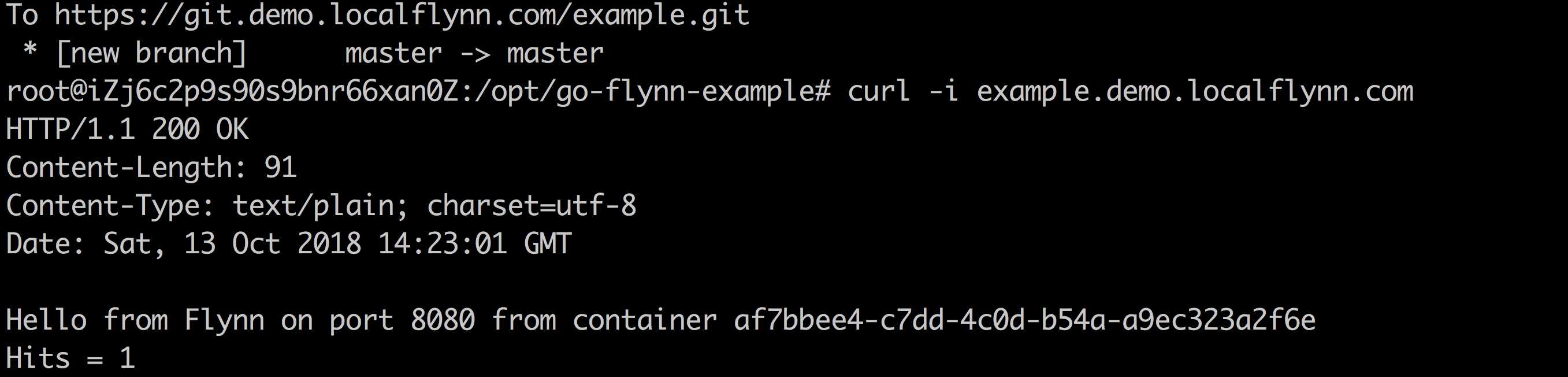
flynn 的部署以及使用还是比较简单的,和heroku 很相近,基本就是开源版本的heroku
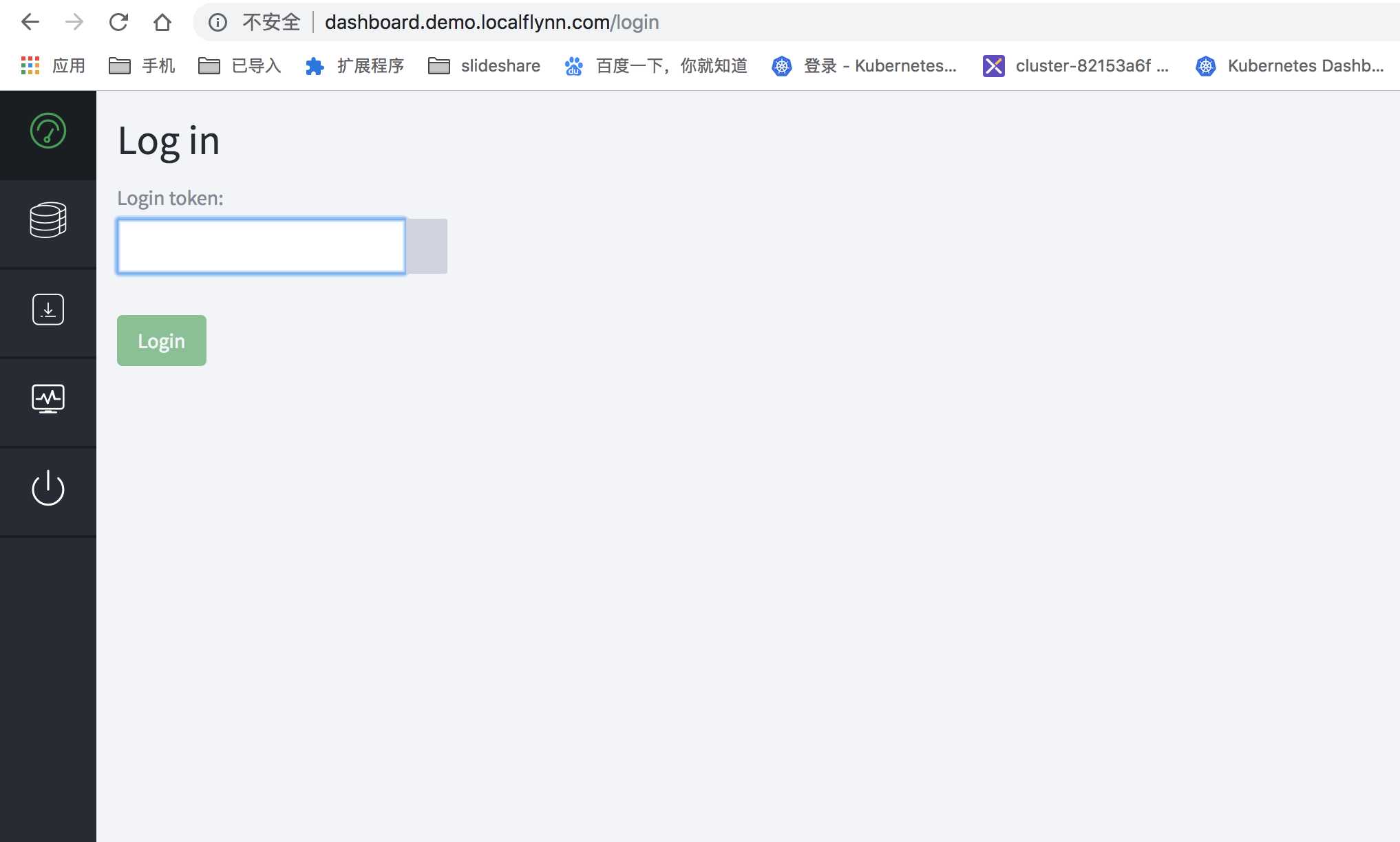
https://flynn.io/docs/installation/manual
https://github.com/flynn/flynn
https://flynn.io/docs/basics
<wiz_tmp_tag id="wiz-table-range-border" contenteditable="false" style="display: none;">
标签:检查 style emctl 网络 效果 依赖 status manual line
原文地址:https://www.cnblogs.com/rongfengliang/p/9784592.html