标签:进入 设置 conf strong 复制 出现 image 后台 hal
linux环境下redis启动和管理
在redis根目录下执命令
快捷启动默认端口 ./redis-server ../redis.conf
启动redis管理端 ./redis-cli
清理缓存命令 flushall
配置额外Redis端口:
1、将bin目录下redis.conf文件复制多一个,文件名称改为增加端口号,好做标记,如 redis6380.conf
2、打开编辑该文件,将bind 127.0.0.1修改为bind 192.168..123 ; 将port 6379 改为 port 6380
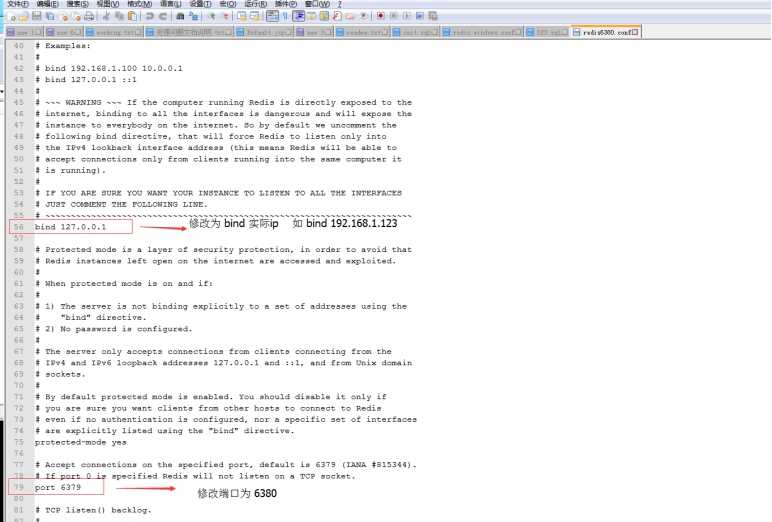
3、启动该端口 ./redis-server ../redis6380.conf
4、启动管理端口 ./redis-cli -h 192.168.1.123 -p 6380
Windows环境下运用cmd管理redis
进入redis根目录下,执行以下命令
启动redis服务 redis-server.exe redis.windows.conf
开启redis客户端 redis-cli.exe -h 192.168.0.186 -p 6379
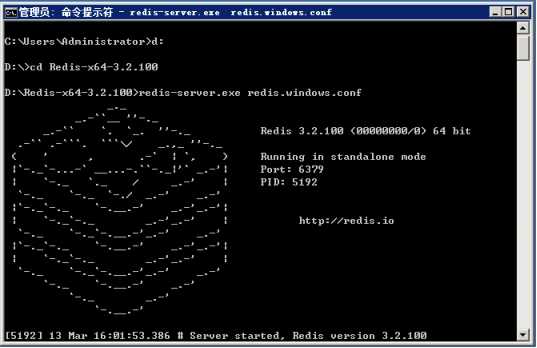
redis.conf相关配置
把“bind 本地IP”这句注释掉,
把保护模式protected-mode设置成no(如果开启了,从其他电脑进入redis的客户端会提示保护模式的)
把daemonize设置成yes(启动后后台运行,就是不会出现redis启动后的界面了,关闭当前远程也会处于启动状态了)
标签:进入 设置 conf strong 复制 出现 image 后台 hal
原文地址:https://www.cnblogs.com/zhuzq/p/9797060.html