标签:load log pat https setting 技术 .com ext col
https://xdebug.org/download.phpb. xdebug-client(sublime):
xdebug clientc. xdebug-helper(chrome):
https://chrome.google.com/webstore/detail/xdebug-helper/eadndfjplgieldjbigjakmdgkmoaaaoc配置:
a. php.ini:
[xdebug]
zend_extension="C:\assembly\appserv\php5\ext\php_xdebug-2.5.3-5.6-vc11.dll"
xdebug.remote_enable = 1
xdebug.remote_host = "localhost"
xdebug.remote_port = 9000
xdebug.remote_handler = "dbgp"
xdebug.remote_mode = req
xdebug.remote_connect_back = 0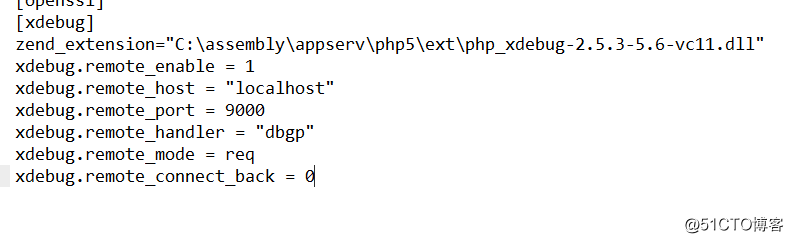
b. Xdebug.sublime-settings(sublime):
{
"super_globals": true,
"close_on_stop": true,
"ide_key": "web"
}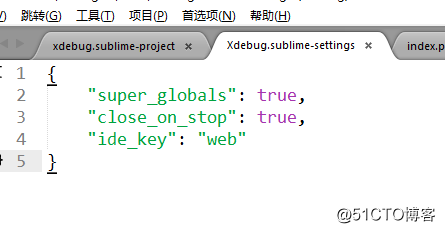
c. xdebug.sublime-project(sublime):
{
"folders":
[
{
"path": "."
}
],
"settings":
{
"xdebug":
{
"close_on_stop": true,
"super_globals": true,
"url": "http://localhost"
}
}
}d. xdebug-helper(chrome):
other--webctrl + F8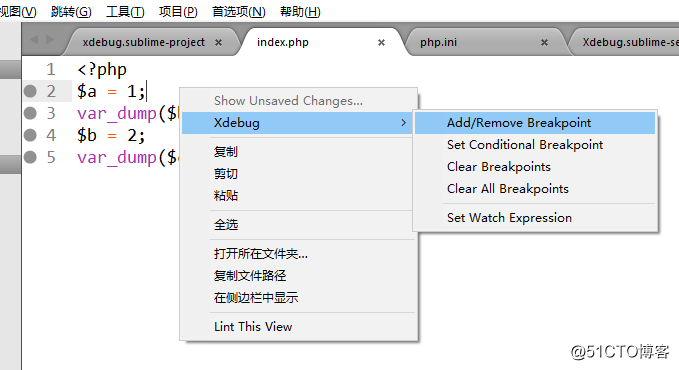
b. 开启: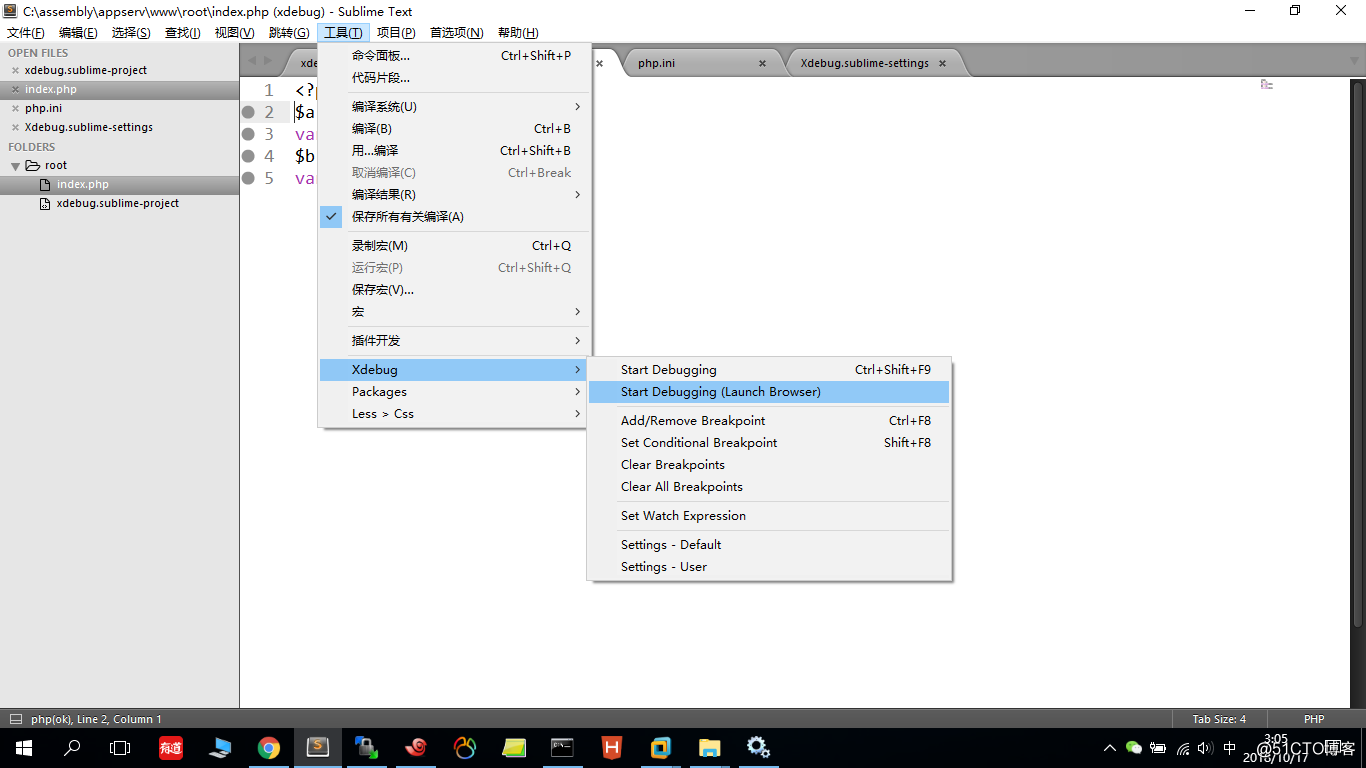
c. 跳到下一个断点: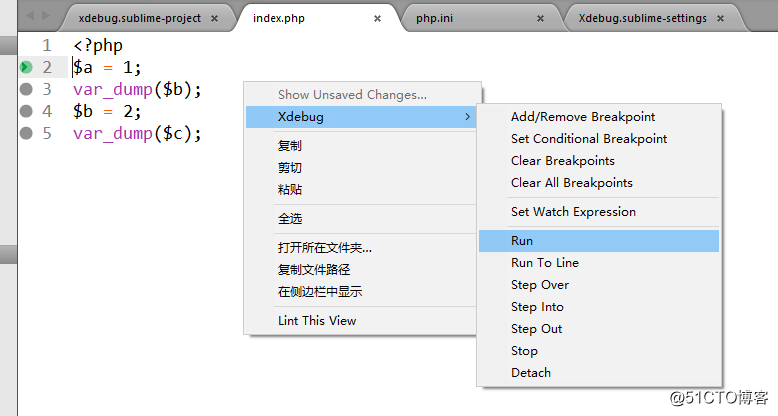
ctrl + F8b. 断开调试:
ctrl + shift + F9c. 跳到下一个断点:
ctrl + shift + F5sublime+xdebug-client+xdebug-helper本地调试
标签:load log pat https setting 技术 .com ext col
原文地址:http://blog.51cto.com/12173069/2300925