标签:oss bit 个数 process 51cto interface down 华为 shutdown
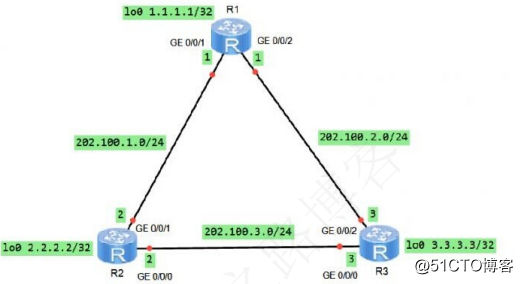
R2:
[R2]interface g0/0/1
[R2-GigabitEthernet0/0/1]ip add 202.100.1.2 255.255.255.0
[R2-GigabitEthernet0/0/1]int g0/0/0
[R2-GigabitEthernet0/0/0]ip add 202.100.3.2 255.255.255.0
[R2-GigabitEthernet0/0/0]int lo 0
[R2-LoopBack0]ip ad 2.2.2.2 255.255.255.255
[R2-LoopBack0]quit
R3
[R3]int g0/0/2
[R3-GigabitEthernet0/0/2]ip add 202.100.2.3 255.255.255.0
[R3-GigabitEthernet0/0/2]int g0/0/0
[R3-GigabitEthernet0/0/0]ip add 202.100.3.3 255.255.255.0
[R3-GigabitEthernet0/0/0]int lo 0
[R3-LoopBack0]ip add 3.3.3.3 255.255.255.255
测试
<R1>ping -c 2 202.100.1.2 =====ping 两个数据包
<R1>display ip routing-table ====查看路由表
二、配置静态路由
[R1]ip route-static 3.3.3.3 255.255.255.255 202.100.2.3 ===添加静态路由
[R1]ip route-static 202.100.3.0 255.255.255.0 202.100.2.3
[R1]display ip routing-table =====Static 代表静态路由,60 代表静态路由优先级
三、配置浮动路由用于备份
配置备份静态路由,当 R1 与 R3 之间链路出现故障时,可走 R2。
[R2]ip route-static 3.3.3.3 255.255.255.255 202.100.3.3
[R1]ip route-static 202.100.3.0 24 202.100.1.2 preference 80
[R1]ip route-static 3.3.3.3 32 202.100.1.2 preference 80
[R3]ip route-static 202.100.1.0 255.255.255.0 202.100.3.2
[R1]tracert 202.100.3.3
[R1]interface g0/0/2
[R1-GigabitEthernet0/0/2]undo shutdown (注:华为设备中 no 掉配置命令 undo) 此处敲 restart 也可以
[R2]ip route-static 0.0.0.0 0.0.0.0 202.100.3.3 ====添加默认路由
[R2]ping 202.100.2.1
四、配置默认路由
配置备份默认路由,当 R2 与 R3 之间链路出现故障时,可走 R1。
[R2]ip route-static 0.0.0.0 0.0.0.0 202.100.1.1 preference 80
[R3]ip route-static 0.0.0.0 0.0.0.0 202.100.2.1 preference 80
[R2]int g0/0/0
[R2-GigabitEthernet0/0/0]shut
[R2-GigabitEthernet0/0/0]
[R2]tracert 202.100.2.3
traceroute to 202.100.2.3(202.100.2.3), max hops: 30 ,packet length: 40,press CTRL_C to break
1 202.100.1.1 10 ms 10 ms 10 ms
2 202.100.2.3 20 ms 20 ms 10 ms
标签:oss bit 个数 process 51cto interface down 华为 shutdown
原文地址:http://blog.51cto.com/6671573/2304548