标签:centos pack 重启 常用 img images png 配置 修改
yum -y install curl policycoreutils-python openssh-server
systemctl enable sshd
systemctl start sshd
yum -y install postfix
systemctl enable postfix
systemctl start postfix
firewall-cmd --permanent --add-service=http
systemctl reload firewalldcurl https://packages.gitlab.com/install/repositories/gitlab/gitlab-ee/script.rpm.sh | bash
yum -y install gitlab-eegitlab-ctl reconfigureb. 启动:
gitlab-ctl startgitlab-ctl reconfigureb. 启动:
gitlab-ctl startc. 停止:
gitlab-ctl stopd. 重启:
gitlab-ctl restarte. 查看状态:
gitlab-ctl status访问:172.20.10.11
用户名:root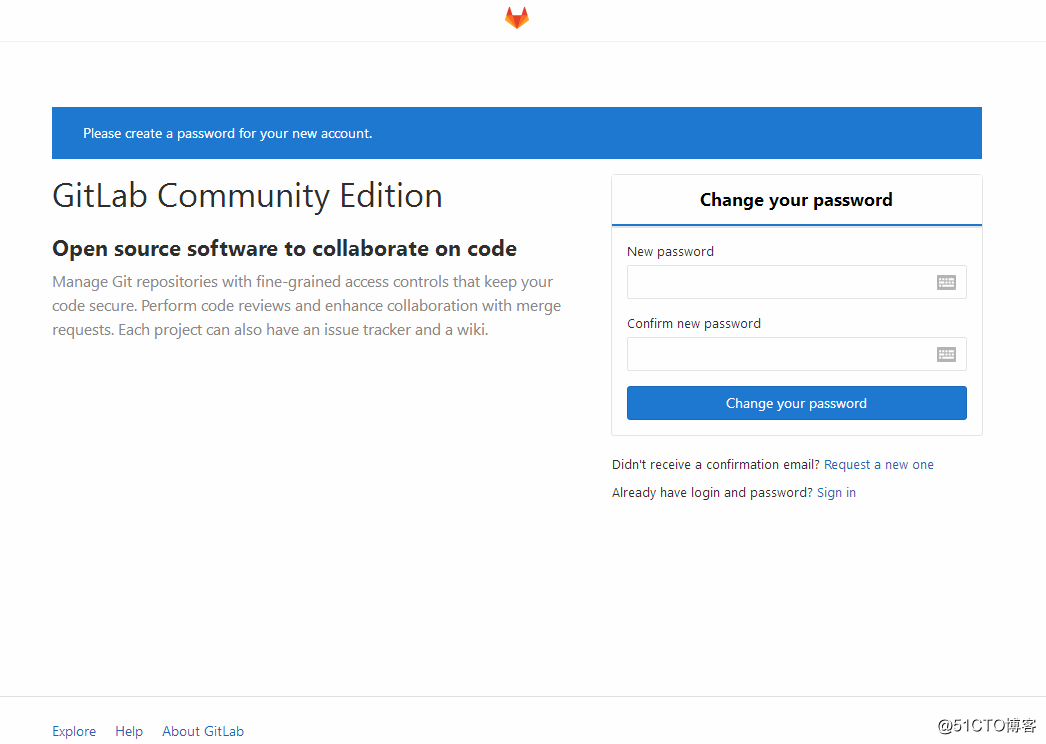
标签:centos pack 重启 常用 img images png 配置 修改
原文地址:http://blog.51cto.com/12173069/2306943