标签:分词 keyword 一个 class set 插件 category lis 简介
首先定义好一个模板的例子
{
"order":14,
"template":"ids-1",
"state":"open",
"settings":{
"number_of_shards":1
},
"mappings":{
"warnning":{
"properties":{
"name":{
"type":"keyword"
},
"createtime":{
"type":"date",
"format":"strict_date_optional_time||epoch_millis"
},
"category":{
"type":"keyword"
},
"srcip":{
"type":"keyword"
},
"dstip":{
"type":"keyword"
}
}
}
}
}
然后使用PUT方法,发送给Elasticsearch。可以使用下图插件:
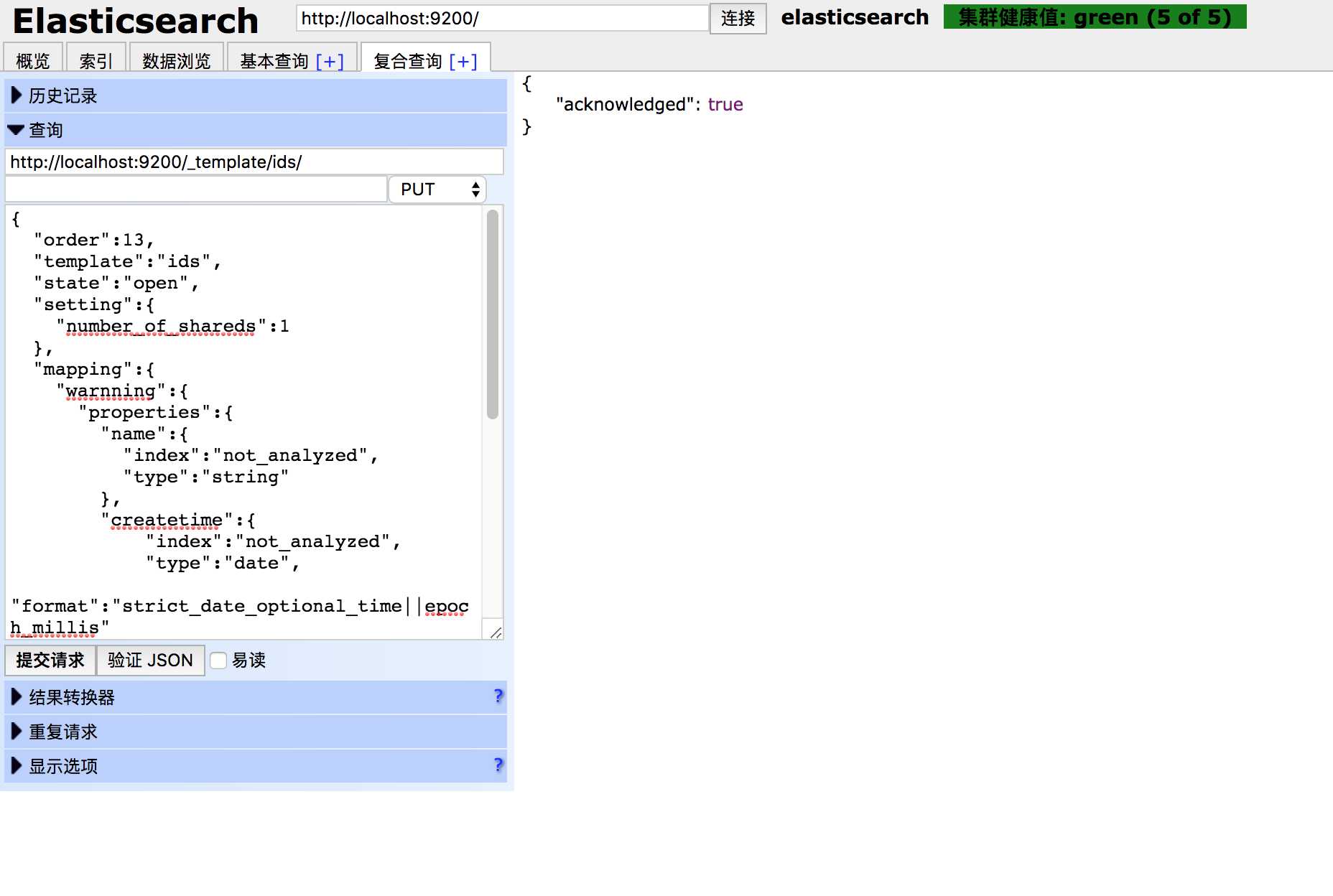
然后查看一下,模板是否上传成功:
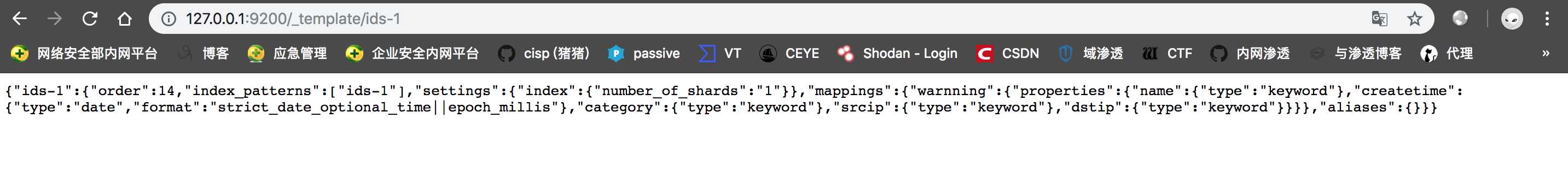
#1、新版本的elasticsearch中,模板的index只能有true何false两个选择,与是否分词无关;不分词请把类型(type)设置成keyword。
#2、新版本中不在保留string类型,取而代之的是text类型和keyword类型,text类型可分词,keyword类型不分词。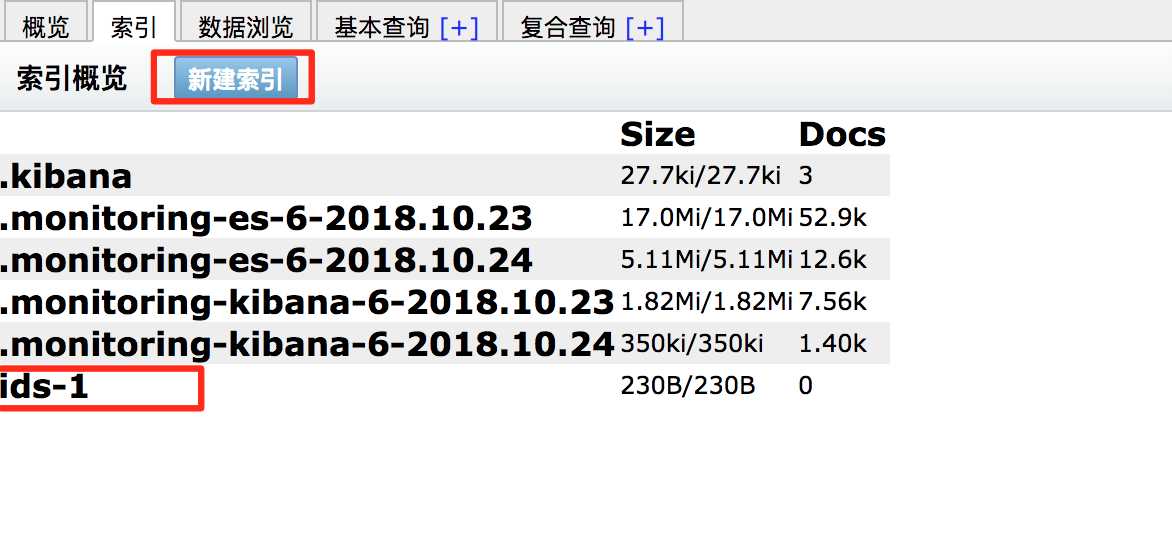
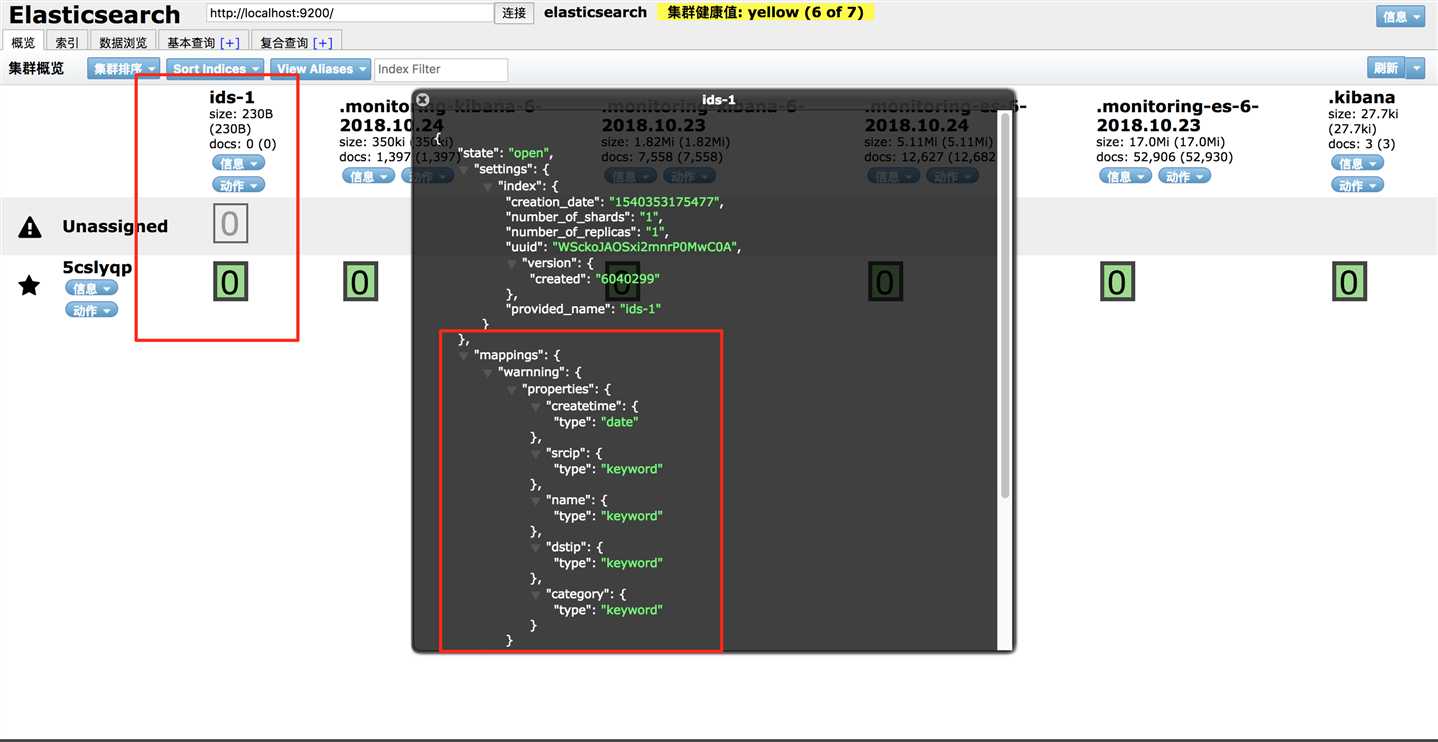
ELK系列三:Elasticsearch的简单使用和配置文件简介
标签:分词 keyword 一个 class set 插件 category lis 简介
原文地址:https://www.cnblogs.com/KevinGeorge/p/9842764.html