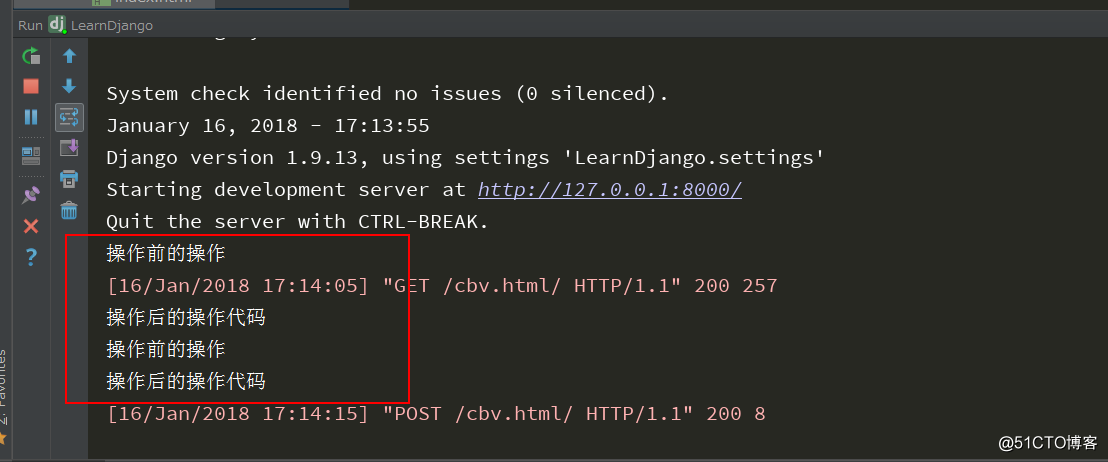CBV使用配置
路径url的配置
cbv 顾名知义就是通过类的方法来调用,我们在url中配置为如下路径
url(r‘^cbv.html/‘, views.Cbv.as_view()),这里的Cbv是一个class 类,要想使用cbv方法,这个路径后面还得必须有一个as_view()这个是必须的固定格式
views里面函数的格式
在views里面配置类,需要导入一个模块
from django.views.generic import View #这个是导入的模块,原来的django版本从django.views 里面可以直接导入View,但是现在需要加一个generic才可以
class Cbv(View): #这里必须要继承View这个类,只有继承了这个url那里的as_view()才会有这个方法
def get(self,request):
return HttpResponse(‘cbv-get‘)
def post(self,request):
return HttpResponse(‘cbv-post‘)浏览器get方式访问
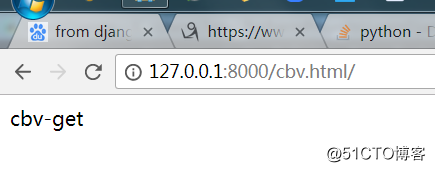
创建一个login登陆页面测试post方法
views配置
from django.views.generic import View
class Cbv(View):
def get(self,request):
# return HttpResponse(‘cbv-get‘)
return render(request,‘login.html‘) #发送到login.html
def post(self,request):
return HttpResponse(‘cbv-post‘)login的页面配置代码
<!DOCTYPE html>
<html lang="en">
<head>
<meta charset="UTF-8">
<title>cbv学习</title>
</head>
<body>
<form action="/cbv.html/" method="post">
<input type="text" name="username">
<input type="submit" value="提交">
</form>
</body>
</html>浏览器访问查看点击提交后的结果
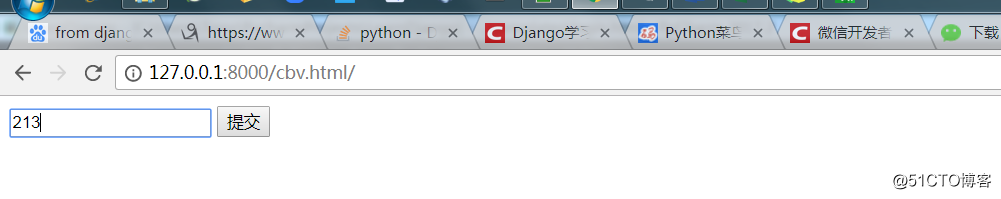
点击提交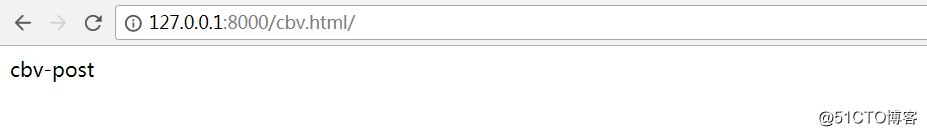
这里通过查看View的源码,可以看到里面会有很多种提交方法
http_method_names = [‘get‘, ‘post‘, ‘put‘, ‘patch‘, ‘delete‘, ‘head‘, ‘options‘, ‘trace‘]
使用ajax的时候这些方法都是可以使用的。
另外继承类不光有View,还有很多的,查看源码就可以看到的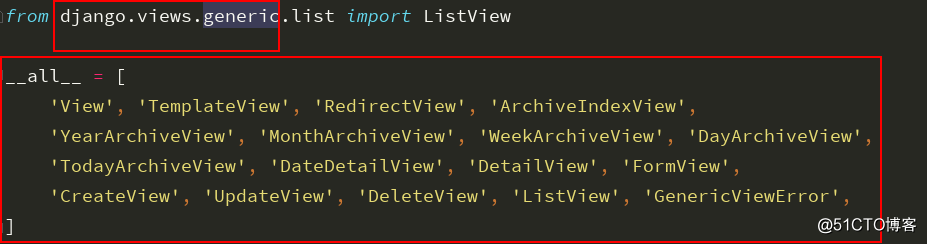
我的django版本号是
C:\Users\Tony>python3 -m django --version
1.9.13
cbv匹配原理
这种更具url来匹配方法的是通过反射方法(getattr)来做的。请求过来后先走dispatch这个方法,这个方法存在View类中。
def dispatch(self, request, *args, **kwargs):
# Try to dispatch to the right method; if a method doesn‘t exist,
# defer to the error handler. Also defer to the error handler if the
# request method isn‘t on the approved list.
if request.method.lower() in self.http_method_names:
handler = getattr(self, request.method.lower(), self.http_method_not_allowed)
else:
handler = self.http_method_not_allowed
return handler(request, *args, **kwargs)定制dispatch
如果需要批量对方法,例如get,post等方法做一些操作的时候,这里我们可以手动写一个dispatch,这个dispatch就和装饰器的效果一样。因为请求来的时候总是先走的dispatch。
from django.views.generic import View
class Cbv(View):
def dispatch(self, request, *args, **kwargs):
print(‘操作前的操作‘)
obj = super(Cbv,self).dispatch(request, *args, **kwargs)
print(‘操作后的操作代码‘)
return obj
def get(self,request):
# return HttpResponse(‘cbv-get‘)
return render(request,‘login.html‘)
def post(self,request):
return HttpResponse(‘cbv-post‘)这次我们在通过浏览器访问的时候,发现不管get或者post方法,都会走print代码,