标签:ram bubuko ogr new eric div student 分享 else
一、登录界面程序
1 using System; 2 using System.Collections.Generic; 3 using System.ComponentModel; 4 using System.Data; 5 using System.Drawing; 6 using System.Text; 7 using System.Windows.Forms; 8 using System.Data.SqlClient; 9 10 namespace StudentSystem 11 { 12 public partial class Form_denglu : Form 13 { 14 public Form_denglu() 15 { 16 InitializeComponent(); 17 init(); 18 } 19 public void init() 20 { 21 textBox_zhanghao.Text = "请输入邮箱或手机号"; 22 textBox_zhanghao.ForeColor = System.Drawing.SystemColors.WindowFrame; ; 23 textBox_mima.Text = "请输入密码"; 24 textBox_mima.ForeColor = System.Drawing.SystemColors.WindowFrame; ; 25 } 26 private void button_queding_Click(object sender, EventArgs e) 27 { 28 //创建数据库连接类的对象 29 SqlConnection con = new SqlConnection(@"Data Source=CFF-PC;Initial Catalog=studentsystem;Integrated Security=True"); 30 //将连接打开 31 con.Open(); 32 //执行con对象的函数,返回一个SqlCommand类型的对象 33 SqlCommand cmd = con.CreateCommand(); 34 //把输入的数据拼接成sql语句,并交给cmd对象 35 cmd.CommandText = "select *from users where username=‘" + textBox_zhanghao.Text + "‘and password=‘" + textBox_mima.Text + "‘"; 36 37 //用cmd的函数执行语句,返回SqlDataReader对象dr,dr就是返回的结果集(也就是数据库中查询到的表数据) 38 SqlDataReader dr = cmd.ExecuteReader(); 39 if (!String.IsNullOrEmpty(textBox_zhanghao.Text) && !String.IsNullOrEmpty(textBox_mima.Text)) 40 { 41 //用dr的read函数,每执行一次,返回一个包含下一行数据的集合dr,在执行read函数之前,dr并不是集合 42 if (dr.Read()) 43 { 44 DialogResult dengluresult = MessageBox.Show("登录成功!!!"); 45 if (dengluresult == DialogResult.OK) 46 { 47 con.Close(); 48 Form_login form_StudentMassage = new Form_login(); 49 this.Visible = false; 50 form_StudentMassage.ShowDialog(); 51 } 52 } 53 else 54 { 55 MessageBox.Show("账号或者密码错误!!!"); 56 textBox_mima.Text = ""; 57 } 58 //用完后关闭连接,以免影响其他程序访问 59 con.Close(); 60 } 61 else 62 { 63 MessageBox.Show("账号或者密码不能为空!!!"); 64 textBox_mima.Text = ""; 65 } 66 } 67 68 private void textBox_zhanghao_MouseClick(object sender, MouseEventArgs e) 69 { 70 if(textBox_zhanghao.Text == "请输入邮箱或手机号") 71 { 72 textBox_zhanghao.Text = ""; 73 textBox_zhanghao.ForeColor = System.Color.Black; 74 } 75 if (textBox_mima.Text=="") 76 { 77 textBox_mima.Text = "请输入密码"; 78 textBox_mima.ForeColor = System.Drawing.SystemColors.WindowFrame; 79 textBox_mima.PasswordChar = ‘\0‘; 80 } 81 } 82 83 private void textBox_mima_MouseClick(object sender, MouseEventArgs e) 84 { 85 if (textBox_mima.Text == "请输入密码") 86 { 87 textBox_mima.Text = ""; 88 textBox_mima.ForeColor = System.Color.Black; 89 textBox_mima.PasswordChar = ‘*‘; 90 } 91 92 if (textBox_zhanghao.Text == "") 93 { 94 textBox_zhanghao.Text = "请输入邮箱或手机号"; 95 textBox_zhanghao.ForeColor = System.Drawing.SystemColors.WindowFrame; ; 96 } 97 } 98 99 private void checkBox_shifoukejian_CheckedChanged(object sender, EventArgs e) 100 { 101 if (checkBox_shifoukejian.Checked == true|| textBox_mima.Text == "请输入密码") 102 { 103 textBox_mima.PasswordChar = ‘\0‘; 104 } 105 else 106 { 107 textBox_mima.PasswordChar = ‘*‘; 108 } 109 } 110 111 private void linkLabel_xiugaimima_LinkClicked(object sender, LinkLabelLinkClickedEventArgs e) 112 { 113 Form_xiugaimima form_xiugaimima = new Form_xiugaimima(); 114 this.Visible = false; 115 form_xiugaimima.ShowDialog(); 116 } 117 118 private void linkLabel_zhuxiao_LinkClicked(object sender, LinkLabelLinkClickedEventArgs e) 119 { 120 Form_zhuxiao form_zhuxiao = new Form_zhuxiao(); 121 this.Visible = false; 122 form_zhuxiao.ShowDialog(); 123 } 124 125 private void button_zhuce_Click(object sender, EventArgs e) 126 { 127 Form_registration registration = new Form_registration(); 128 this.Visible = false; 129 registration.ShowDialog(); 130 } 131 } 132 }
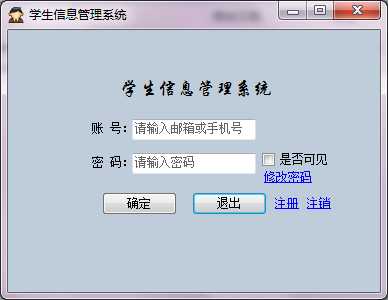
二、注册界面程序
1 using System; 2 using System.Collections.Generic; 3 using System.ComponentModel; 4 using System.Data; 5 using System.Drawing; 6 using System.Text; 7 using System.Windows.Forms; 8 using System.Data.SqlClient; 9 using System.Text.RegularExpressions; 10 11 namespace StudentSystem 12 { 13 public partial class Form_registration : Form 14 { 15 public Form_registration() 16 { 17 InitializeComponent(); 18 init_zhuce(); 19 } 20 public void init_zhuce() 21 { 22 textBox_zhucezhanghao.Text = "请输入邮箱或手机号"; 23 textBox_zhucezhanghao.ForeColor = System.Drawing.SystemColors.WindowFrame; ; 24 textBox_zhucemima.Text = "请输入密码"; 25 textBox_zhucemima.ForeColor = System.Drawing.SystemColors.WindowFrame; ; 26 } 27 //设置判断是否为数字的方法 28 public bool boolNumber(string temp) 29 { 30 for(int i = 0; i < temp.Length; i++) 31 { 32 byte tempByte = Convert.ToByte(temp[i]); 33 if ((tempByte < 48) || (tempByte > 57)) 34 { 35 return false; 36 } 37 } 38 return true; 39 } 40 private void button_zhuce_Click(object sender, EventArgs e) 41 { 42 //正确的邮箱格式 43 string email = @"1[3578][01379]\d{8}$"; 44 Regex regexEmail = new Regex(email); 45 //电信手机号码正则 46 string dianxin = @"1[3578][01379]\d{8}$"; 47 Regex regexDX = new Regex(dianxin); 48 //联通手机号码正则 49 string liantong = @"1[34578][01256]\d{8}"; 50 Regex regexLT = new Regex(liantong); 51 //移动手机号码正则 52 string yidong = @"(1[012345678]\d{9}|1[345678][012356789]\d{8})$"; 53 Regex regexYD = new Regex(yidong); 54 55 //创建数据库连接类的对象 56 SqlConnection con = new SqlConnection(@"Data Source=CFF-PC;Initial Catalog=studentsystem;Integrated Security=True"); 57 //将连接打开 58 con.Open(); 59 //执行con对象的函数,返回一个SqlCommand类型的对象 60 SqlCommand cmd = con.CreateCommand(); 61 62 cmd.CommandText = "select*from users where username=‘" + textBox_zhucezhanghao.Text + "‘"; 63 SqlDataReader dr = cmd.ExecuteReader(); 64 65 if (!String.IsNullOrEmpty(textBox_zhucezhanghao.Text) && !String.IsNullOrEmpty(textBox_zhucemima.Text)) 66 { 67 if (boolNumber(textBox_zhucezhanghao.Text.ToString())) 68 { 69 if(regexDX.IsMatch(textBox_zhucezhanghao.Text.ToString()) || regexLT.IsMatch(textBox_zhucezhanghao.Text.ToString()) || regexYD.IsMatch(textBox_zhucezhanghao.Text.ToString())) 70 { 71 if (dr.Read()) 72 { 73 MessageBox.Show("该账号已经存在,请重新注册!"); 74 textBox_zhucezhanghao.Text = ""; 75 textBox_zhucemima.Text = ""; 76 } 77 else 78 { 79 con.Close(); 80 con.Open(); 81 //拼写语句 82 cmd.CommandText = "insert into users values(‘" + textBox_zhucezhanghao.Text + "‘,‘" + textBox_zhucemima.Text + "‘)"; 83 //增删改用ExecuteNonQuery,会返回一个整型数字 84 int count = cmd.ExecuteNonQuery(); 85 if (count > 0) 86 { 87 DialogResult result = MessageBox.Show("注册成功!"); 88 if (result == DialogResult.OK) 89 { 90 con.Close(); 91 Form_denglu login = new Form_denglu(); 92 this.Visible = false; 93 login.ShowDialog(); 94 } 95 } 96 else 97 { 98 MessageBox.Show("注册失败!"); 99 } 100 } 101 } 102 else 103 { 104 MessageBox.Show("手机号码不合法!"); 105 textBox_zhucezhanghao.Text = ""; 106 textBox_zhucemima.Text = ""; 107 } 108 } 109 else 110 { 111 if (!regexEmail.IsMatch(textBox_zhucezhanghao.Text.ToString())) 112 { 113 MessageBox.Show("邮箱格式不正确!"); 114 textBox_zhucezhanghao.Text = ""; 115 textBox_zhucemima.Text = ""; 116 } 117 else 118 { 119 if (dr.Read()) 120 { 121 MessageBox.Show("该账号已经存在,请重新注册!"); 122 textBox_zhucezhanghao.Text = ""; 123 textBox_zhucemima.Text = ""; 124 } 125 else 126 { 127 con.Close(); 128 con.Open(); 129 //拼写语句 130 cmd.CommandText = "insert into users values(‘" + textBox_zhucezhanghao.Text + "‘,‘" + textBox_zhucemima.Text + "‘)"; 131 //增删改用ExecuteNonQuery,会返回一个整型数字 132 int count = cmd.ExecuteNonQuery(); 133 if (count > 0) 134 { 135 DialogResult result = MessageBox.Show("注册成功!"); 136 if (result == DialogResult.OK) 137 { 138 con.Close(); 139 Form_denglu login = new Form_denglu(); 140 this.Visible = false; 141 login.ShowDialog(); 142 } 143 } 144 else 145 { 146 MessageBox.Show("注册失败!"); 147 } 148 } 149 150 } 151 } 152 } 153 else 154 { 155 MessageBox.Show("账号或者密码不能为空!!!"); 156 textBox_zhucemima.Text = ""; 157 } 158 } 159 160 private void textBox_zhucezhanghao_MouseClick_1(object sender, MouseEventArgs e) 161 { 162 if (textBox_zhucezhanghao.Text == "请输入邮箱或手机号") 163 { 164 textBox_zhucezhanghao.Text = ""; 165 textBox_zhucezhanghao.ForeColor = System.Color.Black; 166 } 167 if (textBox_zhucemima.Text == "") 168 { 169 textBox_zhucemima.Text = "请输入密码"; 170 textBox_zhucemima.ForeColor = System.Drawing.SystemColors.WindowFrame; 171 textBox_zhucemima.PasswordChar = ‘\0‘; 172 } 173 } 174 175 private void textBox_zhucemima_MouseClick_1(object sender, MouseEventArgs e) 176 { 177 if (textBox_zhucemima.Text == "请输入密码") 178 { 179 textBox_zhucemima.Text = ""; 180 textBox_zhucemima.ForeColor = System.Color.Black; 181 textBox_zhucemima.PasswordChar = ‘*‘; 182 } 183 184 if (textBox_zhucezhanghao.Text == "") 185 { 186 textBox_zhucezhanghao.Text = "请输入邮箱或手机号"; 187 textBox_zhucezhanghao.ForeColor = System.Drawing.SystemColors.WindowFrame; ; 188 } 189 } 190 191 private void checkBox_zhuce_CheckedChanged(object sender, EventArgs e) 192 { 193 if (checkBox_zhuce.Checked == true || textBox_zhucemima.Text == "请输入密码") 194 { 195 textBox_zhucemima.PasswordChar = ‘\0‘; 196 } 197 else 198 { 199 textBox_zhucemima.PasswordChar = ‘*‘; 200 } 201 } 202 203 private void button_fanhui_Click(object sender, EventArgs e) 204 { 205 Form_denglu login = new Form_denglu(); 206 this.Visible = false; 207 login.ShowDialog(); 208 } 209 } 210 }
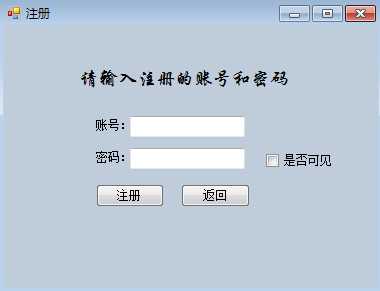
三、修改密码界面程序
using System; using System.Collections.Generic; using System.ComponentModel; using System.Data; using System.Drawing; using System.Text; using System.Windows.Forms; using System.Data.SqlClient;//连接sql server namespace StudentSystem { public partial class Form_xiugaimima : Form { public Form_xiugaimima() { InitializeComponent(); init_xiugai(); } public void init_xiugai() { textBox_xiugaizhanghao.Text = "请输入账号"; textBox_xiugaizhanghao.ForeColor = System.Drawing.SystemColors.WindowFrame; textBox_yuanmima.Text = "请输入原密码"; textBox_yuanmima.ForeColor = System.Drawing.SystemColors.WindowFrame; textBox_xinmima.Text = "请输入新密码"; textBox_xinmima.ForeColor = System.Drawing.SystemColors.WindowFrame; } private void button_xiugaimima_Click(object sender, EventArgs e) { //创建数据库连接类的对象 SqlConnection con = new SqlConnection(@"Data Source=CFF-PC;Initial Catalog=studentsystem;Integrated Security=True"); //将连接打开 con.Open(); //执行con对象的函数,返回一个SqlCommand类型的对象 SqlCommand cmd = con.CreateCommand(); //把输入的数据拼接成sql语句,并交给cmd对象 cmd.CommandText = "select*from users where username=‘" + textBox_xiugaizhanghao.Text + "‘and password=‘" + textBox_yuanmima.Text + "‘"; //用cmd的函数执行语句,返回SqlDataReader对象dr,dr就是返回的结果集(也就是数据库中查询到的表数据) SqlDataReader dr = cmd.ExecuteReader(); if (!String.IsNullOrEmpty(textBox_xiugaizhanghao.Text) && !String.IsNullOrEmpty(textBox_yuanmima.Text)&& !String.IsNullOrEmpty(textBox_xinmima.Text)) { //用dr的read函数,每执行一次,返回一个包含下一行数据的集合dr,在执行read函数之前,dr并不是集合 if (dr.Read()) { //用完后关闭连接,以免影响其他程序访问 con.Close(); //将连接打开 con.Open(); cmd.CommandText = "update users set password=‘" + textBox_xinmima.Text + "‘where username=‘" + textBox_xiugaizhanghao.Text+"‘"; //增删改用ExecuteNonQuery,会返回一个整型数字 int count = cmd.ExecuteNonQuery(); if (count > 0) { DialogResult xiugairesult = MessageBox.Show("修改密码成功!"); if (xiugairesult == DialogResult.OK) { Form_denglu form_denglu = new Form_denglu(); this.Visible = false; form_denglu.ShowDialog(); } } else { MessageBox.Show("修改密码失败!"); } //用完后关闭连接,以免影响其他程序访问 con.Close(); } else { MessageBox.Show("账号或者密码错误!!!"); } } else { MessageBox.Show("账号或者密码不能为空!!!"); } } private void textBox_xiugaizhanghao_MouseClick(object sender, MouseEventArgs e) { if (textBox_xiugaizhanghao.Text == "请输入账号") { textBox_xiugaizhanghao.Text = ""; textBox_xiugaizhanghao.ForeColor = System.Color.Black; } if (textBox_yuanmima.Text == "") { textBox_yuanmima.Text = "请输入原密码"; textBox_yuanmima.ForeColor = System.Drawing.SystemColors.WindowFrame; textBox_yuanmima.PasswordChar = ‘\0‘; } if (textBox_xinmima.Text == "") { textBox_xinmima.Text = "请输入新密码"; textBox_xinmima.ForeColor = System.Drawing.SystemColors.WindowFrame; textBox_xinmima.PasswordChar = ‘\0‘; } } private void textBox_yuanmima_MouseClick(object sender, MouseEventArgs e) { if (textBox_yuanmima.Text == "请输入原密码") { textBox_yuanmima.Text = ""; textBox_yuanmima.ForeColor = System.Color.Black; textBox_yuanmima.PasswordChar = ‘*‘; } if (textBox_xiugaizhanghao.Text == "") { textBox_xiugaizhanghao.Text = "请输入账号"; textBox_xiugaizhanghao.ForeColor = System.Drawing.SystemColors.WindowFrame; ; } if (textBox_xinmima.Text == "") { textBox_xinmima.Text = "请输入新密码"; textBox_xinmima.ForeColor = System.Drawing.SystemColors.WindowFrame; textBox_xinmima.PasswordChar = ‘\0‘; } } private void textBox_xinmima_MouseClick(object sender, MouseEventArgs e) { if (textBox_xinmima.Text == "请输入新密码") { textBox_xinmima.Text = ""; textBox_xinmima.ForeColor = System.Color.Black; textBox_xinmima.PasswordChar = ‘*‘; } if (textBox_xiugaizhanghao.Text == "") { textBox_xiugaizhanghao.Text = "请输入账号"; textBox_xiugaizhanghao.ForeColor = System.Drawing.SystemColors.WindowFrame; ; } if (textBox_yuanmima.Text == "") { textBox_yuanmima.Text = "请输入原密码"; textBox_yuanmima.ForeColor = System.Drawing.SystemColors.WindowFrame; textBox_yuanmima.PasswordChar = ‘\0‘; } } private void button_fanhui_Click(object sender, EventArgs e) { Form_denglu login = new Form_denglu(); this.Visible = false; login.ShowDialog(); } } }
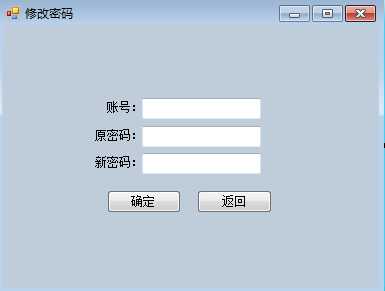
四、注销界面程序
using System; using System.Collections.Generic; using System.ComponentModel; using System.Data; using System.Drawing; using System.Text; using System.Windows.Forms; using System.Data.SqlClient; namespace StudentSystem { public partial class Form_zhuxiao : Form { public Form_zhuxiao() { InitializeComponent(); } private void button_fanhui_Click(object sender, EventArgs e) { Form_denglu form_denglu = new Form_denglu(); this.Visible = false; form_denglu.ShowDialog(); } private void button_quedingzhuxiao_Click(object sender, EventArgs e) { //创建数据库连接类的对象 SqlConnection con = new SqlConnection(@"Data Source=CFF-PC;Initial Catalog=studentsystem;Integrated Security=True"); //将连接打开 con.Open(); //执行con对象的函数,返回一个SqlCommand类型的对象 SqlCommand cmd = con.CreateCommand(); //把输入的数据拼接成sql语句,并交给cmd对象 cmd.CommandText = "select*from users where username=‘" + textBox_zhuxiaozhanghao.Text + "‘and password=‘" + textBox_zhuxiaomima.Text + "‘"; //用cmd的函数执行语句,返回SqlDataReader对象dr,dr就是返回的结果集(也就是数据库中查询到的表数据) SqlDataReader dr = cmd.ExecuteReader(); if (!String.IsNullOrEmpty(textBox_zhuxiaozhanghao.Text) && !String.IsNullOrEmpty(textBox_zhuxiaomima.Text)) { //用dr的read函数,每执行一次,返回一个包含下一行数据的集合dr,在执行read函数之前,dr并不是集合 if (dr.Read()) { con.Close(); con.Open(); //拼写语句 cmd.CommandText = "delete from users where username=‘" + textBox_zhuxiaozhanghao.Text + "‘and password=‘" + textBox_zhuxiaomima.Text + "‘"; cmd.ExecuteNonQuery(); con.Close(); DialogResult dengluresult = MessageBox.Show("注销成功!!!"); if (dengluresult == DialogResult.OK) { textBox_zhuxiaozhanghao.Text = ""; textBox_zhuxiaomima.Text = ""; con.Close(); } } else { MessageBox.Show("账号或者密码不正确!!!"); } } else { MessageBox.Show("账号或者密码不能为空!!!"); } } } }
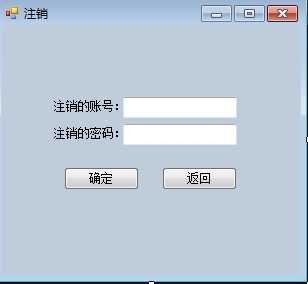
五、登录成功界面程序
using System; using System.Collections.Generic; using System.ComponentModel; using System.Data; using System.Drawing; using System.Text; using System.Windows.Forms; namespace StudentSystem { public partial class Form_login : Form { public Form_login() { InitializeComponent(); } private void button_luruchengji_Click(object sender, EventArgs e) { Form_luruchengji form_luruchengji = new Form_luruchengji(); this.Visible = false; form_luruchengji.ShowDialog(); } private void button_fanhui_Click(object sender, EventArgs e) { Form_denglu form_denglu = new Form_denglu(); this.Visible = false; form_denglu.ShowDialog(); } private void button_tuichuxitong_Click(object sender, EventArgs e) { this.Visible = false; } private void button_xianshichengji_Click(object sender, EventArgs e) { Form_scoretable form_scoretable = new Form_scoretable(); this.Visible = false; form_scoretable.ShowDialog(); } private void button_shanchuchengji_Click(object sender, EventArgs e) { Form_shanchuchengji form_shanchuchengji = new Form_shanchuchengji(); this.Visible = false; form_shanchuchengji.ShowDialog(); } private void button_xiugaichengji_Click(object sender, EventArgs e) { Form_xiugaichenji form_xiugaichenji = new Form_xiugaichenji(); this.Visible = false; form_xiugaichenji.ShowDialog(); } private void button_bianjikecheng_Click(object sender, EventArgs e) { Form_bianjikecheng form_bianjikecheng = new Form_bianjikecheng(); this.Visible = false; form_bianjikecheng.ShowDialog(); } } }
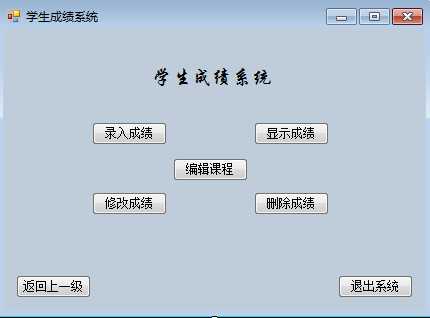
六、录入成绩界面程序
using System; using System.Collections.Generic; using System.ComponentModel; using System.Data; using System.Drawing; using System.Text; using System.Windows.Forms; using System.Data.SqlClient; namespace StudentSystem { public partial class Form_luruchengji : Form { public Form_luruchengji() { InitializeComponent(); } private void button_luru_Click(object sender, EventArgs e) { //创建数据库连接类的对象 SqlConnection con = new SqlConnection(@"Data Source=CFF-PC;Initial Catalog=studentsystem;Integrated Security=True"); //将连接打开 con.Open(); //执行con对象的函数,返回一个SqlCommand类型的对象 SqlCommand cmd = con.CreateCommand(); //拼写语句 cmd.CommandText = "insert into studentscore values(‘" + textBox_luruxuehao.Text + "‘,‘" + textBox_luruxingming.Text + "‘,‘" + textBox_lurushuxue.Text + "‘,‘" + textBox_luruyingyu.Text + "‘,‘" + textBox_luruyuwen.Text + "‘)"; //增删改用ExecuteNonQuery,会返回一个整型数字 int count = cmd.ExecuteNonQuery(); if (count > 0) { DialogResult result = MessageBox.Show("录入成功!"); if (result == DialogResult.OK) { con.Close(); Form_login form_StudentMassage = new Form_login(); this.Visible = false; form_StudentMassage.ShowDialog(); } } else { MessageBox.Show("录入失败!"); } } private void button_fanhui_Click(object sender, EventArgs e) { Form_login form_StudentMassage = new Form_login(); this.Visible = false; form_StudentMassage.ShowDialog(); } } }
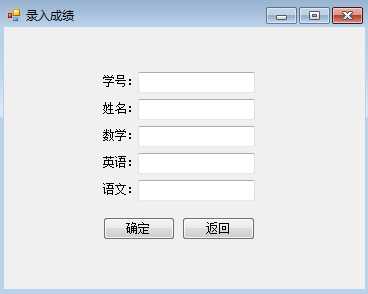
七、修改成绩界面
using System; using System.Collections.Generic; using System.ComponentModel; using System.Data; using System.Drawing; using System.Text; using System.Windows.Forms; using System.Data.SqlClient; namespace StudentSystem { public partial class Form_xiugaichenji : Form { public Form_xiugaichenji() { InitializeComponent(); } private void button_quedingxiugaichengji_Click(object sender, EventArgs e) { //创建数据库连接类的对象 SqlConnection con = new SqlConnection(@"Data Source=CFF-PC;Initial Catalog=studentsystem;Integrated Security=True"); //将连接打开 con.Open(); //执行con对象的函数,返回一个SqlCommand类型的对象 SqlCommand cmd = con.CreateCommand(); //把输入的数据拼接成sql语句,并交给cmd对象 cmd.CommandText = "select *from studentscore where Student_Number=‘" + textBox_xiugaichengjixuehao.Text + "‘and Student_Name=‘" + textBox_xiugaichengjixingming.Text + "‘"; //用cmd的函数执行语句,返回SqlDataReader对象dr,dr就是返回的结果集(也就是数据库中查询到的表数据) SqlDataReader dr = cmd.ExecuteReader(); if (!String.IsNullOrEmpty(textBox_xiugaichengjixuehao.Text) && !String.IsNullOrEmpty(textBox_xiugaichengjixingming.Text)) { //用dr的read函数,每执行一次,返回一个包含下一行数据的集合dr,在执行read函数之前,dr并不是集合 if (dr.Read()) { //用完后关闭连接,以免影响其他程序访问 con.Close(); //将连接打开 con.Open(); cmd.CommandText = "update studentscore set Student_Math=‘" + textBox_xiugaichengjishuxue.Text + "‘,Student_English=‘"+ textBox_xiugaichengjiyingyu.Text + "‘,Student_Chinese=‘"+ textBox_xiugaichengjiyuwen.Text+ "‘where Student_Number=‘" + textBox_xiugaichengjixuehao.Text + "‘and Student_Name=‘" + textBox_xiugaichengjixingming.Text + "‘"; //增删改用ExecuteNonQuery,会返回一个整型数字 int count = cmd.ExecuteNonQuery(); if (count > 0) { DialogResult xiugairesult = MessageBox.Show("修改成绩成功!"); if (xiugairesult == DialogResult.OK) { Form_login form_StudentMassage = new Form_login(); this.Visible = false; form_StudentMassage.ShowDialog(); } } else { MessageBox.Show("修改成绩失败!"); } //用完后关闭连接,以免影响其他程序访问 con.Close(); } else { MessageBox.Show("学号或者姓名错误!!!"); } } else { MessageBox.Show("学号或者姓名不能为空!!!"); } } private void button_xiugaichengjifanhui_Click(object sender, EventArgs e) { Form_login form_StudentMassage = new Form_login(); this.Visible = false; form_StudentMassage.ShowDialog(); } } }
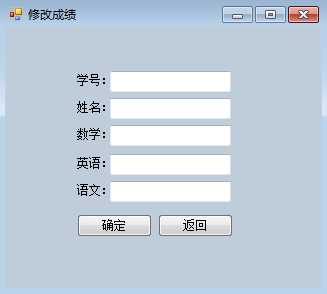
八、编辑课程程序
using System; using System.Collections.Generic; using System.ComponentModel; using System.Data; using System.Drawing; using System.Text; using System.Windows.Forms; namespace StudentSystem { public partial class Form_bianjikecheng : Form { public Form_bianjikecheng() { InitializeComponent(); } private void button_fanhui_Click(object sender, EventArgs e) { Form_login form_login = new Form_login(); this.Visible = false; form_login.ShowDialog(); } private void button_tianjiakecheng_Click(object sender, EventArgs e) { Form_tianjiakecheng form_tianjiakecheng = new Form_tianjiakecheng(); this.Visible = false; form_tianjiakecheng.ShowDialog(); } private void button_shanchukecheng_Click(object sender, EventArgs e) { Form_shanchukecheng form_shanchukecheng = new Form_shanchukecheng(); this.Visible = false; form_shanchukecheng.ShowDialog(); } } }
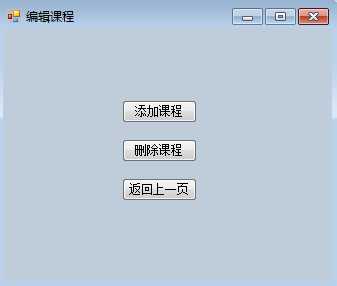
九、添加课程程序
using System; using System.Collections.Generic; using System.ComponentModel; using System.Data; using System.Drawing; using System.Text; using System.Windows.Forms; using System.Data.SqlClient; namespace StudentSystem { public partial class Form_tianjiakecheng : Form { public Form_tianjiakecheng() { InitializeComponent(); } private void button_queding_Click(object sender, EventArgs e) { string tableName = "studentscore"; String sqlStr = "alter table " + tableName + " add " + textBox_kechen.Text + " varchar(10) null"; //创建数据库连接类的对象 SqlConnection con = new SqlConnection(@"Data Source=CFF-PC;Initial Catalog=studentsystem;Integrated Security=True"); con.Open(); if (!String.IsNullOrEmpty(textBox_kechen.Text)) { //执行con对象的函数,返回一个SqlCommand类型的对象 SqlCommand cmd = new SqlCommand(sqlStr, con); //执行sql命令 cmd.ExecuteNonQuery(); //关闭连接 con.Close(); DialogResult dengluresult = MessageBox.Show("添加课程成功!!!"); if (dengluresult == DialogResult.OK) { Form_bianjikecheng form_bianjikecheng = new Form_bianjikecheng(); this.Visible = false; form_bianjikecheng.ShowDialog(); } } else { MessageBox.Show("添加课程不能为空!!!"); } } private void button_fanhui_Click(object sender, EventArgs e) { Form_bianjikecheng form_bianjikecheng = new Form_bianjikecheng(); this.Visible = false; form_bianjikecheng.ShowDialog(); } } }
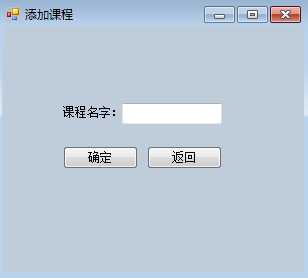
十、删除课程程序
using System; using System.Collections.Generic; using System.ComponentModel; using System.Data; using System.Drawing; using System.Text; using System.Windows.Forms; using System.Data.SqlClient; namespace StudentSystem { public partial class Form_shanchukecheng : Form { public Form_shanchukecheng() { InitializeComponent(); } private void button_fanhui_Click(object sender, EventArgs e) { Form_bianjikecheng form_bianjikecheng = new Form_bianjikecheng(); this.Visible = false; form_bianjikecheng.ShowDialog(); } private void button_queding_Click(object sender, EventArgs e) { String sqlStr = "alter table studentscore drop column " + textBox_shanchukecheng.Text ; //创建数据库连接类的对象 SqlConnection con = new SqlConnection(@"Data Source=CFF-PC;Initial Catalog=studentsystem;Integrated Security=True"); con.Open(); if (!String.IsNullOrEmpty(textBox_shanchukecheng.Text)) { //执行con对象的函数,返回一个SqlCommand类型的对象 SqlCommand cmd = new SqlCommand(sqlStr, con); //执行sql命令 cmd.ExecuteNonQuery(); //关闭连接 con.Close(); DialogResult dengluresult = MessageBox.Show("删除课程成功!!!"); if (dengluresult == DialogResult.OK) { Form_bianjikecheng form_bianjikecheng = new Form_bianjikecheng(); this.Visible = false; form_bianjikecheng.ShowDialog(); } } else { MessageBox.Show("课程不能为空!!!"); } } } }
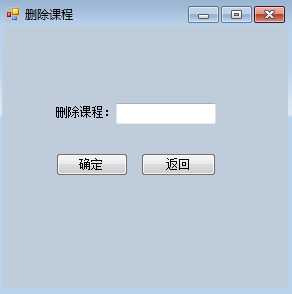
十一、显示成绩界面程序
using System; using System.Collections.Generic; using System.ComponentModel; using System.Data; using System.Drawing; using System.Text; using System.Windows.Forms; using System.Data.SqlClient; namespace StudentSystem { public partial class Form_scoretable : Form { public Form_scoretable() { InitializeComponent(); //创建数据库连接类的对象 SqlConnection con = new SqlConnection(@"Data Source=CFF-PC;Initial Catalog=studentsystem;Integrated Security=True"); //将连接打开 con.Open(); DataSet dataSet = new DataSet(); SqlDataAdapter sqlDataAdapter = new SqlDataAdapter("select *from studentscore",con); sqlDataAdapter.Fill(dataSet); dataGridView1.AllowUserToAddRows = false; dataGridView1.DataSource = dataSet.Tables[0]; con.Close(); } private void dataGridView1_RowStateChanged(object sender, DataGridViewRowStateChangedEventArgs e) { //显示在HeaderCell上 for (int i = 0; i < this.dataGridView1.Rows.Count; i++) { DataGridViewRow r = this.dataGridView1.Rows[i]; r.HeaderCell.Value = string.Format("{0}", i + 1); } this.dataGridView1.Refresh(); } } }
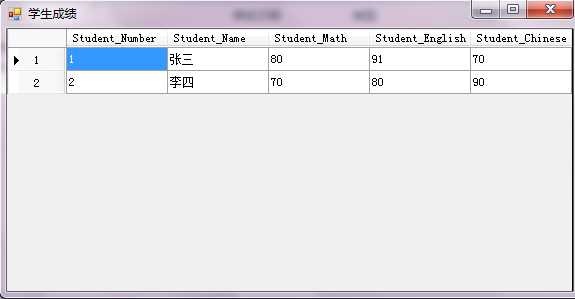
十二、删除学生成绩查询
using System; using System.Collections.Generic; using System.ComponentModel; using System.Data; using System.Drawing; using System.Text; using System.Windows.Forms; using System.Data.SqlClient; namespace StudentSystem { public partial class Form_shanchuchengji : Form { public Form_shanchuchengji() { InitializeComponent(); } private void button_querenshanchu_Click(object sender, EventArgs e) { //创建数据库连接类的对象 SqlConnection con = new SqlConnection(@"Data Source=CFF-PC;Initial Catalog=studentsystem;Integrated Security=True"); //将连接打开 con.Open(); //执行con对象的函数,返回一个SqlCommand类型的对象 SqlCommand cmd = con.CreateCommand(); //把输入的数据拼接成sql语句,并交给cmd对象 cmd.CommandText = "select*from studentscore where Student_Number=‘" + textBox_shanchuxuehao.Text + "‘and Student_Name=‘" + textBox_shanchuxingming.Text + "‘"; //用cmd的函数执行语句,返回SqlDataReader对象dr,dr就是返回的结果集(也就是数据库中查询到的表数据) SqlDataReader dr = cmd.ExecuteReader(); if (!String.IsNullOrEmpty(textBox_shanchuxuehao.Text) && !String.IsNullOrEmpty(textBox_shanchuxingming.Text)) { //用dr的read函数,每执行一次,返回一个包含下一行数据的集合dr,在执行read函数之前,dr并不是集合 if (dr.Read()) { con.Close(); con.Open(); //拼写语句 cmd.CommandText = "delete from studentscore where Student_Number=‘" + textBox_shanchuxuehao.Text + "‘and Student_Name=‘" + textBox_shanchuxingming.Text + "‘"; cmd.ExecuteNonQuery(); con.Close(); DialogResult dengluresult = MessageBox.Show("删除成功!!!"); if (dengluresult == DialogResult.OK) { con.Close(); Form_login form_StudentMassage = new Form_login(); this.Visible = false; form_StudentMassage.ShowDialog(); } } else { MessageBox.Show("学号或者姓名不正确!!!"); } } else { MessageBox.Show("学号或者姓名不能为空!!!"); } } private void button_shanchufanhui_Click(object sender, EventArgs e) { Form_login form_StudentMassage = new Form_login(); this.Visible = false; form_StudentMassage.ShowDialog(); } } }
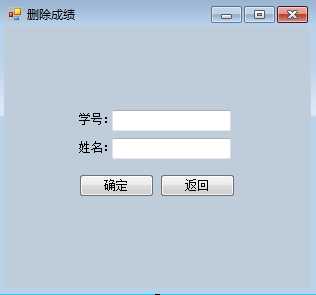
标签:ram bubuko ogr new eric div student 分享 else
原文地址:https://www.cnblogs.com/chenfeifen/p/9864588.html