标签:ESS miss servlet try 配置错误 .exe 服务启动 editor could not
1. Several ports (8005, 8089, 8009) required by Tomcat v8.0 Server at localhost are already in use. The server may already be running in another process, or a system process may be using the port. To start this server you will need to stop the other process or change the port number(s).
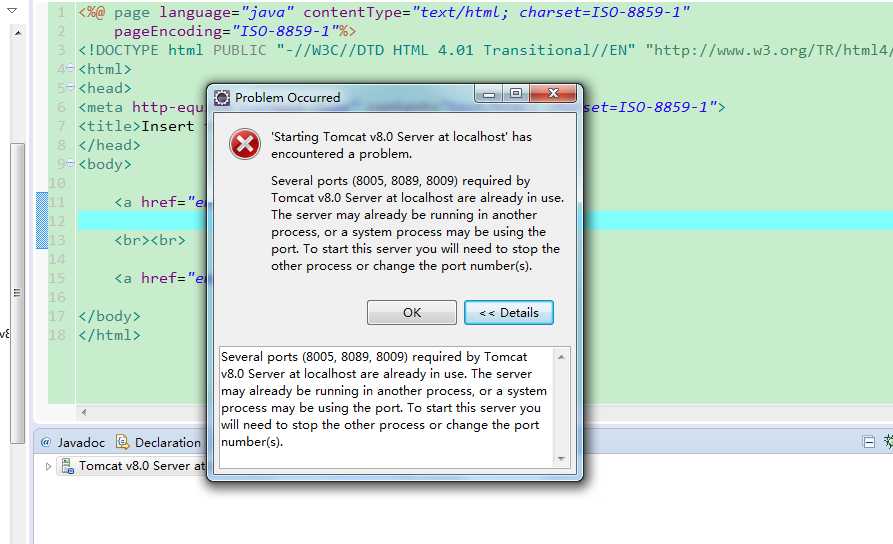
原因: 端口8005, 8089, 8009被占用了。可能是在打开Tomcat的情况下关闭了Eclipse,或是Eclipse非正常关闭,导致先前的Tomcat没有被关闭,端口占用。或是其他软件占用了tomcat的端口号。
解决方法:手动将tomcat关闭(双击tomcat目录下bin文件夹中shutdown.bat文件),如果找不到,则打开任务管理器,结束"javaw.exe"这个进程。
2. Server Tomcat v8.0 Server at localhost was unable to start within 45 seconds. If the server requires more time, try increasing the timeout in the server editor.
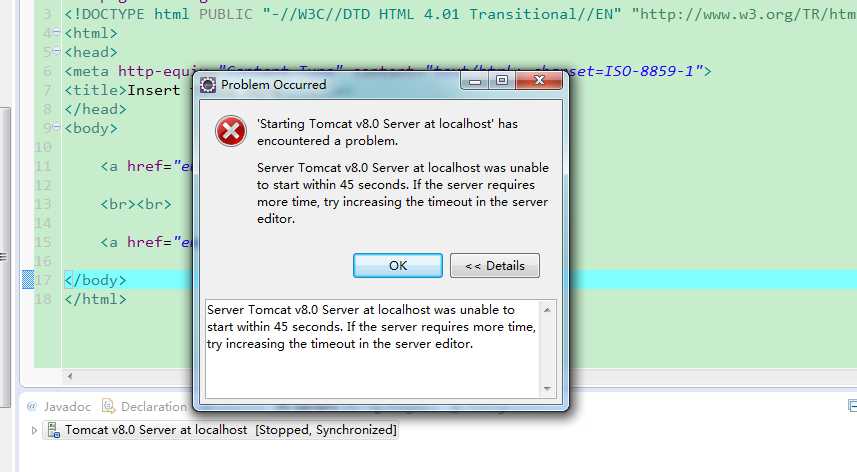
原因:
一种是项目配置有错误(可能是数据库、Redis之类的配置错误,也可能是相关的服务没有启动,防火墙之类的);
另一种是项目启动的确实比较慢,需要更长的时间,解决方法如下:
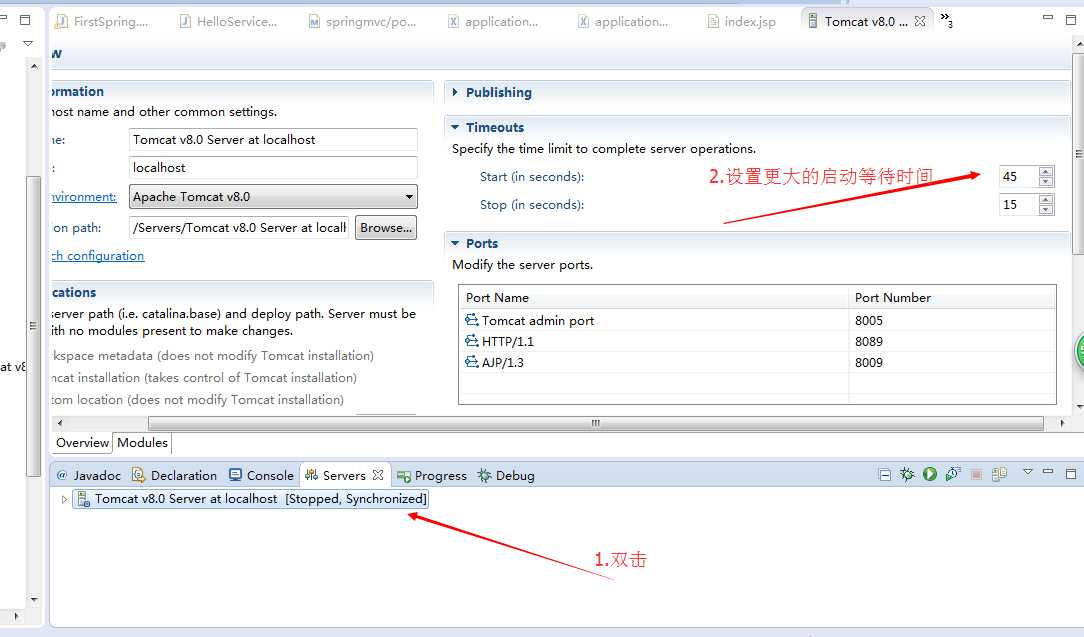
如果将时间改的很大了,还是不能启动成功,有以下两种情况:
1、项目配置有问题,解决方向错了;
2、tomcat 的 webapps 目录下还有其它的项目,导致服务启动失败了,尝试删除其它项目,再启动调试看看。
3. Server Tomcat v8.0 Server at localhost failed to start.
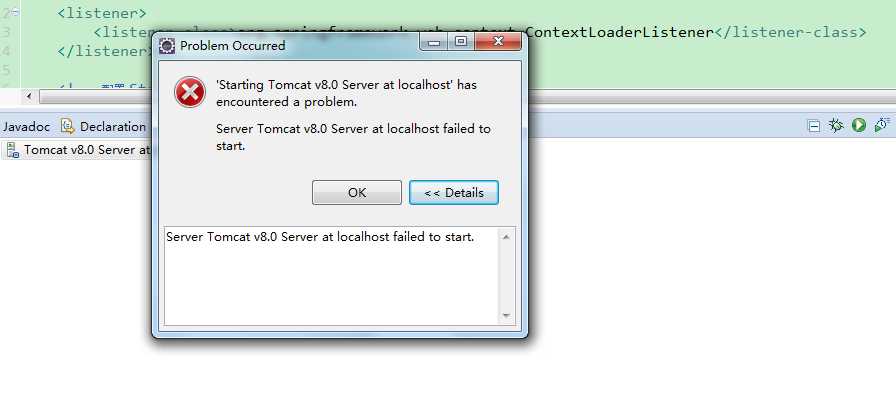
原因:已经发布到tomcat上的某个项目的servlet过滤器配置错误(这种错误经常是由web.xml未配置正确而引起的)。
解决办法:如在web.xml下,将过滤规则定为“*”就是一种错误,需要更正为“/*”或者其他(但是必须要有“/”开头,表示当前项目)
4. Tomcat server configuration at \Servers\Tomcat v8.0 Server at localhost-config is missing. Check the server for errors.
解决办法: 重新再eclipse 中配置tomcat
Preference——》server——》···
5. Could not publish server configuration for Tomcat v8.0 Server at localhost.
Multiple Contexts have a path of "/ssh".
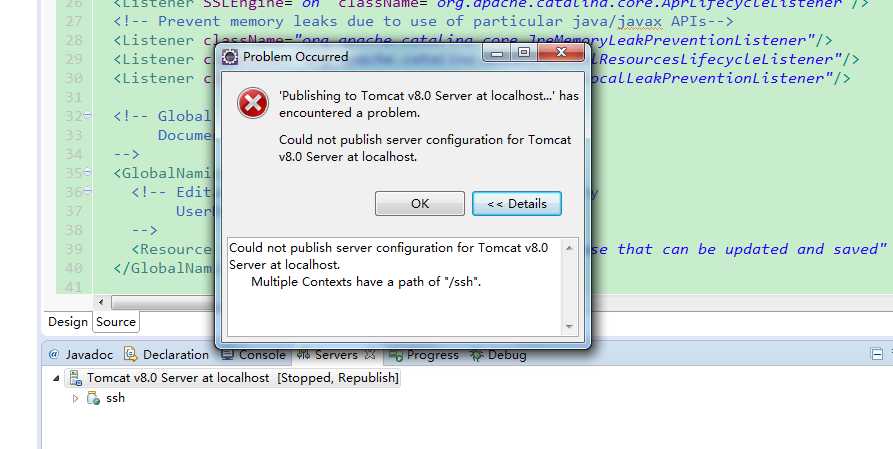
原因: 在配置文件中存在多个 ssh 的配置,导致不能发布服务。
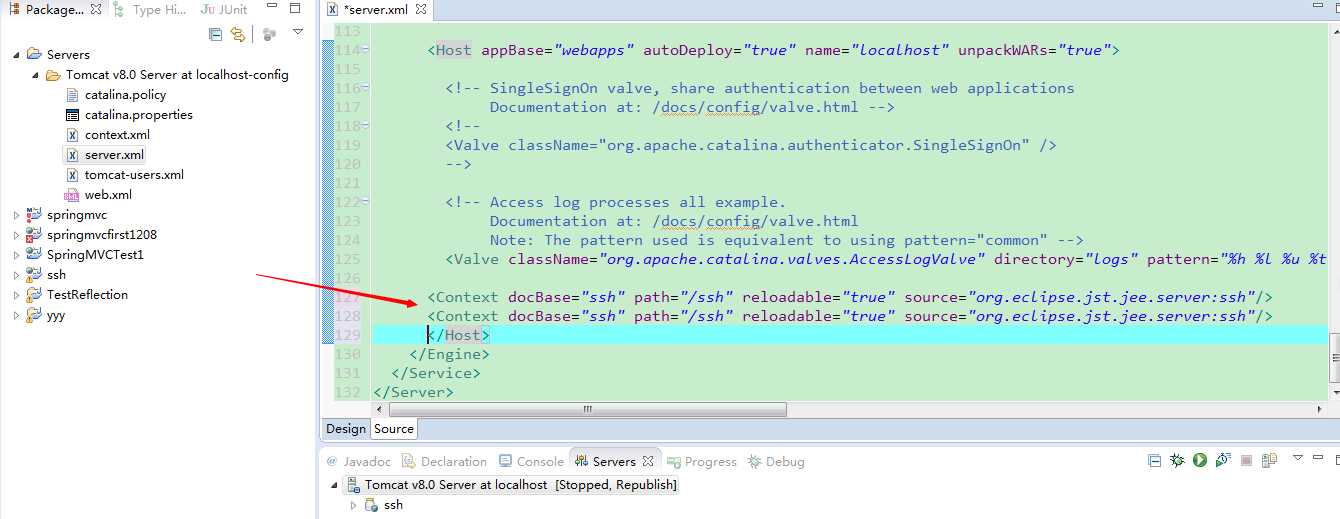
解决办法:
如果是使用的eclipse tomcat 插件,需要在你的工作空间 找到如下文件:在eclipse的Server文件夹下面找到server.xml;
如果是Tomcat单独服务器就需要找Tomcat的安装目录:${Tomcat_home}\apache-tomcat-8\conf\server.xml
删掉其中一个节点即可。
标签:ESS miss servlet try 配置错误 .exe 服务启动 editor could not
原文地址:https://www.cnblogs.com/chedahui/p/9902636.html