标签:bsp 远程服务 理解 global 版本控制系统 .com col stat fork
<-----------就是这个玩意
当安装完 Git 应该做的第一件事就是设置你的用户名称与邮件地址。 这样做很重要,因为每一个 Git 的提交都会使用这些信息,并且它会写入到你的每一次提交中,不可更改:
$ git config --global user.name "John Doe"
$ git config --global user.email johndoe@example.com
再次强调,如果使用了 --global 选项,那么该命令只需要运行一次,因为之后无论你在该系统上做任何事情, Git 都会使用那些信息。 当你想针对特定项目使用不同的用户名称与邮件地址时,可以在那个项目目录下运行没有 --global 选项的命令来配置。
PS.如果你不设置的话就会这样(别问我怎么知道的
$ git commit *** Please tell me who you are. Run git config --global user.email "you@example.com" git config --global user.name "Your Name" to set your account‘s default identity. Omit --global to set the identity only in this repository. fatal: unable to auto-detect email address (got ‘packy945@LAPTOP-PCU6C1U1.(none)‘)
$ cd D:\github


$ git clone https://github.com/libgit2/libgit2
然后你就可以在选定的文件夹里看到克隆的这个仓库了
PS.记得先打开(cd)克隆的仓库
要查看哪些文件处于什么状态,可以用 git status 命令。 如果在克隆仓库后立即使用此命令,会看到类似这
样的输出:
$ git status
On branch master
nothing to commit, working directory clean
这说明你现在的工作目录相当干净。换句话说,所有已跟踪文件在上次提交后都被更改过。 此外,上面的信息还表明,当前目录下没有出现任何处于未跟踪状态的新文件,否则 Git 会在这里列出来。 最后,该命令还显示了当前所在分支,并告诉你这个分支同远程服务器上对应的分支没有偏离。 现在,分支名是 “master”,这是默认的分支名。 我们在 Git 分支 会详细讨论分支和引用。
直接在本地克隆仓库里修改吧!
$ git status On branch master Changes to be committed: (use "git reset HEAD <file>..." to unstage) new file: README Changes not staged for commit: (use "git add <file>..." to update what will be committed) (use "git checkout -- <file>..." to discard changes in working directory) modified: CONTRIBUTING.md
git add CONTRIBUTING.md git status On branch master Changes to be committed: (use "git reset HEAD <file>..." to unstage) new file: README modified: CONTRIBUTING.md
使用git commit提交即可
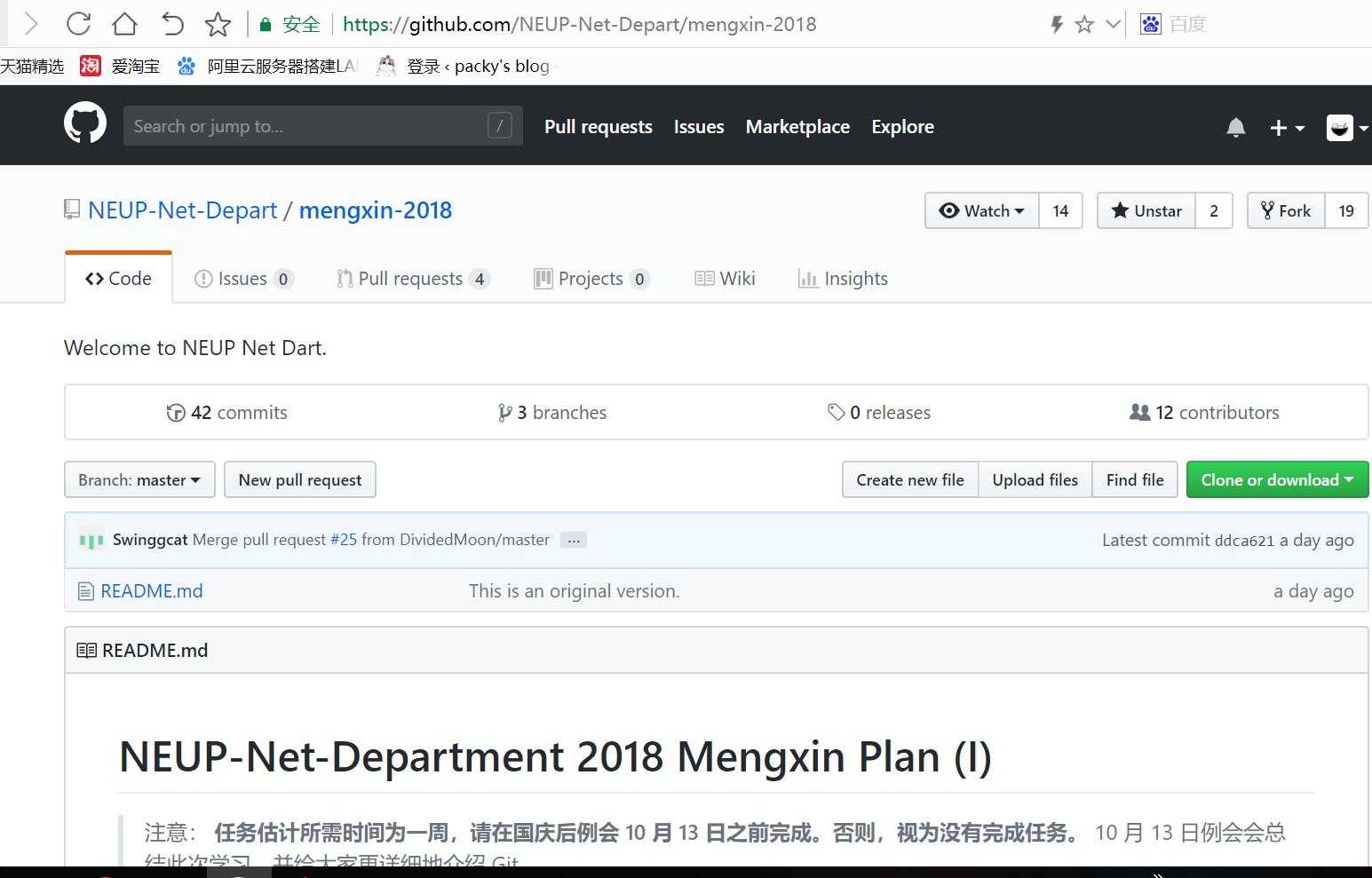
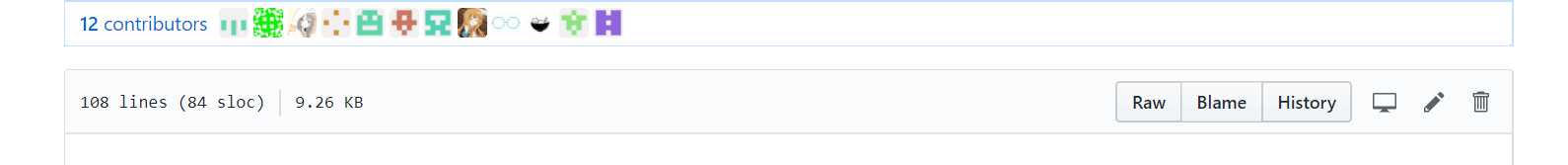
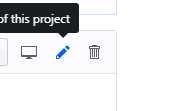
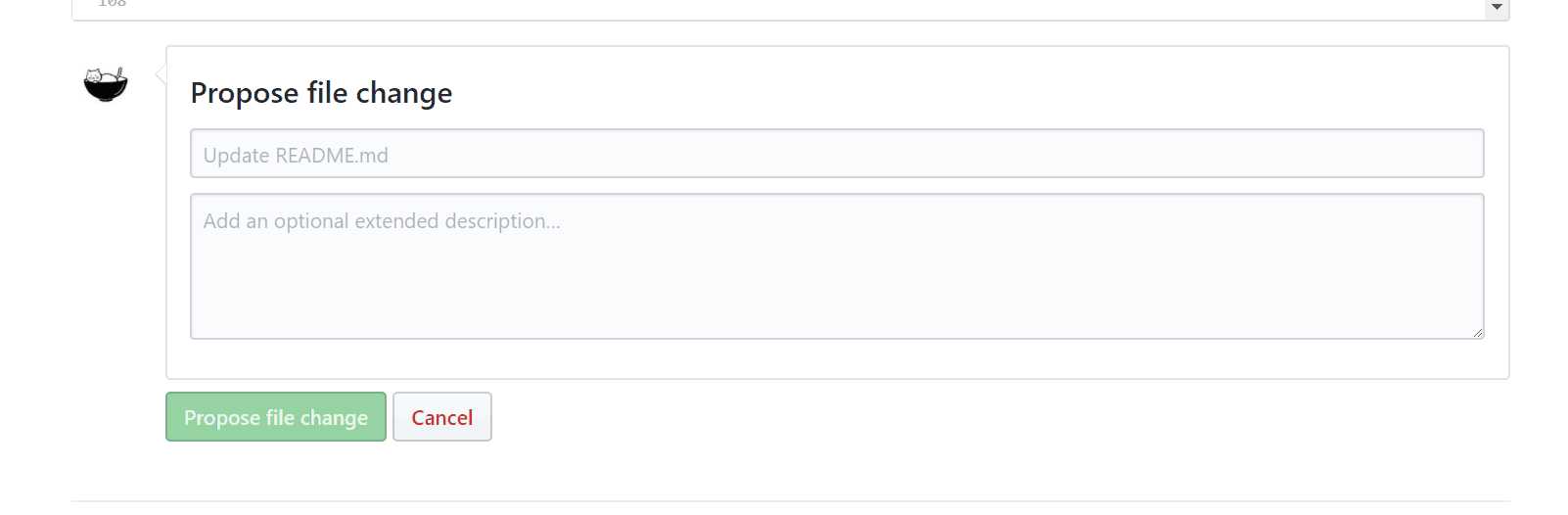
5、等待
等待管理员审核,通过的话会有邮件告知的
标签:bsp 远程服务 理解 global 版本控制系统 .com col stat fork
原文地址:https://www.cnblogs.com/packy/p/9903540.html