标签:速度 .exe 逻辑 原来 history 多个 ted 手势 paint
把方法的调用用一个类的实例来承载,要管理工作的历史记录,创建这些方法执行的命令的集合,只需管理这些实例的集合即可,而且还可以随时再次执行过去的命令,或是将多个过去的命令整合为一个新命令并执行。称之为Command设计模式
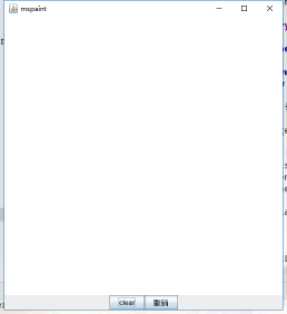
实现简单的画图板:
|包=======名字======说明
|command |command表示“命令”的接口
|command |Macrocommand |表示“由多条命令整合成的命令”的类
|drawer |Drawcommand |表示“绘制一个点的命令”的类
|drawer |Drawable|表示“绘制对象”的接口
|drawer |Drawcanvas实现“绘制对象”的类
|无名|MainT测试程序行为的类
扩展命令:
只需要实现command,并且关联操作的属性类即可
ColorCommand implements Command {
private xxxAction xxxx;
private XxxArgs xxxx;
xxxxAction....
}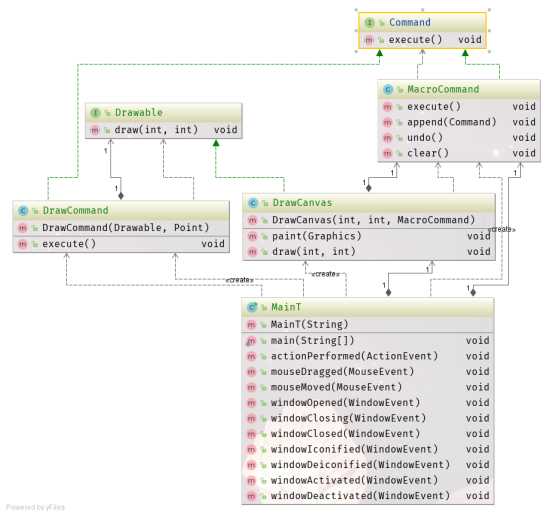
时序图:
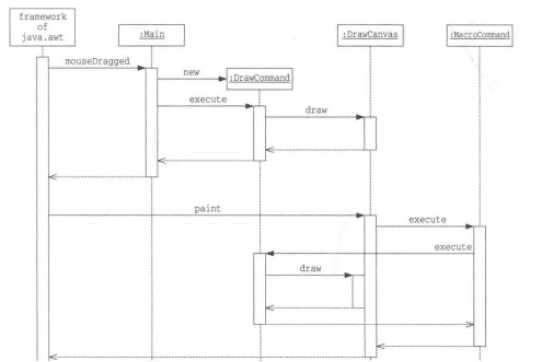
public interface Command {
void execute();
}
public class MacroCommand implements Command {
// 命令集合 便于执行UNdo操作
private Stack commands=new Stack();
// 执行stack中所有命令
@Override
public void execute() {
Iterator it = commands.iterator();
while (it.hasNext()){
Command o = ((Command) it.next());
o.execute();
}
}
public void append(Command command){
if (command!=null){
commands.add(command);
}
}
// 移除末尾命令
public void undo(){
if(!commands.empty()){
commands.pop();
}
}
// 移除所有命令
public void clear(){
commands.clear();
}
}
public interface Drawable {
void draw(int x,int y);
void setColor(Color color);
}
public class ColorCommand implements Command {
private Drawable drawable;
private Color color;
public ColorCommand(Drawable drawable, Color color) {
this.drawable = drawable;
this.color = color;
}
@Override
public void execute() {
drawable.setColor(color);
}
}
public class DrawCommand implements Command {
// 绘制对象
private Drawable drawable;
// 绘制位置
private Point point;
public DrawCommand(Drawable drawable, Point point) {
this.drawable = drawable;
this.point = point;
}
@Override
public void execute() {
drawable.draw(point.x,point.y);
}
}
public class DrawCanvas extends Canvas implements Drawable {
// defulat 颜色
private Color color=Color.red;
private int radius=6;
private MacroCommand history;
private Graphics2D graphics;
public DrawCanvas(int width,int height,MacroCommand history) {
setSize(width,height);
setBackground(Color.white);
this.history=history;
}
// 重新绘制
@Override
public void paint(Graphics graphics){
history.execute();
}
/**
* 这里的实现的画点轨迹依据本身物理操作的手势的速度定型的,
* 即为:手快 画点 手慢 画线
* @param x
* @param y
*/
@Override
public void draw(int x, int y) {
graphics = (Graphics2D) getGraphics();
graphics.fillOval(x-radius,y-radius,radius*2,radius*2);
//graphics.drawOval(x-radius,y-radius,radius*2,radius*2);
}
@Override
public void setColor(Color color) {
graphics = (Graphics2D) getGraphics();
graphics.setColor(color);
}
}
public class MainT extends JFrame implements ActionListener, MouseMotionListener, WindowListener {
private MacroCommand history=new MacroCommand();
private DrawCanvas canvas=new DrawCanvas(500,500,history);
private JButton clearbtn=new JButton("clear");
private JButton undobtn=new JButton("撤销");
public MainT(String title) {
super(title);
setLocationRelativeTo(getComponentAt(-500,-500));
this.addWindowListener(this);
canvas.addMouseMotionListener(this);
clearbtn.addActionListener(this);
undobtn.addActionListener(this);
Box btnbox=new Box(BoxLayout.X_AXIS);
btnbox.add(clearbtn);
btnbox.add(undobtn);
Box mainbox=new Box(BoxLayout.Y_AXIS);
mainbox.add(canvas);
mainbox.add(btnbox);
getContentPane().add(mainbox);
pack();
show();
}
public static void main(String[] args) {
new MainT("mspaint");
}
@Override
public void actionPerformed(ActionEvent e) {
if(e.getSource()==clearbtn){
history.clear();
canvas.repaint();
}else if(e.getSource()==undobtn){
history.undo();
canvas.repaint();
}
}
@Override
public void mouseDragged(MouseEvent e) {
/**
* DrawCommand实际命令的承载者 原来的历史得以在类中进行保存;
* 如果构建新的命令xxxCommand的实现者,那么在原始记录中把新版的命令得以getXXx方法拿到,
* 在进行的新的保存的,那么原始数据就可以在新的canvans中得以呈现。
* (实际上canvas可以作为一个单例,在app中存在)
*/
DrawCommand command = new DrawCommand(canvas, e.getPoint());
ColorCommand colorCommand = new ColorCommand(canvas, Color.blue);
history.append(colorCommand);
history.append(command);
colorCommand.execute();
command.execute();
}
@Override
public void mouseMoved(MouseEvent e) {
}
@Override
public void windowOpened(WindowEvent e) {
}
@Override
public void windowClosing(WindowEvent e) {
System.exit(0);
}
@Override
public void windowClosed(WindowEvent e) {
}
@Override
public void windowIconified(WindowEvent e) {
}
@Override
public void windowDeiconified(WindowEvent e) {
}
@Override
public void windowActivated(WindowEvent e) {
}
@Override
public void windowDeactivated(WindowEvent e) {
}
}
标签:速度 .exe 逻辑 原来 history 多个 ted 手势 paint
原文地址:https://www.cnblogs.com/dgwblog/p/9903443.html