标签:logger sage 节点 nconf 目录 critical 提高 etl ima
Python 自身提供了一个用于记录日志的标准库模块:logging。
日志级别的指定通常都是在应用程序的配置文件中进行指定的。
# 设置日志的记录等级
logging.basicConfig(level=logging.DEBUG) # 调试debug级
# 创建日志记录器,指明日志保存的路径、每个日志文件的最大大小、保存的日志文件个数上限
file_log_handler = RotatingFileHandler("logs/log", maxBytes=1024*1024*100, backupCount=10)
# 创建日志记录的格式 日志等级 输入日志信息的文件名 行数 日志信息
formatter = logging.Formatter(‘%(levelname)s %(filename)s:%(lineno)d %(message)s‘)
# 为刚创建的日志记录器设置日志记录格式
file_log_handler.setFormatter(formatter)
# 为全局的日志工具对象(flask app使用的)添加日志记录器
logging.getLogger().addHandler(file_log_handler)
import logging
logging.debug("This is a debug log.")
logging.info("This is a info log.")
logging.warning("This is a warning log.")
logging.error("This is a error log.")
logging.critical("This is a critical log.")
logging.log(logging.DEBUG, "This is a debug log.")
logging.log(logging.INFO, "This is a info log.")
logging.log(logging.WARNING, "This is a warning log.")
logging.log(logging.ERROR, "This is a error log.")
logging.log(logging.CRITICAL, "This is a critical log.")
logging.basicConfig(level=logging.DEBUG)
切记:设置
Configurations中的 Working directory 为当前项目
config.py 文件中在不同的环境的配置下添加日志级别class Config(object):
...
# 默认日志等级
LOG_LEVEL = logging.DEBUG
class ProductionConfig(Config):
"""生产模式下的配置"""
LOG_LEVEL = logging.ERROR
info 目录下的 init.py 文件中添加日志配置的相关方法def setup_log(config_name):
"""配置日志"""
# 设置日志的记录等级
logging.basicConfig(level=config[config_name].LOG_LEVEL) # 调试debug级
# 创建日志记录器,指明日志保存的路径、每个日志文件的最大大小、保存的日志文件个数上限
file_log_handler = RotatingFileHandler("logs/log", maxBytes=1024 * 1024 * 100, backupCount=10)
# 创建日志记录的格式 日志等级 输入日志信息的文件名 行数 日志信息
formatter = logging.Formatter(‘%(levelname)s %(filename)s:%(lineno)d %(message)s‘)
# 为刚创建的日志记录器设置日志记录格式
file_log_handler.setFormatter(formatter)
# 为全局的日志工具对象(flask app使用的)添加日志记录器
logging.getLogger().addHandler(file_log_handler)
create_app 方法中调用上一步创建的方法,并传入 config_namedef create_app(config_name):
...
# 配置项目日志
setup_log(config_name)
app = Flask(__name__)
...
logs,如下: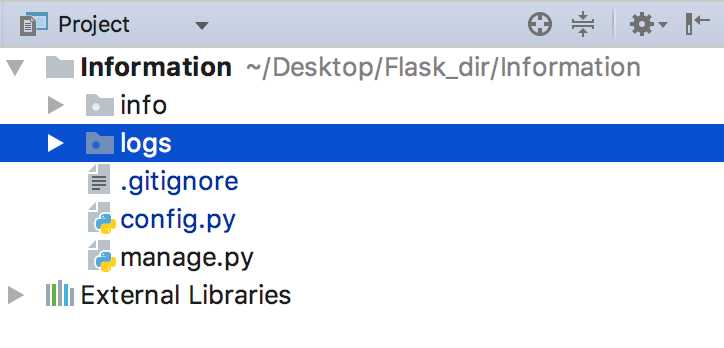
运行项目,当前项目日志已输出到
logs的目录下自动创建的 log 文件中
logs/log*
在 Flask框架 中,其自己对 Python 的 logging 进行了封装,在 Flask 应用程序中,可以以如下方式进行输出 log:
current_app.logger.debug(‘debug‘)
current_app.logger.error(‘error‘)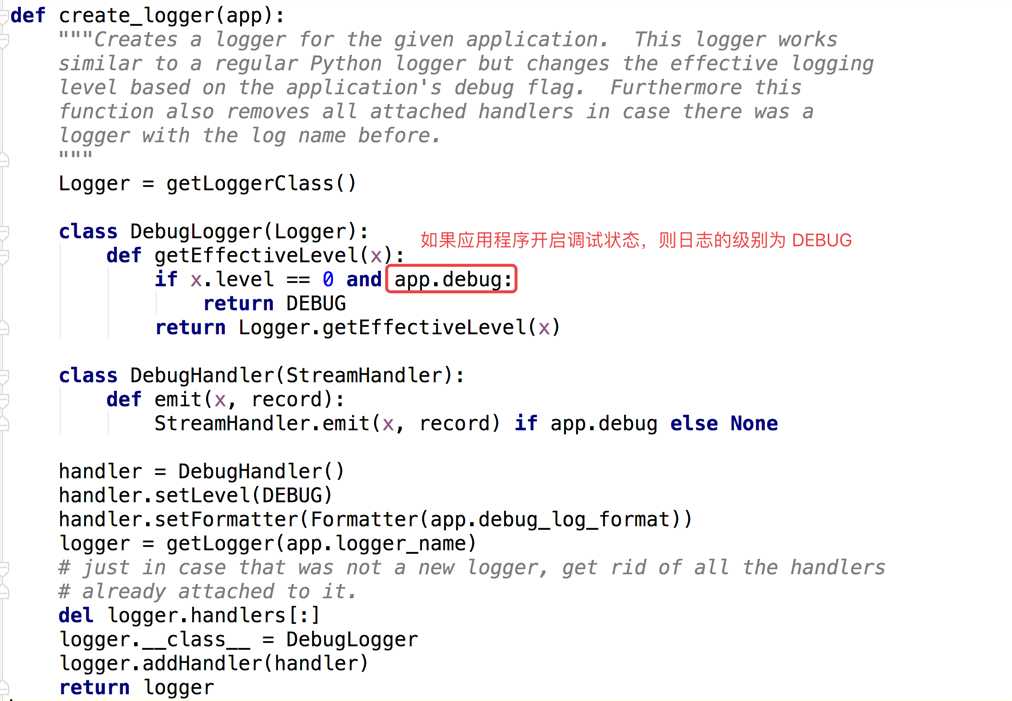
标签:logger sage 节点 nconf 目录 critical 提高 etl ima
原文地址:https://www.cnblogs.com/liao-lei/p/9906776.html