标签:elf 应用程序错误 ati settings 参数 call 数据 电话 setting
scrapy——3 crawlSpider
crawlSpider
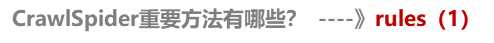
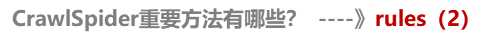
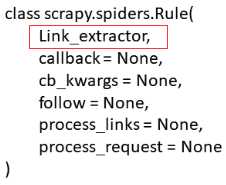
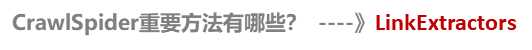
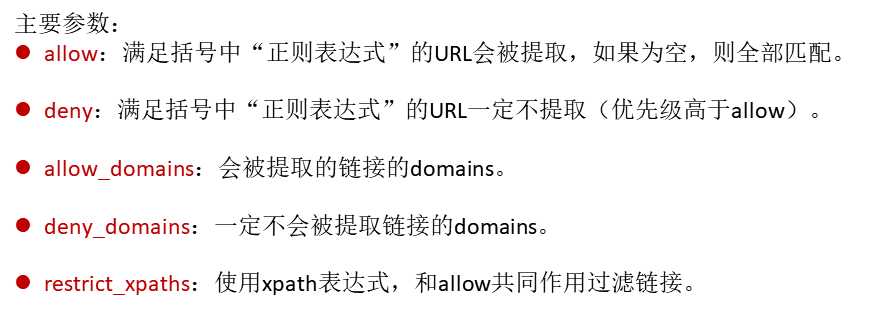
实战 爱问网站数据爬取
我们需要用crawlScrapy的规则匹配出每个问题的链接,对连接内的提问标题,和提问人进行爬取,以及匹配下一页的url
前面讲过scrapy shell ,可以在scrapy shell https://iask.sina.com.cn/c/1073.html 中,先进行匹配测试
先在scrapycrawl中导入LineExtractor再匹配,用extract_links(response)取出数据
In [1]: from scrapy.linkextractors import LinkExtractor In [2]: page = LinkExtractor(allow=‘/c/1073-all-\d+-new\.html‘).extract_links(response) # 匹配下一页url In [3]: page Out[3]: [Link(url=‘https://iask.sina.com.cn/c/1073-all-180-new.html‘, text=‘2‘, fragment=‘‘, nofollow=False), Link(url=‘https://iask.sina.com.cn/c/1073-all-191-new.html‘, text=‘3‘, fragment=‘‘, nofollow=False), ......... Link(url=‘https://iask.sina.com.cn/c/1073-all-8608-new.html‘, text=‘20‘, fragment=‘‘, nofollow=False), Link(url=‘https://iask.sina.com.cn/c/1073-all-8618-new.html‘, text=‘30‘, fragment=‘‘, nofollow=False)] In [4]: page = LinkExtractor(restrict_xpaths=‘//li[@class="list"]‘).extract_links(response) # 要获取标题和提问人,需要先找到这个贴的url In [5]: page Out[5]: [Link(url=‘https://iask.sina.com.cn/b/1SXKZurG8ST9.html‘, text=‘avg说猎杀潜航3主程序是backdoor.seed‘, fragment=‘‘, nofollow=False), Link(url=‘https://iask.sina.com.cn/b/1SWo9FvedMVJ.html‘, text=‘怎么去掉关于应用程序错误的提示???‘, fragment=‘‘, nofollow=False), Link(url=‘https://iask.sina.com.cn/b/gWP5Ttnm8NDB.html‘, text=‘在超声波测距仪的设计中用到了cx20106a,在protel中怎么找不 到啊?‘, fragment=‘‘, nofollow=False), .......... Link(url=‘https://iask.sina.com.cn/b/87xMZOVEB3Dr.html‘, text=‘景德镇哪家公司做网页设计比较靠谱?有电话吗?‘, fragment=‘‘, nofollow=False), Link(url=‘https://iask.sina.com.cn/b/87L5oCMvbsKB.html‘, text=‘景德镇有专业的做网页设计的公司吗?‘, fragment=‘‘, nofollow=False)]
方便看的话还可以用.url提取出url
In [7]: page[0].url Out[7]: ‘https://iask.sina.com.cn/b/1SXKZurG8ST9.html‘ In [8]: page[1].url Out[8]: ‘https://iask.sina.com.cn/b/1SWo9FvedMVJ.html‘ In [9]: page[2].url Out[9]: ‘https://iask.sina.com.cn/b/gWP5Ttnm8NDB.html‘
随便挑一个url继续scrapy shell url解析我们需要的数据
scrapy shell https://iask.sina.com.cn/b/gWP5Ttnm8NDB.html
In [1]: question = response.xpath(‘//h2[@class="question-title "]/text()‘).extract_first() In [2]: question Out[2]: ‘在超声波测距仪的设计中用到了cx20106a,在protel中怎么找不到啊?‘ In [3]: ask_people = response.xpath(‘//span[@class="user-name"]/text()‘).extract_first() In [4]: ask_people Out[4]: ‘距离会产生美只有时间不要太长‘
准备完毕就可以开始写代码了
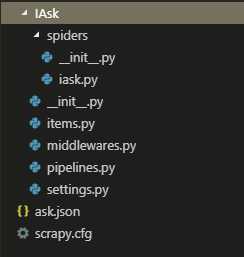
# -*- coding: utf-8 -*- # Define here the models for your scraped items # # See documentation in: # https://doc.scrapy.org/en/latest/topics/items.html import scrapy class IaskItem(scrapy.Item): # define the fields for your item here like: # name = scrapy.Field() question_title = scrapy.Field() ask_name = scrapy.Field()
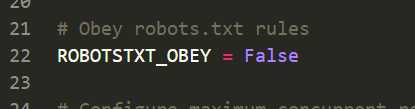
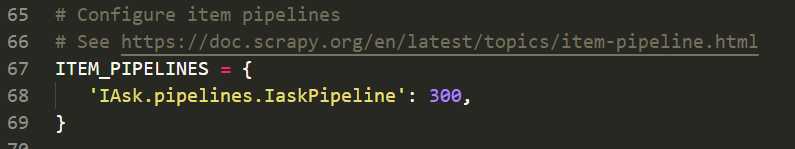
# -*- coding: utf-8 -*- import scrapy from scrapy.linkextractors import LinkExtractor from scrapy.spiders import CrawlSpider, Rule from ..items import IaskItem class IaskSpider(CrawlSpider): name = ‘iask‘ allowed_domains = [‘iask.sina.com.cn‘] start_urls = [‘https://iask.sina.com.cn/c/1073.html‘] rules = ( Rule(LinkExtractor(allow=‘/c/1073-all-\d+-new\.html‘), callback=‘parse_item‘, follow=True), # 设置规则匹配下一页url,无需跳转方法,此处只是打印出来看 Rule(LinkExtractor(restrict_xpaths=‘//li[@class="list"]‘), callback=‘parse_item1‘, follow=True), # 设置匹配每一个贴的url,再跳转匹配问题和提问人 ) def parse_item(self, response): print(response.url,) def parse_item1(self, response): ask_item = IaskItem() # 创建管道对象 ask_item[‘question_title‘] = response.xpath(‘//h2[@class="question-title "]/text()‘).extract_first() ask_item[‘ask_name‘] = response.xpath(‘//span[@class="user-name"]/text()‘).extract_first() yield ask_item # 将数据以字典形式传给管道
# -*- coding: utf-8 -*- # Define your item pipelines here # # Don‘t forget to add your pipeline to the ITEM_PIPELINES setting # See: https://doc.scrapy.org/en/latest/topics/item-pipeline.html import json class IaskPipeline(object): def __init__(self): self.f = open(‘ask.json‘, ‘w‘, encoding=‘utf-8‘) def start_spider(self): pass def process_item(self, item, spider): s = json.dumps(dict(item), ensure_ascii=False) + ‘\n‘ self.f.write(s) return item def close_spider(self): self.f.close()
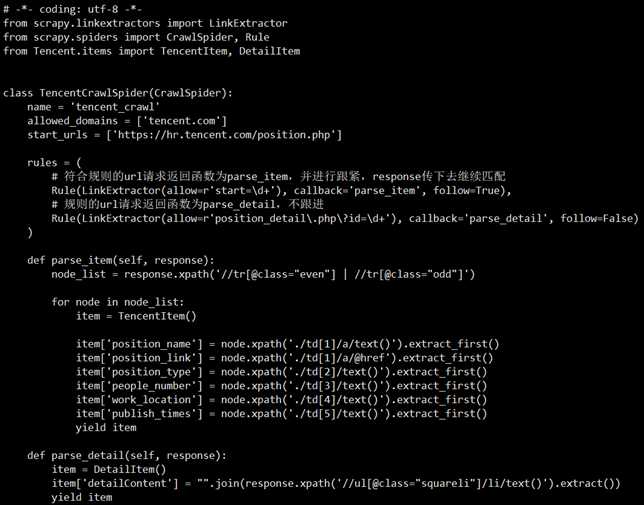
标签:elf 应用程序错误 ati settings 参数 call 数据 电话 setting
原文地址:https://www.cnblogs.com/pywjh/p/9940233.html