标签:dex info 应用 简单 操作 语法 change 数据绑定 内联
视图和数据,只要一方发生变化,另一方跟着变化。
好处是不需要在代码中手动更新视图,简化开发,增加代码内聚性,代码可读性更强。
缺点是当绑定的数据层次深、数据量大时,会影响性能。
双向数据绑定的语法是[(x)].
修改article.component.html中的内容如下:
<input type="text" [(ngModel)] = "content">
{{content}}当在input框中输入内容时,插值表达式的位置内容会同时改变。在使用ngModel时需要在app.module.ts中增加FormsModule的引用。修改app.module.ts的内容如下:
//在文件头部增加如下一行:
import {FormsModule} from "@angular/forms";
//在imports中增加FormsModule
imports: [
BrowserModule,
FormsModule
]article.component.ts中定义一个布尔类型的值,然后定义一个函数,如下:
export class ArticleComponent implements OnInit {
status = false;
changeStatus(){
this.status = true;
}
}article.component.html定义内容如下:
<button class="btn btn-sm btn-info" (click)="changeStatus()">更改状态</button>
<p *ngIf="status">
默认状态下这段话是不显示的,因为status值为false,当单击上面的按钮,
把status的值设为true时,这段话才显示。
</p>则页面显示效果如<p>标签中的内容所示。
修改article.component.ts的内容如下:
<p *ngIf="status;else p1">
默认状态下这段话是不显示的,因为status值为false。
</p>
<ng-template #p1>
<p>如果上面那段话不显示,则表示执行else逻辑,显示这一段话。</p>
</ng-template>则页面上初始化时只显示第二段话,表明执行的是else逻辑。ng-template指令后面会讲到。
下面是内联样式和类样式的写法:
<style>
.bg{
background-color: pink;
}
</style>
<p [ngClass]="{bg:true}">这段内容应用的是类样式。</p>
<p [ngStyle]="{backgroundColor:getColor()}">本段内容样式是内联样式。</p>页面显示效果如下:

article.component.ts中定义一个数组:
export class ArticleComponent implements OnInit {
articles = [‘第一篇文章‘,‘第二篇文章‘, ‘第三篇文章‘]
}article.component.html中通过循环指令输出数组内容:
<p *ngFor="let article of articles; let i = index">
{{i}} - {{article}}
</p>其中的i为循环下标。页面效果如下所示:
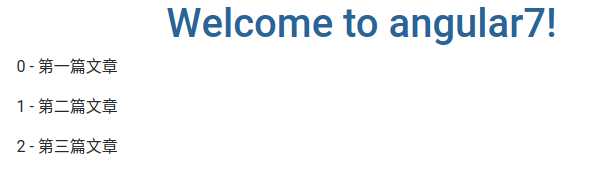
ng-template的说明
ng-template指令用来定义模板,如下代码所示:
<ng-template #p1>
<p>段落内容</p>
</ng-template>上面定义了一个简单的模板,id为p1,别的地方可以通过id来引用这个模板。
标签:dex info 应用 简单 操作 语法 change 数据绑定 内联
原文地址:https://www.cnblogs.com/dwllm/p/9949388.html