标签:content index spl texture exists actor 路径 如何 ==
??今天要做的第一件事就是把obj文件里不同的对象分割开来。
??通过仔细观察发现obj文件中以"o "开头的行会跟着一个对象的名字。g代表对象所属组名,我这里只要用到对象名就行了所以没管组名了。然后这个o的位置在该对象的vn和f之间。记录一下f开始的下标就能够把obj文件中的多个对象分离出来。
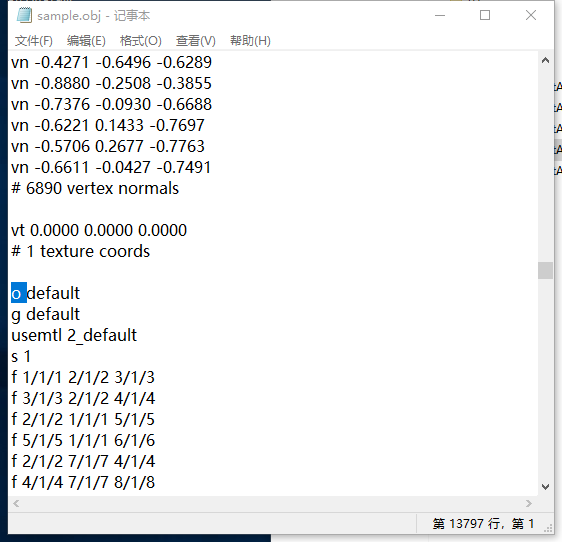
??具体代码我也是在别人的代码基础上改的,不过还是贴一贴吧。
??这个是ObjFormatAnalyzer.cs的:
using System;
using System.Linq;
using System.Collections;
using System.Collections.Generic;
using UnityEngine;
namespace Hont
{
public class ObjFormatAnalyzer
{
public struct Vector
{
public float X;
public float Y;
public float Z;
}
public struct FacePoint
{
public int VertexIndex;
public int TextureIndex;
public int NormalIndex;
}
public struct Face
{
public FacePoint[] Points;
public bool IsQuad;
}
public Vector[] VertexArr;
public Vector[] VertexNormalArr;
public Vector[] VertexTextureArr;
public Face[] FaceArr;
public int[] ObjFaceBegin;
public string[] ObjName;
public void Analyze(string content)
{
content = content.Replace("\r", string.Empty).Replace('\t', ' ');
var lines = content.Split('\n');
var vertexList = new List<Vector>();
var vertexNormalList = new List<Vector>();
var vertexTextureList = new List<Vector>();
var faceList = new List<Face>();
var objFaceBeginList = new List<int>();
var objNameList = new List<string>();
for (int i = 0; i < lines.Length; i++)
{
var currentLine = lines[i];
//Debug.Log("current line: " + i);
//Debug.Log("content: " + currentLine);
//Debug.Log("size: " + currentLine.Length);
if (currentLine.Contains("#") || currentLine.Length == 0)
{
continue;
}
if (currentLine.Contains("v "))
{
var splitInfo = currentLine.Split(" ".ToCharArray(), StringSplitOptions.RemoveEmptyEntries);
vertexList.Add(new Vector() { X = float.Parse(splitInfo[1]), Y = float.Parse(splitInfo[2]), Z = float.Parse(splitInfo[3]) });
}
else if (currentLine.Contains("vt "))
{
var splitInfo = currentLine.Split(" ".ToCharArray(), StringSplitOptions.RemoveEmptyEntries);
vertexTextureList.Add(new Vector() { X = float.Parse(splitInfo[1]), Y = float.Parse(splitInfo[2]), Z = float.Parse(splitInfo[3]) });
}
else if (currentLine.Contains("vn "))
{
var splitInfo = currentLine.Split(" ".ToCharArray(), StringSplitOptions.RemoveEmptyEntries);
vertexNormalList.Add(new Vector() { X = float.Parse(splitInfo[1]), Y = float.Parse(splitInfo[2]), Z = float.Parse(splitInfo[3]) });
}
else if (currentLine.Contains("f "))
{
var splitInfo = currentLine.Split(" ".ToCharArray(), StringSplitOptions.RemoveEmptyEntries);
var isQuad = splitInfo.Length > 4;
var face1 = splitInfo[1].Split('/');
var face2 = splitInfo[2].Split('/');
var face3 = splitInfo[3].Split('/');
var face4 = isQuad ? splitInfo[4].Split('/') : null;
var face = new Face();
face.Points = new FacePoint[4];
face.Points[0] = new FacePoint() { VertexIndex = int.Parse(face1[0]), TextureIndex = int.Parse(face1[1]), NormalIndex = int.Parse(face1[2]) };
face.Points[1] = new FacePoint() { VertexIndex = int.Parse(face2[0]), TextureIndex = int.Parse(face2[1]), NormalIndex = int.Parse(face2[2]) };
face.Points[2] = new FacePoint() { VertexIndex = int.Parse(face3[0]), TextureIndex = int.Parse(face3[1]), NormalIndex = int.Parse(face3[2]) };
face.Points[3] = isQuad ? new FacePoint() { VertexIndex = int.Parse(face4[0]), TextureIndex = int.Parse(face4[1]), NormalIndex = int.Parse(face4[2]) } : default(FacePoint);
face.IsQuad = isQuad;
faceList.Add(face);
}
else if (currentLine.Contains("o ")) {
string objName = "";
int p = currentLine.IndexOf('o');
int length = currentLine.Length;
for (p++; currentLine[p] == ' '; p++) ;
for (; p < length; p++)
objName += currentLine[p];
objFaceBeginList.Add(faceList.Count);
objNameList.Add(objName);
}
}
VertexArr = vertexList.ToArray();
VertexNormalArr = vertexNormalList.ToArray();
VertexTextureArr = vertexTextureList.ToArray();
FaceArr = faceList.ToArray();
ObjFaceBegin = objFaceBeginList.ToArray();
ObjName = objNameList.ToArray();
}
}
}??这个是ObjFormatAnalyzerFactory.cs的:
using UnityEngine;
using System.IO;
using System.Linq;
using System.Collections;
using System.Collections.Generic;
namespace Hont
{
public static class ObjFormatAnalyzerFactory
{
public static List<GameObject> AnalyzeToGameObject(string objFilePath)
{
if (!File.Exists(objFilePath)) return null;
var objFormatAnalyzer = new ObjFormatAnalyzer();
objFormatAnalyzer.Analyze(File.ReadAllText(objFilePath));
int length = objFormatAnalyzer.ObjFaceBegin.Length;
var re = new List<GameObject>();
var sourceVertexArr = objFormatAnalyzer.VertexArr;
var sourceUVArr = objFormatAnalyzer.VertexTextureArr;
var faceArr = objFormatAnalyzer.FaceArr;
var notQuadFaceArr = objFormatAnalyzer.FaceArr.Where(m => !m.IsQuad).ToArray();
var quadFaceArr = objFormatAnalyzer.FaceArr.Where(m => m.IsQuad).ToArray();
for (int objId = 0; objId < length; objId++)
{
var go = new GameObject();
go.name = objFormatAnalyzer.ObjName[objId];
var meshRenderer = go.AddComponent<MeshRenderer>();
var meshFilter = go.AddComponent<MeshFilter>();
var mesh = new Mesh();
var vertexList = new List<Vector3>();
var uvList = new List<Vector2>();
int faceBeginId = objFormatAnalyzer.ObjFaceBegin[objId];
int faceEndId = faceArr.Length;//左闭右开
if (objId < length - 1)
faceEndId = objFormatAnalyzer.ObjFaceBegin[objId + 1];
int triangleNum = 0;
for (int i = faceBeginId; i < faceEndId; i++)
if (faceArr[i].IsQuad)
triangleNum += 6;
else triangleNum += 3;
var triangles = new int[triangleNum];
for (int i = faceBeginId, j = 0; i < faceEndId; i++)
{
var currentFace = faceArr[i];
triangles[j] = j;
triangles[j + 1] = j + 1;
triangles[j + 2] = j + 2;
var vec = sourceVertexArr[currentFace.Points[0].VertexIndex - 1];
vertexList.Add(new Vector3(vec.X, vec.Y, vec.Z));
var uv = sourceUVArr[currentFace.Points[0].TextureIndex - 1];
uvList.Add(new Vector2(uv.X, uv.Y));
vec = sourceVertexArr[currentFace.Points[1].VertexIndex - 1];
vertexList.Add(new Vector3(vec.X, vec.Y, vec.Z));
uv = sourceUVArr[currentFace.Points[1].TextureIndex - 1];
uvList.Add(new Vector2(uv.X, uv.Y));
vec = sourceVertexArr[currentFace.Points[2].VertexIndex - 1];
vertexList.Add(new Vector3(vec.X, vec.Y, vec.Z));
uv = sourceUVArr[currentFace.Points[2].TextureIndex - 1];
uvList.Add(new Vector2(uv.X, uv.Y));
if (currentFace.IsQuad)
{
triangles[j + 3] = j + 3;
triangles[j + 4] = j + 4;
triangles[j + 5] = j + 5;
j += 3;
vec = sourceVertexArr[currentFace.Points[0].VertexIndex - 1];
vertexList.Add(new Vector3(vec.X, vec.Y, vec.Z));
uv = sourceUVArr[currentFace.Points[0].TextureIndex - 1];
uvList.Add(new Vector2(uv.X, uv.Y));
vec = sourceVertexArr[currentFace.Points[2].VertexIndex - 1];
vertexList.Add(new Vector3(vec.X, vec.Y, vec.Z));
uv = sourceUVArr[currentFace.Points[2].TextureIndex - 1];
uvList.Add(new Vector2(uv.X, uv.Y));
vec = sourceVertexArr[currentFace.Points[3].VertexIndex - 1];
vertexList.Add(new Vector3(vec.X, vec.Y, vec.Z));
uv = sourceUVArr[currentFace.Points[3].TextureIndex - 1];
uvList.Add(new Vector2(uv.X, uv.Y));
}
j += 3;
}
mesh.vertices = vertexList.ToArray();
mesh.uv = uvList.ToArray();
mesh.triangles = triangles;
meshFilter.mesh = mesh;
meshRenderer.material = new Material(Shader.Find("Standard"));
//go.transform.parent = re.transform;
re.Add(go);
}
return re;
}
}
}??用的话就这样就行了,让解析出来的obj都成为一个gameObject的儿子。或者随便怎么玩都行。
var re = ObjFormatAnalyzerFactory.AnalyzeToGameObject(path);
foreach (var item in re)
item.transform.parent = model3d.transform;
??运行一下,可以看见Model3d下有两个对象分别对应人和椅子了。
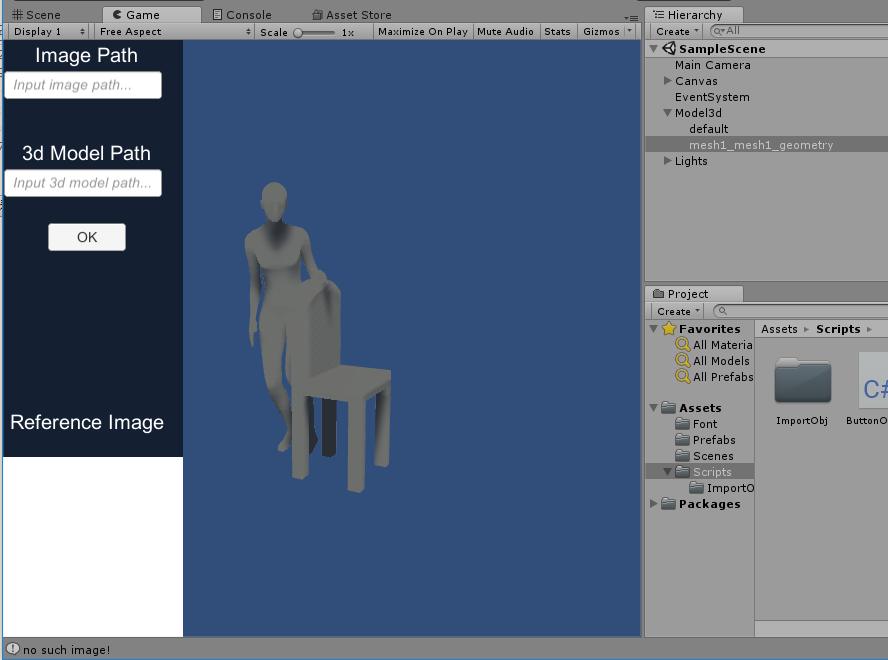
??接下来想弄个列表来让使用者可以选中场景里的对象,于是用到了scrollView,具体怎么使用ScrollView请看:Unity5.4.1 Scroll_View的简单使用。把按钮当做content的子对象就成了这副模样,并且实现了点击按钮可以改变按钮颜色表示该物体被选中。
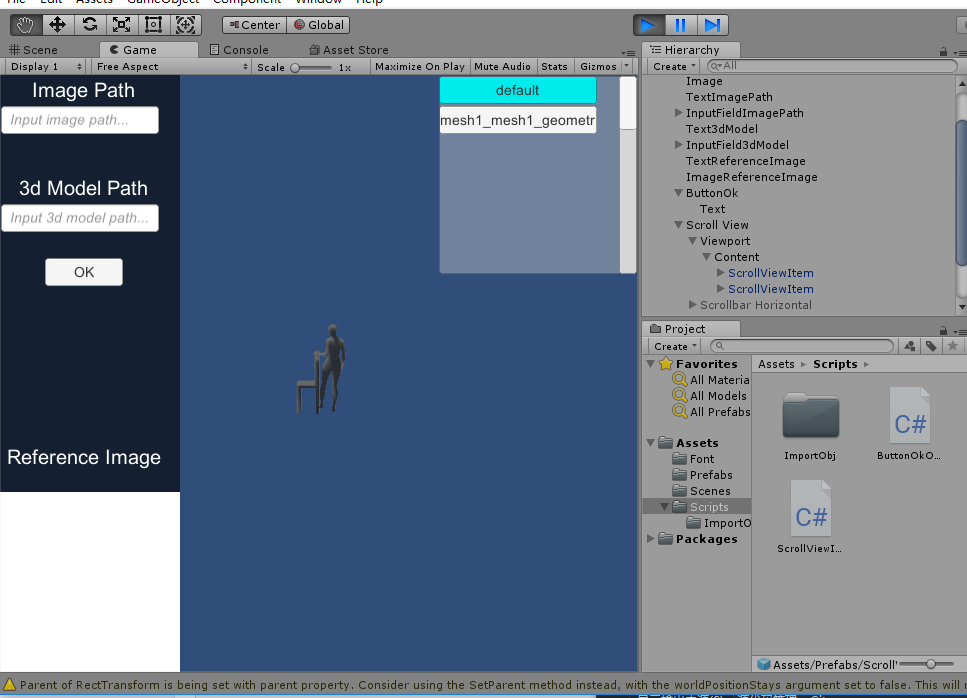
??光改变按钮颜色还不够,于是又想着改变按钮对应的模型颜色。我是每个按钮的脚本绑定了对应的模型对象,出发点击事件就直接改变模型材质的颜色即可。具体怎么改变模型颜色请看:Unity——通过脚本给物体改变颜色。然后实现了改变按钮对应模型颜色的功能。
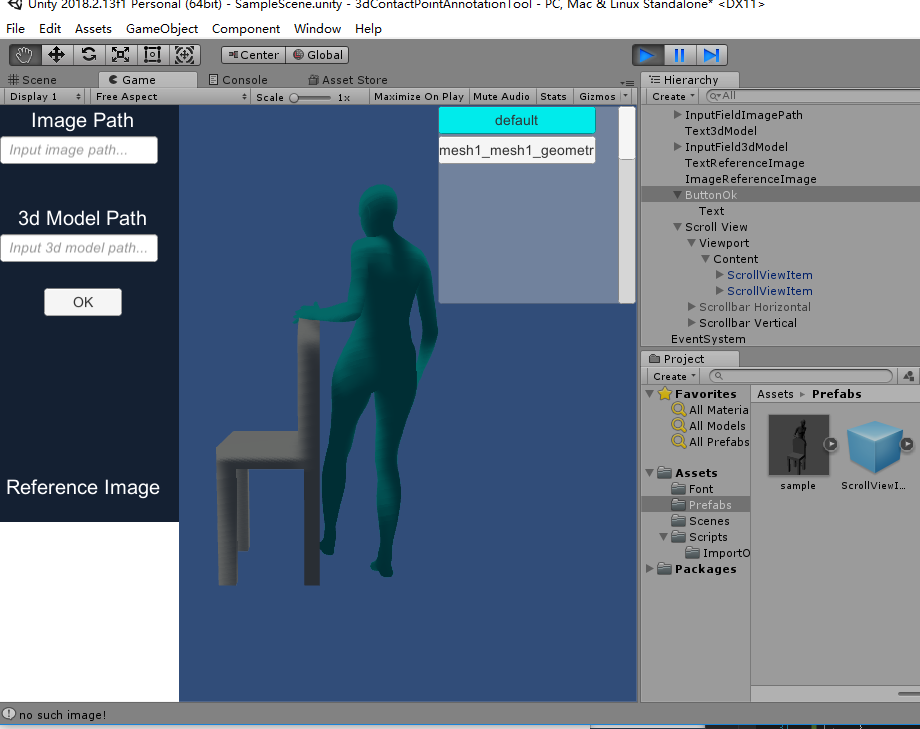
??整体效果如下,输入obj模型和图像的路径点击ok会加载obj模型和图像,并在scrollView中添加与obj模型对应的按钮,点击即可选中模型。
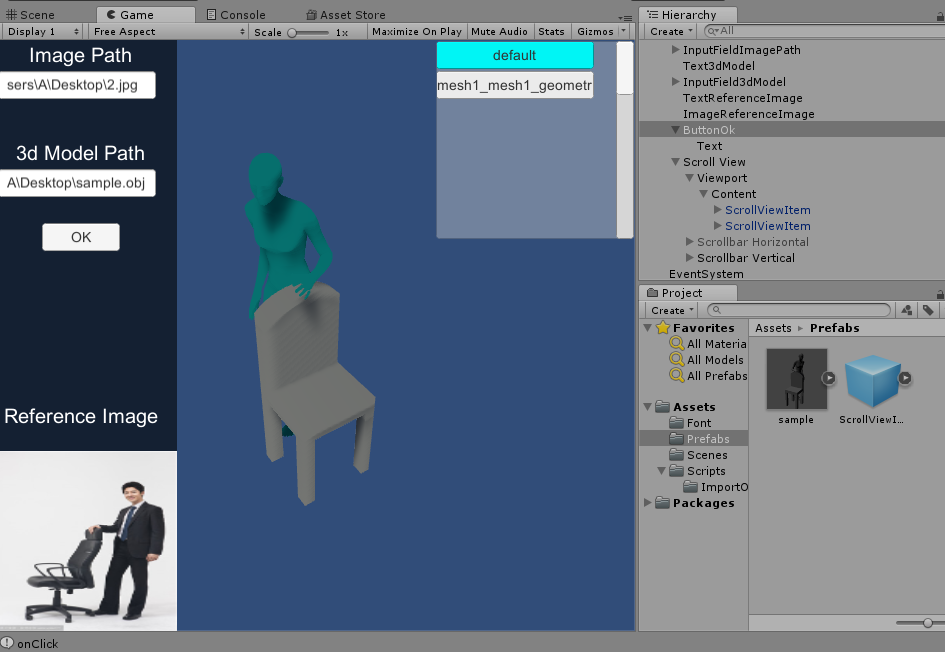
??之后的工作是如何自动求解3d模型的接触点了,先添加个按钮,明天再想办法做吧。
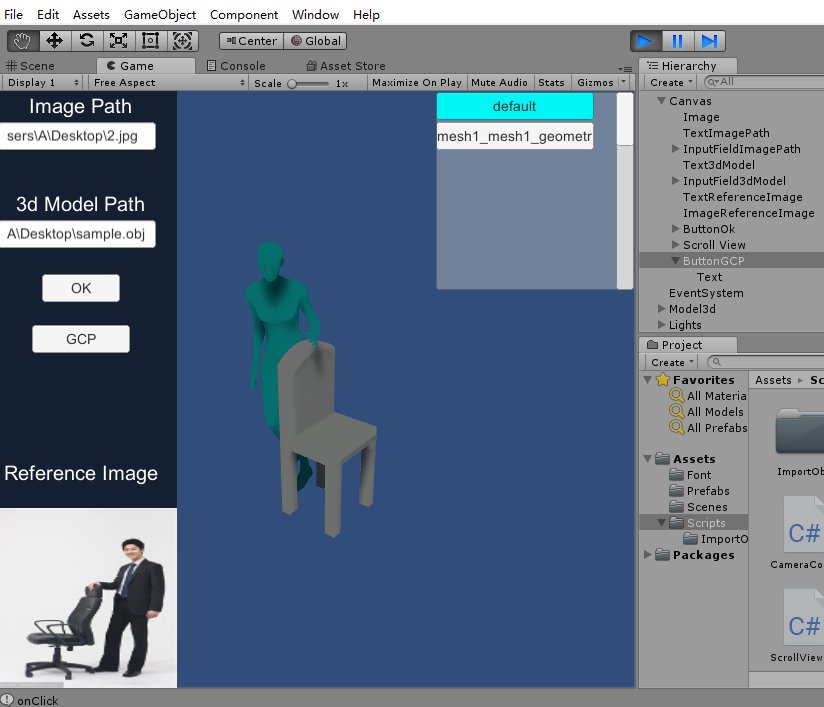
3dContactPointAnnotationTool开发日志(五)
标签:content index spl texture exists actor 路径 如何 ==
原文地址:https://www.cnblogs.com/yaoling1997/p/9945315.html