标签:com 本机 erro 分享 vcl exp 生成 util png
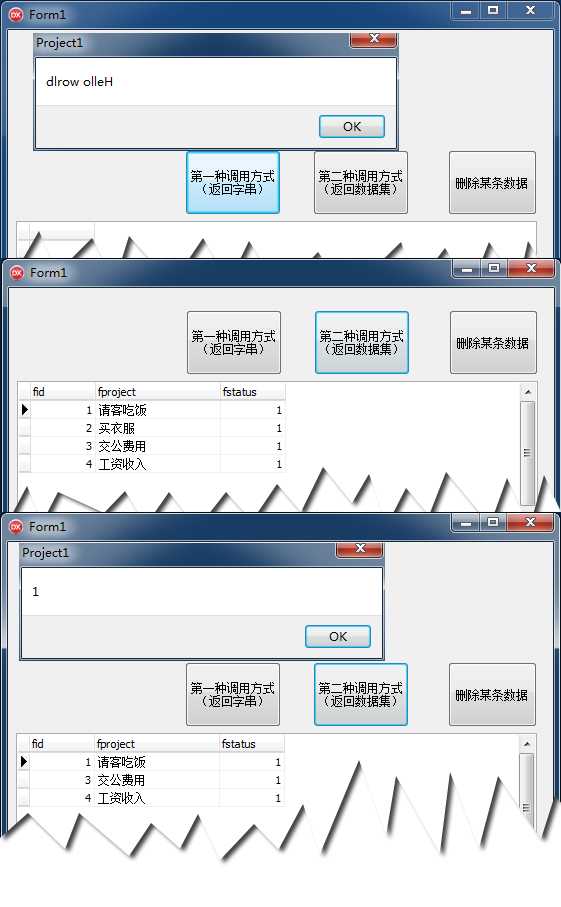
相交资料:
http://blog.csdn.net/shuaihj/article/details/6129131
http://www.cnblogs.com/hnxxcxg/p/4007876.html
http://www.cnblogs.com/hnxxcxg/p/4008789.html
http://www.dfwlt.com/forum.php?mod=viewthread&tid=729 (生成Unit2)
PS:
右键点击TSQLConnection选择“Generate DataSnap client classes”生成,Uuit2。
服务端实例:
unit ServerMethodsUnit1; interface uses System.SysUtils, System.Classes, System.Json, Datasnap.DSServer, Datasnap.DSAuth, DataSnap.DSProviderDataModuleAdapter, Datasnap.Provider, FireDAC.Stan.ExprFuncs, FireDAC.Phys.SQLiteDef, FireDAC.UI.Intf, FireDAC.VCLUI.Wait, FireDAC.Stan.Intf, FireDAC.Stan.Option, FireDAC.Stan.Error, FireDAC.Phys.Intf, FireDAC.Stan.Def, FireDAC.Stan.Pool, FireDAC.Stan.Async, FireDAC.Phys, FireDAC.Stan.Param, FireDAC.DatS, FireDAC.DApt.Intf, FireDAC.DApt, Data.DB, FireDAC.Comp.DataSet, FireDAC.Comp.Client, FireDAC.Comp.UI, FireDAC.Phys.SQLite, FireDAC.Stan.Storage,//未知 FireDAC.Stan.StorageBin,//未知 FireDAC.Stan.StorageJSON,//未知 FireDAC.Stan.StorageXML,//未知 Data.FireDACJSONReflect;//TFDJSONDataSets返回表使用 type TServerMethods1 = class(TDSServerModule) DataSetProvider1: TDataSetProvider; //要增加的控件 FDPhysSQLiteDriverLink1: TFDPhysSQLiteDriverLink;//要增加的控件 FDGUIxWaitCursor1: TFDGUIxWaitCursor; //要增加的控件 FDConnection1: TFDConnection; //要增加的控件 FDQuery1: TFDQuery;//要增加的控件 DataSource1: TDataSource;//要增加的控件 private { Private declarations } public { Public declarations } function EchoString(Value: string): string; function ReverseString(Value: string): string; //用户查询数据 function GetDataTable(Value: string): TFDJSONDataSets; //用户删除记录 function DeleteData(Value:string):string; end; implementation {$R *.dfm} uses System.StrUtils; function TServerMethods1.EchoString(Value: string): string; begin Result := Value; end; function TServerMethods1.ReverseString(Value: string): string; begin Result := System.StrUtils.ReverseString(Value); end; //用户查询数据 function TServerMethods1.GetDataTable(Value: string): TFDJSONDataSets; begin //指定数据库 FDConnection1.DriverName := ‘SQLite‘; FDConnection1.Params.Add(‘Database=E:\diarydate.db‘); //控件的联接情况 FDQuery1.Connection := FDConnection1; DataSource1.DataSet := FDQuery1; //用户查询 FDQuery1.SQL.Text := Value;//SELECT * FROM tproject //打开数据集 FDConnection1.Open(); FDQuery1.Open(); //建立多个数据集返回集 Result := TFDJSONDataSets.Create; //你也可以给自己的数据集起外名字 //TFDJSONDataSetsWriter.ListAdd(Result, ‘A123‘, FDQuery1); TFDJSONDataSetsWriter.ListAdd(Result, FDQuery1); end; //用户删除记录 function TServerMethods1.DeleteData(Value: string): string; begin //代表空 Result := ‘0‘; //指定数据库 FDConnection1.DriverName := ‘SQLite‘; FDConnection1.Params.Add(‘Database=E:\diarydate.db‘); //控件的联接情况 FDQuery1.Connection := FDConnection1; DataSource1.DataSet := FDQuery1; //用户查询 FDQuery1.SQL.Text := Value;//delete from tproject where fid=2 //打开数据集 FDConnection1.Open(); FDQuery1.ExecSQL; //代表完成 Result := ‘1‘; end; end.
客户端实例:
unit Unit1; interface uses Winapi.Windows, Winapi.Messages, System.SysUtils, System.Variants, System.Classes, Vcl.Graphics, Vcl.Controls, Vcl.Forms, Vcl.Dialogs, Data.DBXDataSnap, IPPeerClient, Data.DBXCommon, Data.DB, Data.SqlExpr, Data.FMTBcd, Vcl.StdCtrls, FireDAC.Stan.Intf, FireDAC.Comp.DataMove, FireDAC.Stan.Option, FireDAC.DatS, FireDAC.Phys.Intf, FireDAC.DApt.Intf, FireDAC.DApt, FireDAC.Comp.Client, FireDAC.Stan.Param, FireDAC.Stan.Error, FireDAC.Comp.DataSet, Vcl.Grids, Vcl.DBGrids, Datasnap.DBClient, Datasnap.DSConnect, Unit2,//DataSnap单元 Data.FireDACJSONReflect,//TFDJSONDataSets使用 FireDAC.Stan.StorageJSON,//未知 FireDAC.Stan.StorageBin, //未知 FireDAC.Stan.StorageXML,//未知 FireDAC.Stan.Storage, //未知 Datasnap.Provider; type TForm1 = class(TForm) SQLConnection1: TSQLConnection; //要增加的控件 SqlServerMethod1: TSqlServerMethod; //要增加的控件 button1: TButton; //要增加的控件 button2: TButton; //要增加的控件 FDStanStorageJSONLink1: TFDStanStorageJSONLink; //要增加的控件 FDStanStorageBinLink1: TFDStanStorageBinLink; //要增加的控件 FDMemTable1: TFDMemTable; //要增加的控件 DBGrid1: TDBGrid; //要增加的控件 DataSource1: TDataSource; //要增加的控件 Button3: TButton; //要增加的控件 procedure button1Click(Sender: TObject); procedure button2Click(Sender: TObject); procedure Button3Click(Sender: TObject); private { Private declarations } public { Public declarations } end; var Form1: TForm1; implementation {$R *.dfm} procedure TForm1.button1Click(Sender: TObject); begin SqlServerMethod1.ParamByName(‘Value‘).AsString:=‘Hello world‘; SqlServerMethod1.ExecuteMethod; ShowMessage(SqlServerMethod1.ParamByName(‘ReturnParameter‘).AsString); end; procedure TForm1.button2Click(Sender: TObject); var oDSList: TFDJSONDataSets; oDataModel: TServerMethods1Client; begin try //连接指定IP和Port的应用服务器 SQLConnection1.Close; //这我用的是本机的,所以就没有写 //SQLConnection1.Params.Values[‘HostName‘] := edtIP.Text; //SQLConnection1.Params.Values[‘Port‘] := edtPort.Text; try SQLConnection1.Open; try //创建应用服务器上的Sample Methods在客户端的实现类 oDataModel := TServerMethods1Client.Create(SQLConnection1.DBXConnection); //执行服务器上的方法 FDMemTable1.Close; oDSList := oDataModel.GetDataTable(‘SELECT * FROM tproject‘); FDMemTable1.AppendData(TFDJSONDataSetsReader.GetListValue(oDSList, 0)); FDMemTable1.Open; finally oDataModel.Free; end; except on E: Exception do ShowMessage(E.Message); end; finally SQLConnection1.Close; end; end; procedure TForm1.Button3Click(Sender: TObject); var oDataModel: TServerMethods1Client; bIsTrue: string; begin try //连接指定IP和Port的应用服务器 SQLConnection1.Close; //这我用的是本机的,所以就没有写 //SQLConnection1.Params.Values[‘HostName‘] := edtIP.Text; //SQLConnection1.Params.Values[‘Port‘] := edtPort.Text; try SQLConnection1.Open; try //创建应用服务器上的Sample Methods在客户端的实现类 oDataModel := TServerMethods1Client.Create(SQLConnection1.DBXConnection); bIsTrue := oDataModel.DeleteData(‘delete from tproject where fid=2‘); ShowMessage(bIsTrue); finally oDataModel.Free; end; except on E: Exception do ShowMessage(E.Message); end; finally SQLConnection1.Close; end; end; end.
标签:com 本机 erro 分享 vcl exp 生成 util png
原文地址:https://www.cnblogs.com/jijm123/p/9967033.html