标签:osi 进入 clone alt github repo tee repos 注意
问题:
在使用git克隆gitee或者github上面的项目时,能够连接上却无法下载下来!
解决:
1、在本地打开git bash 运行
检查是否有设置账户名
git config user.name
如果没有,设置账户名
git config --global user.name "git账户名"
生成ssh公钥和私钥,直接enter就可以,注意记下位置(找到id_rsa.pub文件)
ssh-keygen -t rsa -C "git账户名"
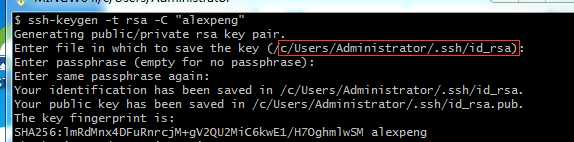
2、打开gitee,进入设置--->ssh公钥(github也是一样的操作 settngs--->SSH and GPG keys)
创建公钥,将id_rsa.pub文件内容填入
而后就可以clone自己需要的项目!
git clone failed. Could not read from remote repository
标签:osi 进入 clone alt github repo tee repos 注意
原文地址:https://www.cnblogs.com/alexPeng/p/9973436.html