标签:http bubuko inf tool ons png 自动 capture info
步骤1:
在Chrome按F12快捷键,调出[开发者工具]调试页面;
步骤2:
点亮[toggle device toolbar];
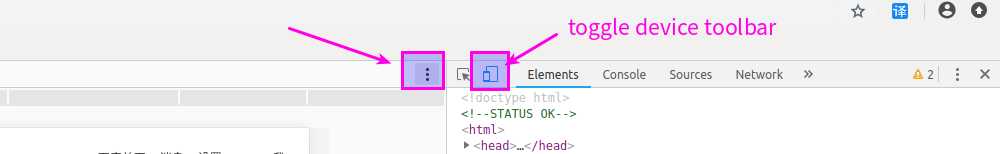
步骤3:
点击[More options](即上图的 三个竖点),选择[Capture full size screenshot]后,会自动截长图(无须任何其他操作)。
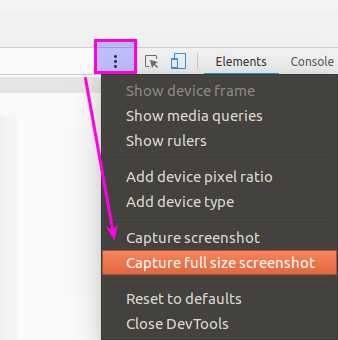
就此完成。所截长图将会自动保存下来。
标签:http bubuko inf tool ons png 自动 capture info
原文地址:https://www.cnblogs.com/chenxiaozhang/p/9976075.html