标签:格式 配置 alt 运行 img 实时 ESS ebe 微信小程序
摘要:Docker Volume,通常翻译为数据卷,用于保存持久化数据。当我们将数据库例如MySQL运行在Docker容器中时,一般将数据通过Docker Volume保存在主机上,这样即使删除MySQL容器,数据依然保存在主机上,有效保证了数据的安全性。这篇博客将通过简单的实践帮助大家理解什么是Docker Volume。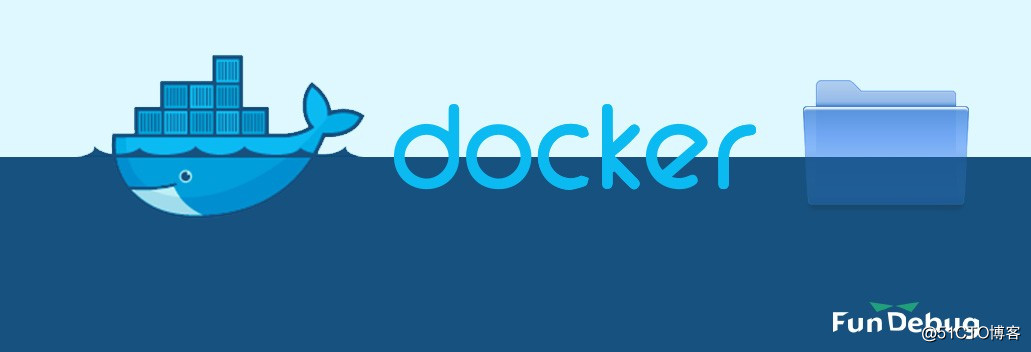
使用docker run命令,可以运行一个Docker容器
docker run -itd --volume /tmp/data1:/tmp/data2 --name test ubuntu bash使用docker inspect命令,可以查看Docker容器的详细信息:
docker inspect --format=‘{{json .Mounts}}‘ test | python -m json.tool
[
{
"Destination": "/tmp/data2",
"Mode": "",
"Propagation": "",
"RW": true,
"Source": "/tmp/data1",
"Type": "bind"
}
]touch /tmp/data1/hello.txt
ls /tmp/data1/
hello.txt使用docker exec命令,可以在容器中执行命令。
docker exec test ls /tmp/data2/
hello.txt可知,在本机目录/tmp/data1/的修改,可以同步到容器目录/tmp/data2/中。
docker exec test touch /tmp/data2/world.txt
docker exec test ls /tmp/data2/
hello.txt
world.txtls /tmp/data1/
hello.txt world.txt可知,在容器目录/tmp/data2/的修改,可以同步到主机目录/tmp/data1/中。
Docker Volume本质上是容器与主机之间共享的目录或者文件,这样Docker Volume中的数据可以在主机和容器中实时同步。使用Virtualbox创建虚拟机时,也可以配置共享目录,这与Docker Volume非常相似。
Fundebug专注于JavaScript、微信小程序、微信小游戏、支付宝小程序、React Native、Node.js和Java实时BUG监控。 自从2016年双十一正式上线,Fundebug累计处理了7亿+错误事件,得到了Google、360、金山软件、百姓网等众多知名用户的认可。欢迎免费试用!

转载时请注明作者Fundebug以及本文地址:
https://blog.fundebug.com/2017/06/07/what-is-docker-volume/
标签:格式 配置 alt 运行 img 实时 ESS ebe 微信小程序
原文地址:http://blog.51cto.com/13957060/2318653