标签:分享 nbsp mingw code 关闭窗口 www. 技术 info inf
VS Code()
MSYS2
我电脑系统是Windows 10 x64,所以选择

在开始菜单启动MSYS2
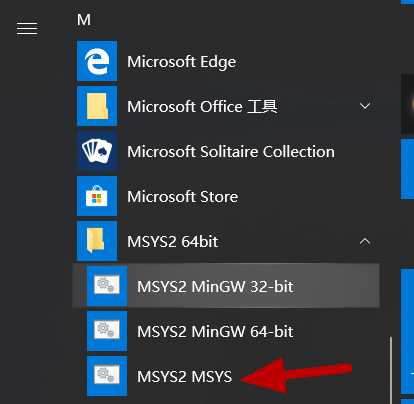
输入命令:
pacman -Syu
更新MSYS2软件库
然后出现提示,此时关闭窗口
再打开输入
pacman -Syu
当提示没有更新时即是最新
再安装常用开发环境与工具
pacman -S base-devel git mercurial cvs wget p7zip perl ruby python2
安装32位Mingw-w64:
pacman -S mingw-w64-x86_64-toolchain
安装64位Mingw-w64:
pacman -S mingw-w64-x86_64-toolchain
VS Code 安装与配置(使用MSYS2环境与mingw-w64 编译环境)
标签:分享 nbsp mingw code 关闭窗口 www. 技术 info inf
原文地址:https://www.cnblogs.com/yucloud/p/10012647.html