标签:response 无法 技术分享 res print iter python 安装 www.
使用 :下载完后 打开任务管理器 把redis_server 进程关掉,
切换到 E:\redis 中
redis-server.exe redis.windows.conf
打开一个 cmd 窗口 使用 cd 命令切换目录到 C:\redis 运行:
redis-server.exe redis.windows.conf
如果想方便的话,可以把 redis 的路径加到系统的环境变量里,这样就省得再输路径了,后面的那个 redis.windows.conf 可以省略,如果省略,会启用默认的。输入之后,会显示如下界面:
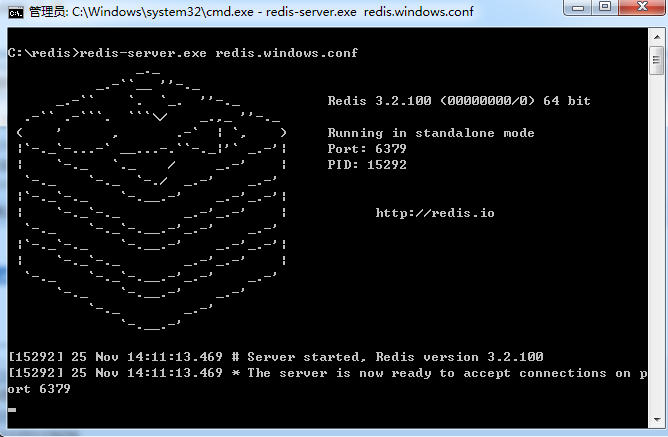
这时候另启一个 cmd 窗口,原来的不要关闭,不然就无法访问服务端了。
redis 在python中的使用
单独建立py文件
import redis
#连接池
POOL = redis.ConnectionPool(host="127.0.0.1", port=6379, decode_responses=True)
其他文件导入用法
REDIS_CONN=redis.Redis(connection_pool=POOL)
几个常用指令
conn=redis.Redis(connection_pool=POOL)
conn.set(‘xx‘,‘oo‘) #set
print(conn.get(‘xx‘)) #get
conn.hset(‘xxxxx‘,‘ooo‘,‘qq‘) #hset
print(conn.hget(‘xxxxx‘, ‘ooo‘)) #hget
conn.hmset(‘nnn‘,{‘aaa‘:"{‘xx‘,‘oo‘}",‘bbb‘:‘kkk‘}) #hmset
print((conn.hgetall(‘nnn‘,))) #hgetall
REDIS_CONN.scan_iter(shopping_car_key) #.scan_iter 模糊匹配
if not REDIS_CONN.exists(shopping_car_key): #.exists #判断是否有 返回为布尔值
REDIS_CONN.delete(shopping_car_keys) #.delete 删除
标签:response 无法 技术分享 res print iter python 安装 www.
原文地址:https://www.cnblogs.com/xdlzs/p/10017339.html