标签:err following 0kb object init img general ati src
最近在使用libGDX的过程中遇到了一点问题:
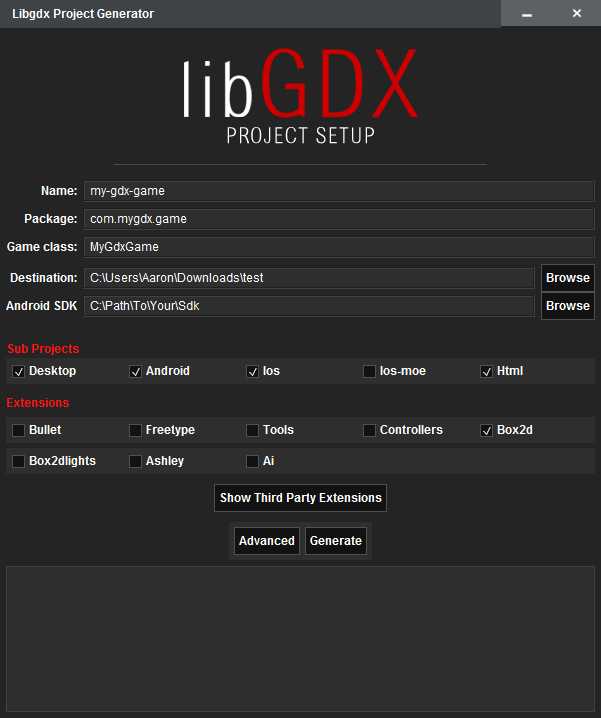
在使用官方的构建工具时,项目构建过程中出现下列错误提示:
Generating app in C:\Users\Aaron\Desktop\test
Executing ‘C:\Users\Aaron\Desktop\test/gradlew.bat clean --no-daemon eclipse afterEclipseImport‘
To honour the JVM settings for this build a new JVM will be forked. Please consider using the daemon: https://docs.gradle.org/4.6/userguide/gradle_daemon.html.
FAILURE: Build failed with an exception.
* What went wrong:
Unable to start the daemon process.
This problem might be caused by incorrect configuration of the daemon.
For example, an unrecognized jvm option is used.
Please refer to the user guide chapter on the daemon at https://docs.gradle.org/4.6/userguide/gradle_daemon.html
Please read the following process output to find out more:
-----------------------
Error occurred during initialization of VM
Could not reserve enough space for 1536000KB object heap
* Try:
Run with --stacktrace option to get the stack trace. Run with --info or --debug option to get more log output. Run with --scan to get full insights.
* Get more help at https://help.gradle.org
Done!
To import in Eclipse: File -> Import -> General -> Existing Projects into Workspace
To import to Intellij IDEA: File -> Open -> YourProject.ipr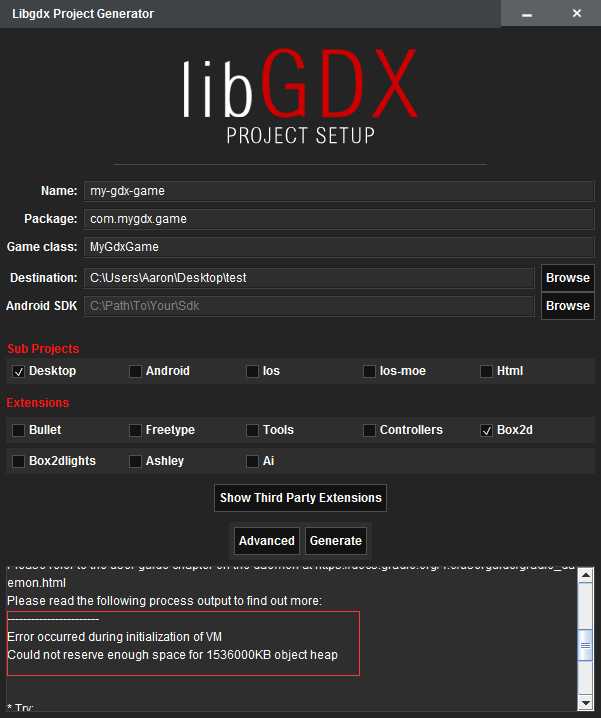
在一番搜索之后,发现国内暂时没有这方面的博文,但是一篇关于Android studio中遇到 :
Error occurred during initialization of VM这个错误的处理方法启发了我。
解决方法:
在 C:\Users\Aaron.gradle 该目录下新建 gradle.properties 文件,内容为
org.gradle.jvmargs=-Xmx512m然后重启构建工具,再次构建,最终成功!
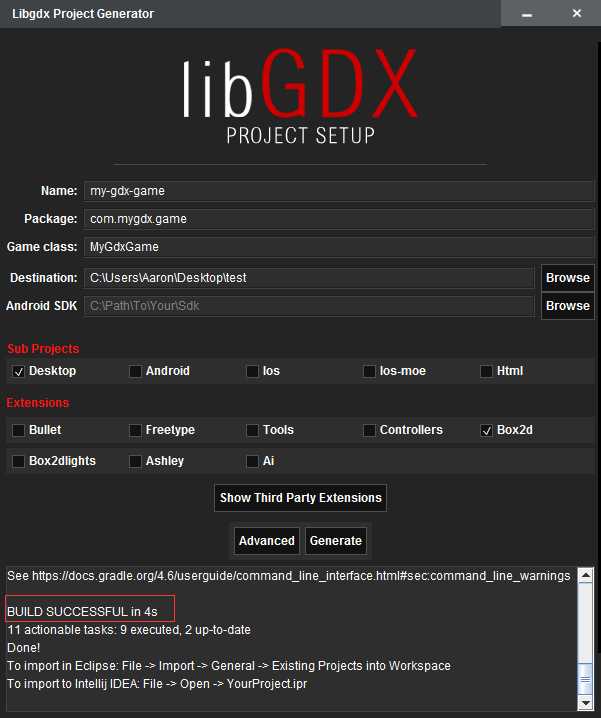
标签:err following 0kb object init img general ati src
原文地址:https://www.cnblogs.com/CoderAnan/p/10029481.html