标签:style blog http color io os ar for sp
下面的代码实现读取txt文档中的数据,并且是一行一行的读取。
void MainWindow::on_pushButton_clicked() { QFile file("abcd.txt"); if(! file.open(QIODevice::ReadOnly|QIODevice::Text)) qDebug()<<file.errorString(); else qDebug()<<"openok"; file.seek(0); QTextStream shuru(&file); while(! shuru.atEnd()) { QString line=shuru.readLine(); qDebug()<<line; } file.close(); }
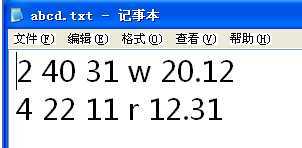
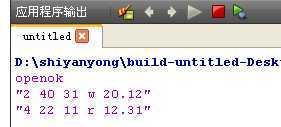
上面输出的是字符串格式,可能有时候要用到的是int float这样的格式,程序修改如下:
void MainWindow::on_pushButton_clicked()
{
int aa;
int bb;
int cc;
char ch;
float dd;
QFile file("abcd.txt");
if(! file.open(QIODevice::ReadOnly|QIODevice::Text))
qDebug()<<file.errorString();
else
qDebug()<<"openok";
file.seek(0);
QTextStream shuru(&file);
while(! shuru.atEnd())
{
QString line=shuru.readLine();
QStringList strlist=line.split(",");
//for(int i=0;i<strlist.size();i++)
//{
//qDebug()<<strlist[i];
aa=strlist[0].toInt();
bb=strlist[1].toInt();
cc=strlist[2].toInt();
//ch=strlist[3];
dd=strlist[4].toFloat();
//}
qDebug()<<aa;
qDebug()<<bb;
qDebug()<<cc;
//qDebug()<<ch;
qDebug()<<dd;
}
file.close();
}
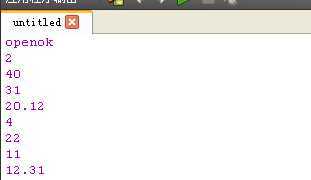
标签:style blog http color io os ar for sp
原文地址:http://www.cnblogs.com/yibanshouxi/p/4022071.html