标签:xib 水平 xhtml idt har 设置 pad 功能 常用
<!DOCTYPE html> <html xmlns="http://www.w3.org/1999/xhtml"> <head> <meta http-equiv="Content-Type" content="text/html; charset=utf-8"/> <title>水平垂直的实现</title> <style> .wrapper{ width:250px; height:250px; border:1px red solid; } .div1{ width:50px; height:50px; border:1px blue solid; } </style> </head> <body> <div class="wrapper"> <div class="div1"> </div>
</div> </body> </html>
上述编码的结果示意图如下所示:
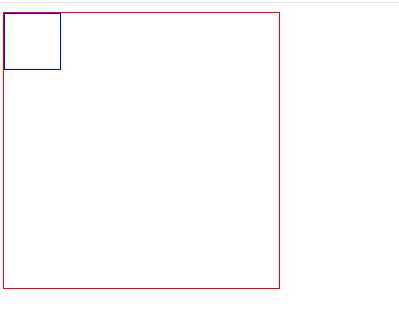
-
采用弹性布局,flex,也就是flexible-box的简称,弹性布局只要在父元素上设置display:flex;align-items:center;justify-content:center即可。这也是最简单的方法了。代码如下:
<!DOCTYPE html> <html xmlns="http://www.w3.org/1999/xhtml"> <head> <meta http-equiv="Content-Type" content="text/html; charset=utf-8"/> <title>水平垂直的实现</title> <style> .wrapper{ width:250px; height:250px; border:1px red solid; display:flex; align-items:center; justify-content:center; } .div1{ width:50px; height:50px; border:1px blue solid; } </style> </head> <body> <div class="wrapper"> <div class="div1"> </div> </div> </body> </html>
效果图:
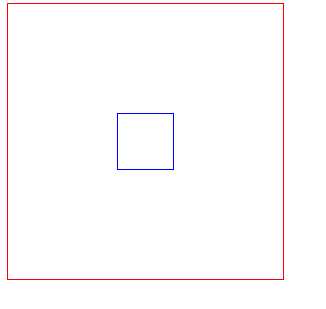
-
flex还有一个常用的功能,就是实现两栏布局,左边为固定宽度,右边自适应。代码如下:
<!DOCTYPE html> <html xmlns="http://www.w3.org/1999/xhtml"> <head> <meta http-equiv="Content-Type" content="text/html; charset=utf-8"/> <title>前端开发面试题</title> <link href="StyleSheet1.css" rel="stylesheet" /> </head> <body> <div class="wrapper wrapper-flex"> <div class="left">左侧栏,固定宽度200px</div> <div class="right">右侧栏,宽度自适应,自适应的意思是加几个字就有多少的宽度</div> </div> </body> </html>
.wrapper{ border:1px solid red; padding:10px 20px; } .left{ width:300px; border:1px solid blue; } .right{ border:1px solid blue; margin-left:300px; } .wrapper-flex{ display:flex; align-items:flex-start; } .wrapper-flex .left{ flex:0 0 auto; } .wrapper-right .right{ flex:1 1 auto; }
效果如下:
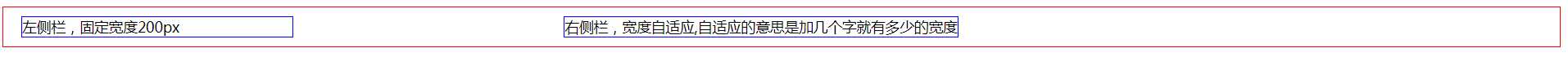
标签:xib 水平 xhtml idt har 设置 pad 功能 常用
原文地址:https://www.cnblogs.com/qingshanyici/p/10035491.html