标签:不能 nod code ddb 集群 用户名 stat img ane
安装案例:master 192.168.20.183
master 192.168.20.96
master 192.168.20.171
node 192.168.20.172
node 192.168.20.54安装Master集群
下载项目:
git clone https://github.com/zdwork/k8s-install.git
cd k8s-install修改 conf/master-install.conf
内容如下:
#!/bin/bash
#User-defined information
export node=3 #集群数量
export node_ip="192.168.20.183 192.168.20.96 192.168.20.171" #服务器的ip,以空格分割
export node_name="master-01 master-02 master-03" #主机名 自定义,以空格分割
export node_pass="123456 123456 123456" #每台服务器的root密码,以空格分割
export apiserver_vip="192.168.20.240"#高可用IP 注意此ip要没有被占用
export apiserver_vip_port="4443"
export flaneld_interface="ens33" #你的网卡
export vip_interface="ens33" #你的网卡
export haproxy_name="admin"
export haproxy_pass="123456"
export haproxy_status_port="8000"安装:
./install.sh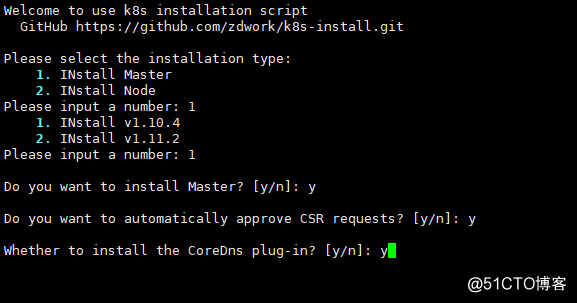
脚本执行完后会打打印出如下信息:
---------------- etcd --------------------------------
192.168.20.183::master-01
Active: active (running) since 三 2018-11-28 16:03:46 CST; 1h 44min ago
192.168.20.96::master-02
Active: active (running) since 三 2018-11-28 16:03:47 CST; 1h 44min ago
192.168.20.171::master-03
Active: active (running) since 三 2018-11-28 16:04:07 CST; 1h 43min ago
---------------- kube-apiserver -----------------------
192.168.20.183::master-01
Active: active (running) since 三 2018-11-28 16:07:07 CST; 1h 40min ago
192.168.20.96::master-02
Active: active (running) since 三 2018-11-28 16:07:20 CST; 1h 40min ago
192.168.20.171::master-03
Active: active (running) since 三 2018-11-28 16:07:32 CST; 1h 40min ago
---------------- kube-scheduler ------------------------
192.168.20.183::master-01
Active: active (running) since 三 2018-11-28 16:08:26 CST; 1h 39min ago
192.168.20.96::master-02
Active: active (running) since 三 2018-11-28 16:08:26 CST; 1h 39min ago
192.168.20.171::master-03
Active: active (running) since 三 2018-11-28 16:08:26 CST; 1h 39min ago
---------------- kube-controller_manager ----------------
192.168.20.183::master-01
Active: active (running) since 三 2018-11-28 16:07:59 CST; 1h 40min ago
192.168.20.96::master-02
Active: active (running) since 三 2018-11-28 16:09:08 CST; 1h 38min ago
192.168.20.171::master-03
Active: active (running) since 三 2018-11-28 16:08:02 CST; 1h 40min ago
---------------- keepalived ------------------------------
192.168.20.183::master-01
Active: active (running) since 三 2018-11-28 16:06:31 CST; 1h 41min ago
192.168.20.96::master-02
Active: active (running) since 三 2018-11-28 16:06:33 CST; 1h 41min ago
192.168.20.171::master-03
Active: active (running) since 三 2018-11-28 16:06:34 CST; 1h 41min ago
---------------- haproxy ---------------------------------
192.168.20.183::master-01
Active: active (running) since 三 2018-11-28 16:05:03 CST; 1h 43min ago
192.168.20.96::master-02
Active: active (running) since 三 2018-11-28 16:05:20 CST; 1h 42min ago
192.168.20.171::master-03
Active: active (running) since 三 2018-11-28 16:05:34 CST; 1h 42min ago
---------------- flanneld --------------------------------
192.168.20.183::master-01
Active: active (running) since 三 2018-11-28 16:04:39 CST; 1h 43min ago
192.168.20.96::master-02
Active: active (running) since 三 2018-11-28 16:04:41 CST; 1h 43min ago
192.168.20.171::master-03
Active: active (running) since 三 2018-11-28 16:04:43 CST; 1h 43min ago
################ Current cluster state ####################
NAME STATUS MESSAGE ERROR
scheduler Healthy ok
controller-manager Healthy ok
etcd-1 Healthy {"health":"true"}
etcd-2 Healthy {"health":"true"}
etcd-0 Healthy {"health":"true"} 安装Node
修改 conf/node-install.conf
内容如下:
#!/bin/bash
#User-defined information
export node=2
export node_ip="192.168.20.172 192.168.20.54"
export node_name="node-1 node-2"
export node_pass="123456 123456"
export flaneld_interface="ens33"安装:
./install.sh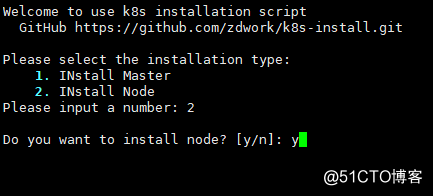
脚本执行完后会打打印出如下信息:
---------------- flanneld --------------------------------
192.168.20.172::node-1
Active: active (running) since 三 2018-11-28 18:28:34 CST; 26s ago
192.168.20.54::node-2
Active: active (running) since 三 2018-11-28 18:28:37 CST; 25s ago
---------------- docker --------------------------------
192.168.20.172::node-1
Active: active (running) since 三 2018-11-28 18:28:38 CST; 24s ago
192.168.20.54::node-2
Active: active (running) since 三 2018-11-28 18:28:42 CST; 21s ago
---------------- kubelet --------------------------------
192.168.20.172::node-1
Active: active (running) since 三 2018-11-28 18:28:52 CST; 11s ago
192.168.20.54::node-2
Active: active (running) since 三 2018-11-28 18:28:54 CST; 10s ago
---------------- kube-proxy --------------------------------
192.168.20.172::node-1
Active: active (running) since 三 2018-11-28 18:28:59 CST; 5s ago
192.168.20.54::node-2
Active: active (running) since 三 2018-11-28 18:29:00 CST; 5s ago测试:
[root@localhost k8s-install]# bash
[root@master-01 k8s-install]# source /etc/profile
[root@master-01 k8s-install]# kubectl get nodes
NAME STATUS ROLES AGE VERSION
node-1 Ready <none> 35s v1.10.4
node-2 Ready <none> 34s v1.10.4
[root@master-01 k8s-install]#标签:不能 nod code ddb 集群 用户名 stat img ane
原文地址:http://blog.51cto.com/wuguiyunwei/2323555