标签:get toe nconf raw war info frame 添加 cto
<!-- https://mvnrepository.com/artifact/com.mchange/c3p0 -->
<dependency>
<groupId>com.mchange</groupId>
<artifactId>c3p0</artifactId>
<version>0.9.5.2</version>
</dependency>
<!-- https://mvnrepository.com/artifact/mysql/mysql-connector-java -->
<dependency>
<groupId>mysql</groupId>
<artifactId>mysql-connector-java</artifactId>
<version>8.0.13</version>
</dependency>package com.hw.springannotation.config;
import com.mchange.v2.c3p0.ComboPooledDataSource;
import org.springframework.aop.target.CommonsPool2TargetSource;
import org.springframework.beans.factory.annotation.Value;
import org.springframework.context.EmbeddedValueResolverAware;
import org.springframework.context.annotation.Bean;
import org.springframework.context.annotation.PropertySource;
import org.springframework.stereotype.Component;
import org.springframework.util.StringValueResolver;
import javax.annotation.Resource;
import javax.sql.DataSource;
import java.beans.PropertyVetoException;
/**
* @Description Profile
* @Author hw
* @Date 2018/11/29 19:25
* @Version 1.0
*/
@Component
@PropertySource(value = {"classpath:/datasource.properties"})
public class MainConfigOfProfile implements EmbeddedValueResolverAware {
@Value("${db.username}")
private String username;
private String driveClassName;
private StringValueResolver resolver;
public void setEmbeddedValueResolver(StringValueResolver resolver) {
this.resolver = resolver;
this.driveClassName = this.resolver.resolveStringValue("${db.driveClassName}");
}
@Bean
public DataSource dataSourceTest(@Value("${db.password}") String password) throws PropertyVetoException {
ComboPooledDataSource dataSource = new ComboPooledDataSource();
dataSource.setUser(username);
dataSource.setPassword(password);
dataSource.setJdbcUrl("jdbc:mysql://localhost:3306/test");
dataSource.setDriverClass(driveClassName);
return dataSource;
}
@Bean
public DataSource dataSourceDev(@Value("${db.password}") String password) throws PropertyVetoException {
ComboPooledDataSource dataSource = new ComboPooledDataSource();
dataSource.setUser(username);
dataSource.setPassword(password);
dataSource.setJdbcUrl("jdbc:mysql://localhost:3306/mysql");
dataSource.setDriverClass(driveClassName);
return dataSource;
}
@Bean
public DataSource dataSourceProd(@Value("${db.password}") String password) throws PropertyVetoException {
ComboPooledDataSource dataSource = new ComboPooledDataSource();
dataSource.setUser(username);
dataSource.setPassword(password);
dataSource.setJdbcUrl("jdbc:mysql://localhost:3306/qm_dmp");
dataSource.setDriverClass(driveClassName);
return dataSource;
}
}
db.username=root
db.password=root
db.driveClassName=com.mysql.jdbc.Driverpackage com.hw.springannotation.test;
import com.hw.springannotation.config.MainConfigOfProfile;
import org.junit.jupiter.api.Test;
import org.springframework.context.annotation.AnnotationConfigApplicationContext;
/**
* @Description TODO
* @Author hw
* @Date 2018/11/29 20:14
* @Version 1.0
*/
public class Test_ofProfile {
@Test
public void test() {
AnnotationConfigApplicationContext applicationContext = new AnnotationConfigApplicationContext(MainConfigOfProfile.class);
String[] definitionNames = applicationContext.getBeanDefinitionNames();
for (String name : definitionNames) {
System.out.println(name);
}
}
}
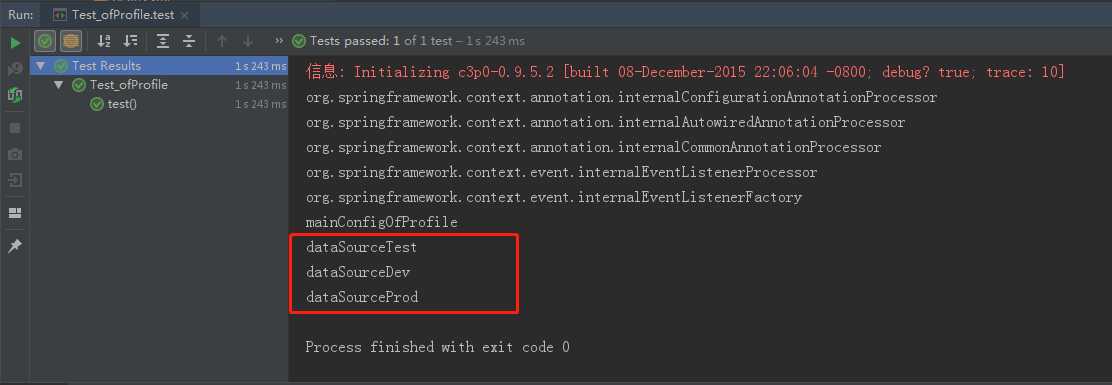
标签:get toe nconf raw war info frame 添加 cto
原文地址:https://www.cnblogs.com/Grand-Jon/p/10041688.html