标签:style blog http color io ar java for strong
今天要做的就是在标准的单据的标准按钮之前进行验证操作,如果验证通过执行保存,如果不通过给予提示不进行保存。
下面拿销售出库单的保存按钮进行举例:
第一步:在程序中 ctrl+Shift 点击保存之后用写字板,粘贴 key
取到 : 单据Key=0303、保存,按钮Tooltip:保存 F6,按钮Key:tlbSave;
第二步:VB工程及保存按钮前操作类
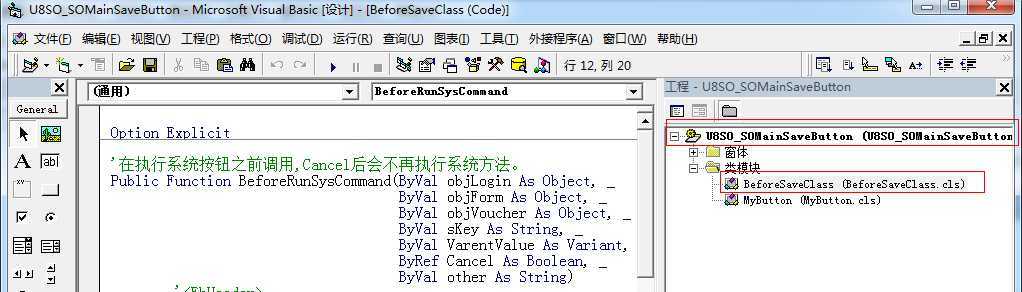
Public Function BeforeRunSysCommand(ByVal objLogin As Object, _
ByVal objForm As Object, _
ByVal objVoucher As Object, _
ByVal sKey As String, _
ByVal VarentValue As Variant, _
ByRef Cancel As Boolean, _
ByVal other As String)
这里可以写自己的判断逻辑,取值方法在最下面
End Function
‘初始化
Public Function init(ByVal objLogin As Object, ByVal objForm As Object, ByVal objVoucher As Object, msbar As Object)
End Function
注意:在方法中Cancel = true为取消当前操作,并不往后执行
第三步:注册插件C:\U8SOFT\KK\EFBASE\UI_UserConfig.xml
<dll>
<userdll>U8SO_SOMainSaveButton.BeforeSaveClass</userdll>
<function>
<userfunction>BeforeRunSysCommand</userfunction>
</function>
</dll>
第四步:注册脚步:数据库UFMeta_999
delete from aa_customerbutton where cButtonID = ‘088EC6DB-2380-4457-93BF-C618BE4767EA‘
go
insert into aa_customerbutton ([cButtonID],[cButtonKey],[cButtonType],[cProjectNO],[cFormKey],
[cVoucherKey],[cKeyBefore],[iOrder],[cGroup],[cCustomerObjectName],[cCaption],[cLocaleID],[cImage],
[cToolTip],[cHotKey],[bInneralCommand],[cVariant],[cVisibleAsKey],[cEnableAsKey])
values(‘{088EC6DB-2380-4457-93BF-C618BE4767EA}‘,‘btntest‘,‘system‘,‘U8SO_SOMainSaveButton‘,‘0303‘,
‘0303‘,‘tlbSave‘,‘0‘,‘IEDIT‘,‘U8SO_SOMainSaveButton.BeforeSaveClass‘,‘销售出库单保存校验‘,‘zh-cn‘,‘‘,‘销售出库单保存校验‘,
‘Ctrl+S‘,1,‘销售出库单保存校验‘,‘tlbSave‘,‘tlbSave‘)
go
脚本说明:
cButtonID:可以是 newid()
cButtonKey:要唯一,有意义的名字
cButtonType:按钮类型 default\menu\system
cFormKey: 窗体名字,单据Key
cVoucherKey:单据Key
cKeyBefore: 要处理的按钮key
cGroup : 按钮所在组
cCustomerObjectName:工程名.类名EFInterface_demo.cls_aa_customerbutton。如果这个不对不会进入VB
cToolTip:提示
cVisibleAsKey:当前按钮与哪个按钮是否可见状态一样
cEnableAsKey:当前按钮与哪个按钮是否可用状态一样
cImage:按钮图标 credit 在 icons图片名
第五步:vb工程启动项选择 EnterprisePortal.exe
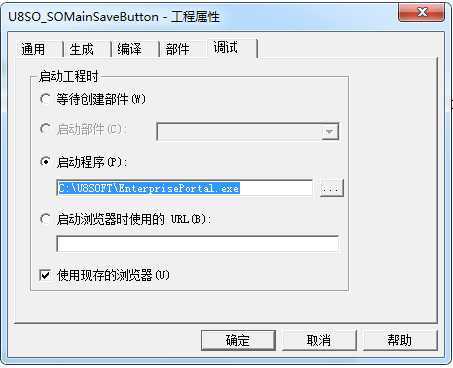
第六步:在VB一程打上断点,并生成dll文件到C:\U8SOFT\UAP下,运行VB工程进行调试,效果如下:
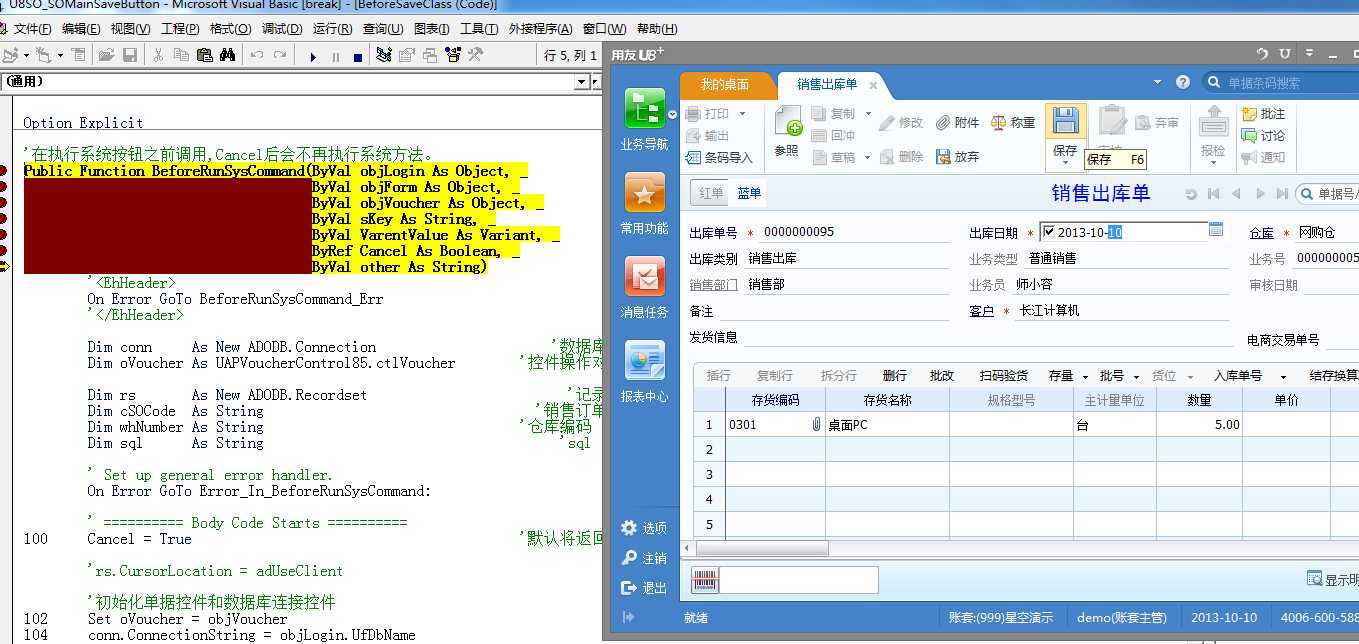
备注:记录一下相关脚本
一、记录一下取值方式等
ls_dDate = objVoucher.headerText("dDate") 获取结算日期 // dDate U8字段名
ls_iExchRate = objVoucher.headerText("iExchRate")’获取汇率
ls_iQuantity = objVoucher.bodyText(i,"iQuantity")‘获取数量
二、销售订单脚本注册如下:
delete from aa_customerbutton where cButtonID = ‘088EC6DB-2380-4457-93BF-C618BE4767EA‘
go
insert into aa_customerbutton ([cButtonID],[cButtonKey],[cButtonType],[cProjectNO],[cFormKey],
[cVoucherKey],[cKeyBefore],[iOrder],[cGroup],[cCustomerObjectName],[cCaption],[cLocaleID],[cImage],
[cToolTip],[cHotKey],[bInneralCommand],[cVariant],[cVisibleAsKey],[cEnableAsKey])
values(‘{088EC6DB-2380-4457-93BF-C618BE4767EA}‘,‘btntest‘,‘system‘,‘U8SO_SOMainSaveButton‘,‘17‘,
‘17‘,‘save‘,‘0‘,‘IEDIT‘,‘U8SO_SOMainSaveButton.BeforeSaveClass‘,‘销售订单保存校验‘,‘zh-cn‘,‘‘,‘销售订单保存校验‘,
‘Ctrl+S‘,1,‘销售订单保存校验‘,‘save‘,‘save‘)
go
标签:style blog http color io ar java for strong
原文地址:http://www.cnblogs.com/jerryzhangjy/p/4022366.html