标签:org html 安全 信息 stream head safe https app
//server.js const http = require(‘http‘); const fs = require(‘fs‘); http.createServer(function(req,res){ console.log(‘req come‘, req.url); const html = fs.readFileSync(‘test.html‘, ‘utf8‘); res.writeHead(200,{ ‘Content-Type‘: ‘text/html‘ }) res.end(html); }).listen(8888); console.log(‘server listening on 8888‘); console.log(‘http://localhost:8888/‘)
//server2.js const http = require(‘http‘); http.createServer(function(req,res){ console.log(‘req come‘, req.url); res.writeHead(200, { ‘Access-Control-Allow-Origin‘: ‘*‘ }) res.end(‘345‘); }).listen(8887); console.log(‘server listening on 8887‘); console.log(‘http://localhost:8887/‘)
<!--test.html--> <body> <script> fetch(‘http://localhost:8887/‘,{ method:‘post‘, headers:{ ‘X-Test-Cors‘:‘123‘ } }) </script> </body>
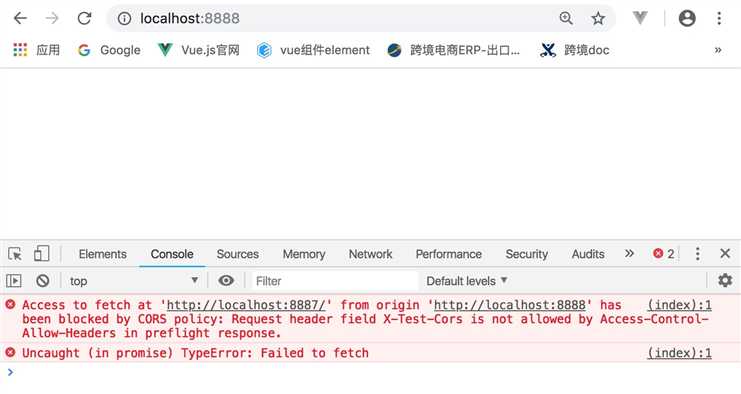
启动服务,运行server.js,请求8887,发现报错了,而且报错信息跟之前也会有点不一样,提示‘X-Test-Cors’,这个头信息在跨域里面是不被允许的,这就是今天要讲的cors跨域限制
get
head
post
text/plain
multipart/form-data
application/x-www-form-urlencoded
请求头限制:比如刚才的自定义请求头,其他允许的请求头(https://fetch.spec.whatwg.org/#cors-safelisted-request-header)
XMLHttpRequestUpload对象均没有注册任何事件监听器
请求中没有使用ReadableStream对象
// server2.js const http = require(‘http‘); http.createServer(function(req,res){ console.log(‘req come‘, req.url); res.writeHead(200, { ‘Access-Control-Allow-Origin‘: ‘*‘, ‘Access-Control-Allow-Headers‘: ‘X-Test-Cors‘, //‘Access-Control-Allow-Methods‘: ‘post,put,delete‘, //‘Access-Control-Max-Age‘: "1000", //1000秒内不用再次发送预请求来验证,直接发起正式的请求就可以 }) res.end(‘345‘); }).listen(8887); console.log(‘server listening on 8887‘); console.log(‘http://localhost:8887/‘)
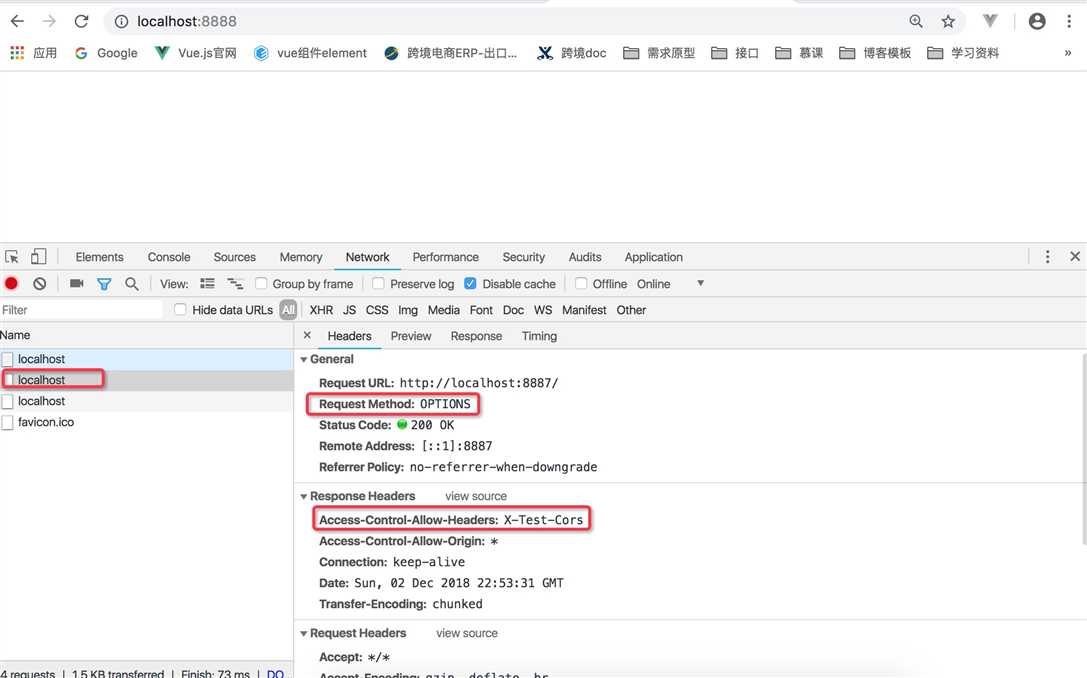
这样设置,这个请求就成功了,但是可以观测到多了一个请求,这个多出来的请求就是预请求,告诉浏览器,这个自定义请求是允许的,然后再正式的发送这个请求,通过验证之后就请求成功了,浏览器为什么要做这些限制,是因为保证安全,不允许随便一个人都可以进行跨域
标签:org html 安全 信息 stream head safe https app
原文地址:https://www.cnblogs.com/wzndkj/p/10056563.html