标签:style blog http color io 使用 ar java for
1.到官网下载jdom文件。(www。jdom.org)
2.减压缩:找到build下的jdom包 。
web中使用:直接拷贝到Tomcat目录放在lib文件夹下即可。
程序中使用:找到jdom.jar的路径,复制到CLASSPATH环境中去。
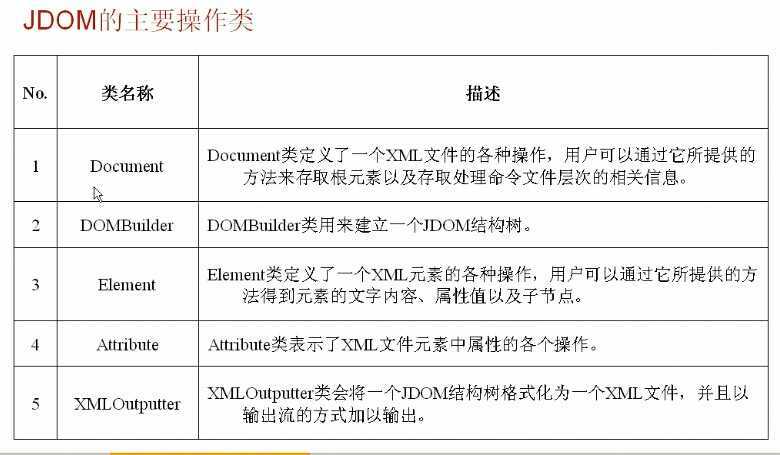
import java.io.*; import org.jdom.*; import org.jdom.output.*; public class WriteXML { public static void main(String[] args) throws Exception { Element addresslist = new Element ("addresslist"); Element linkman = new Element ("linkman"); Element name = new Element ("name"); Element email = new Element ("email"); Attribute id = new Attribute("id","lop"); Document doc = new Document (addresslist); name.setText("lcp"); name.setAttribute(id);//讲属性设置到元素之中 email.setText("mldn@l63.com"); linkman.addContent(name);//设置关系 linkman.addContent(email); addresslist.addContent(linkman); XMLOutPutter out = new XMLOutPutter(); out.setFormat(out getFormat(),setEncoding("GBK")); out.output(doc,new FileOutputStream(new File("D:" + File.separator + "address.xml"))); } }
sax 解析文件
package org.lxh.xml.jdom; import java.io.*; import java.util.*; import org.jdom; import org.jdom.input.*; public class WriteXML { public static void main(String args[]) throws Exception{ SAXBuilder builder = new SAXBuilder(); Document read_doc = builder.build(new File("D:" + File.separator + "address.xml")); Element root = read_doc.getRootElement();//取得根 List list = root.getChildree("linkman");//取得所有的linkman for(int x = 0; x < list.size(); x++){ Element e = (Element)list.get(); String name = e.getChildText("name");//得到name子节点内容 String id = e.getChild("name").getAttribute("id").getValue(); String email = e.getChildText("email"); System.out.println("姓名" + name + ",编号" + id ); System.out.println("Eamil" + name + " ); } } }
标签:style blog http color io 使用 ar java for
原文地址:http://www.cnblogs.com/lcpholdon/p/4022767.html