标签:image otherwise for 自动生成 string == term selectkey blog
一、要求
1.如果表中还未有菜单,添加一级菜单,编号为:‘300‘
2.继续添加一级菜单,编号为:一级菜单最大编号 + 1,如‘301‘,‘302‘,‘303‘
3.添加子级菜单:编号 = 父级编号 + 当前父级菜单下最大菜单编号 +1,如果当前子级没有菜单则从001开始
如:‘300001‘,‘300002‘,‘300003‘
4.子级菜单的子级菜单依照第3步类推,如:‘300001001‘,‘300001002‘,‘300001003‘
5.以上要求实现效果如下图:
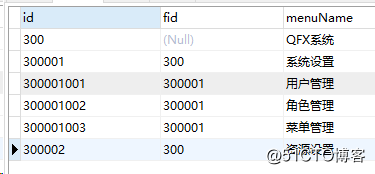
二、实现
使用mybatis自动生成合理的id,代码如下:
<selectKey keyProperty="id" resultType="String" order="BEFORE">
<choose>
<when test="fid == null or fid == ‘‘">
select ifnull(max(id)+1, ‘300‘) id from sys_menu sys_menu where fid is null or fid=‘‘
</when>
<otherwise>
select ifnull(max(id)+1, concat(#{fid,jdbcType=VARCHAR},‘001‘)) id from sys_menu where fid = #{fid,jdbcType=VARCHAR}
</otherwise>
</choose>
</selectKey>三、使用及效果
将上面的代码放在mybatis中语句的开头即可,如图:
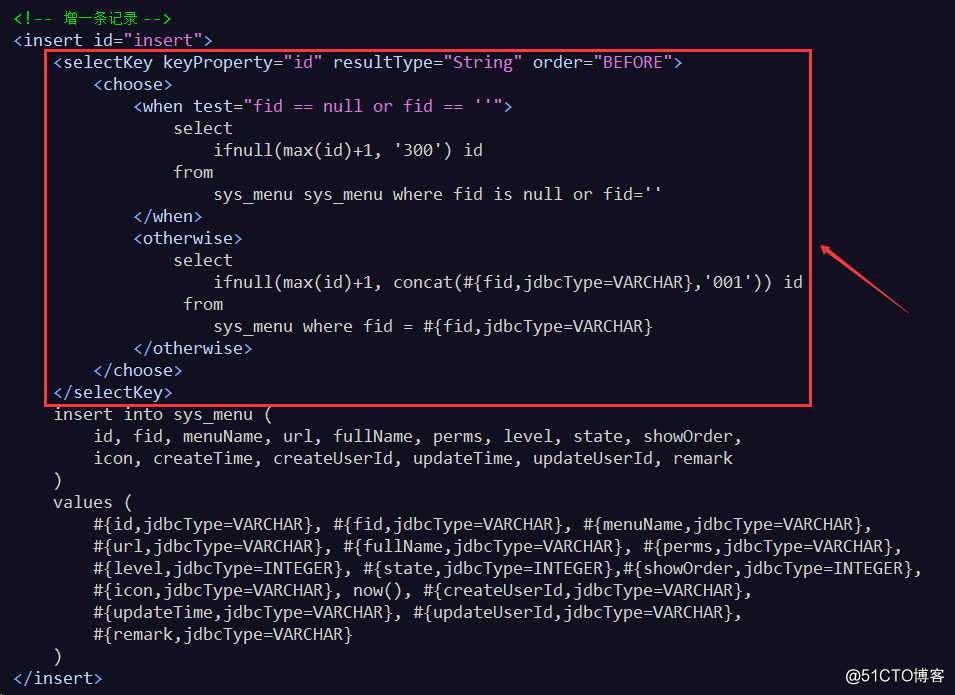
标签:image otherwise for 自动生成 string == term selectkey blog
原文地址:http://blog.51cto.com/1197822/2327679