标签:完成 type sha serve 1.3 http cto 静态nat 简易
实验名称:一个简易的nat实验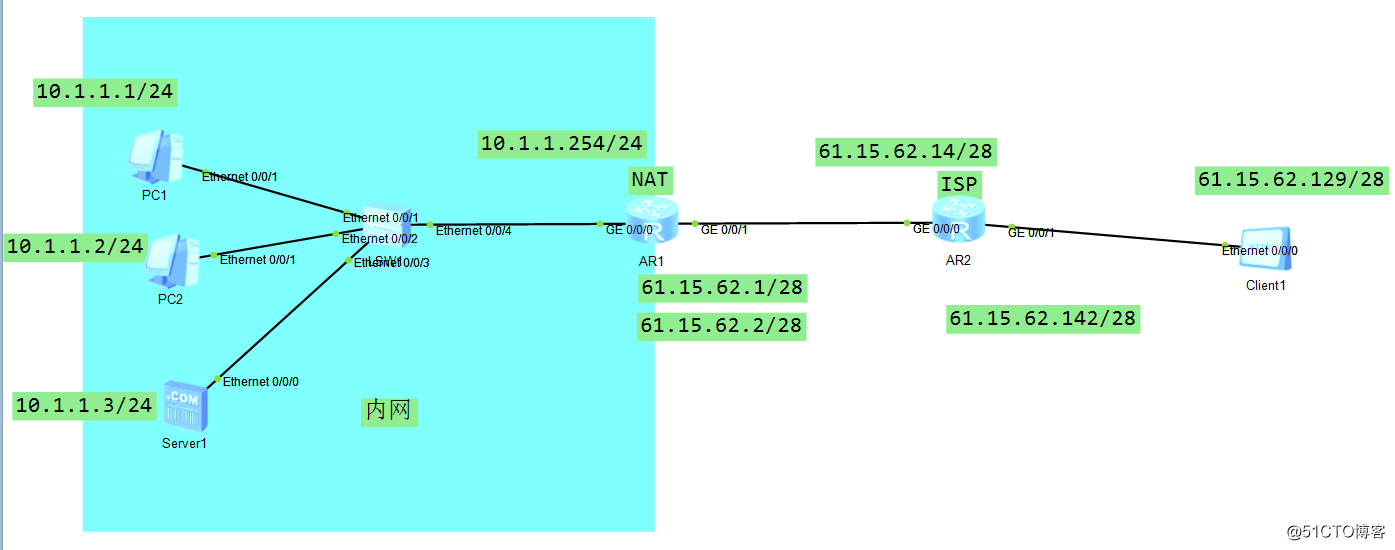
实验需要:
-将内部地址10.1.1.1/24 , 10.1.1.2/24 用动态NAT的方式,转换成公网地址 61.15.62.1/28,以便可以访问外网
-将内部地址10.1.1.3/24的80端口 映射到公网地址 61.15.62.2/28 的8080端口,以便被外网访问;
步骤:
1、按图中配置各个终端设备。
pc1-2 以及server 网关为 10.1.1.254
client1 的网关配置为 61.15.62.142
2、配置网络设备
#配置作为内网与外网边界的NAT R1
acl 2000
rule 5 permit source 10.1.1.0 0.0.0.255 //配置ACL
ip route-static 0.0.0.0 0.0.0.0 61.15.62.14 //指向外网的静态路由条目
interface g0/0/0
ip add 10.1.1.254 24
interface g0/0/1
ip add 61.15.62.1 28
nat static enable
nat server protocol tcp global 61.15.62.2 8080 inside 10.1.1.3 80
nat outbound 2000
// 配置连接到外网的接口上的动态与静态nat
#配置 作为ISP 的R2
interface g0/0/0
ip add 61.15.62.14 28
interface g0/0/1
ip add 61.15.62.142 28
完成标签:完成 type sha serve 1.3 http cto 静态nat 简易
原文地址:http://blog.51cto.com/14029008/2328647