标签:style blog http color io os 使用 ar for
在项目开发的时候我们经常会使用到时间,如何快速获得现在的时间:
源代码:
LGlobalNormalTime.h 与 LGlobalNormalTime.m
1 // Created by Lisa on 14-10-14. 2 // Copyright (c) 2014年 Lisa. All rights reserved. 3 // 4 5 #import <Foundation/Foundation.h> 6 7 @interface LGlobalNormalTime : NSObject 8 9 10 /* 11 当前时间的数组 12 @return 返回有3个元素的数组(0处小时、1处位分钟、2处为秒) 13 */ 14 +(NSArray *)currentTime; 15 16 /* 17 当前秒 18 @return 当前秒 19 */ 20 21 +(float)currentSecond; 22 23 /* 24 当前分钟 25 @return 当前分钟 26 */ 27 +(float)currentMinute; 28 29 /* 30 当前小时 31 @return 当前小时 32 */ 33 +(float)currentHours; 34 35 36 /* 37 当前年份 38 @return 当前年份 39 */ 40 +(CGFloat)currentYear; 41 42 /* 43 当前月份 44 @return 当前年份 45 */ 46 +(CGFloat)currentMonth; 47 48 /* 49 当前day 50 @return 当前day 51 */ 52 +(CGFloat)currentDay; 53 54 @end
1 // Created by Lisa on 14-10-14. 2 // Copyright (c) 2014年 Lisa. All rights reserved. 3 // 4 5 #import "LGlobalNormalTime.h" 6 7 static NSDateFormatter* _DMLogdateFormatter= nil; 8 static NSDateFormatter* _DMYearDateFormatter= nil; 9 10 11 @implementation LGlobalNormalTime 12 13 +(void)initialize 14 { 15 if (self == [LGlobalNormalTime class]) { 16 //日期格式 17 _DMLogdateFormatter = [[NSDateFormatter alloc]init]; 18 [_DMLogdateFormatter setLocale:[[NSLocale alloc]initWithLocaleIdentifier:@"en_US_POSIX"]]; 19 [_DMLogdateFormatter setDateFormat:@"HH:mm:ss"]; 20 21 _DMYearDateFormatter = [[NSDateFormatter alloc]init]; 22 [_DMYearDateFormatter setLocale:[[NSLocale alloc]initWithLocaleIdentifier:@"en_US_POSIX"]]; 23 [_DMYearDateFormatter setDateFormat:@"yyyy-MM-dd"]; 24 } 25 } 26 27 28 /* 29 当前时间的数组 30 @return 返回有3个元素的数组(0处小时、1处位分钟、2处为秒) 31 */ 32 +(NSArray *)currentTime 33 { 34 NSString *timeNow = [_DMLogdateFormatter stringFromDate:[NSDate date]]; 35 NSArray *timeArray = [timeNow componentsSeparatedByString:@":"]; 36 NSString *yearNow = [_DMYearDateFormatter stringFromDate:[NSDate date]]; 37 NSArray *yearArray = [yearNow componentsSeparatedByString:@"-"]; 38 NSMutableArray *allArray = [NSMutableArray arrayWithCapacity:1]; 39 [allArray addObjectsFromArray:timeArray]; 40 [allArray addObjectsFromArray:yearArray]; 41 42 return allArray; 43 44 } 45 46 /* 47 当前秒 48 @return 当前秒 49 */ 50 51 +(float)currentSecond 52 { 53 NSArray *timeArray = [self currentTime]; 54 float second = [timeArray[2] intValue]; 55 return second; 56 } 57 58 /* 59 当前分钟 60 @return 当前分钟 61 */ 62 +(float)currentMinute 63 { 64 NSArray *timeArray = [self currentTime]; 65 float minute = [timeArray[1] intValue]; 66 return minute; 67 } 68 69 /* 70 当前小时 71 @return 当前小时 72 */ 73 +(float)currentHours 74 { 75 NSArray *timeArray = [self currentTime]; 76 float hour = [timeArray[0] intValue]; 77 return hour; 78 } 79 80 81 82 /* 83 当前年份 84 @return 当前年份 85 */ 86 +(CGFloat)currentYear 87 { 88 NSArray *timeArray = [self currentTime]; 89 float year = [timeArray[3] intValue]; 90 return year; 91 } 92 /* 93 当前月份 94 @return 当前年份 95 */ 96 +(CGFloat)currentMonth 97 { 98 NSArray *timeArray = [self currentTime]; 99 float month = [timeArray[4] intValue]; 100 return month; 101 } 102 /* 103 当前day 104 @return 当前day 105 */ 106 +(CGFloat)currentDay 107 { 108 NSArray *timeArray = [self currentTime]; 109 float day = [timeArray[5] intValue]; 110 return day; 111 } 112 113 114 115 @end
代码示例:
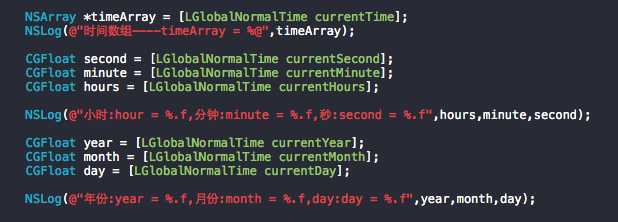
打印输出结果: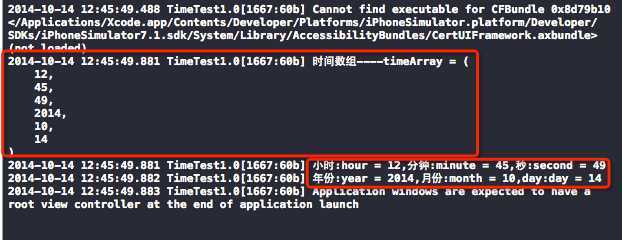
标签:style blog http color io os 使用 ar for
原文地址:http://www.cnblogs.com/lisaloveyou1900/p/4024175.html