标签:color style span ast you stat class branch new
1.git add 添加文件到缓存
情形是:在工作目录中新建bb.txt,cc.txt
$ git status -s ?? bb.txt ?? cc.txt
2.git status
查看工作目录和缓存区的代码文件的状态(上次提交之后)
当前情形:(1)git add . 命令把bb.txt文件加入缓存中,(2)当前目录新建文件cc.txt
$ git status On branch master Your branch is up to date with ‘origin/master‘. Changes to be committed: (use "git reset HEAD <file>..." to unstage) new file: bb.txt Untracked files: (use "git add <file>..." to include in what will be committed) cc.txt
$ git status -s A bb.txt //上次提交以后加入到缓存中的 ?? cc.txt //上次提交以后只在工作目录中增加了,没有加入到缓存中的
(3)修改bb.txt文件
$ git status -s
AM bb.txt //上次提交以后加入到缓存中的以后又在工作目录中修改了
?? cc.txt
(4)在目录中删除已经提交到版本库中的aa.txt文件,执行git add cc.txt命令
$ git status -s D aa.txt //在目录中删除已经提交到版本库中的文件,但是没有加入到缓存 AM bb.txt A cc.txt
你可以看到,在简短输出中,有两栏。第一栏是缓存的,第二栏则是工作目录的
3.git diff 尚未缓存的改动
情形:在工作目录中(1)修改bb.txt增加“+xiugai”,(2)修改cc.txt增加"cctxt文件里的内容",(3)删除aa.txt
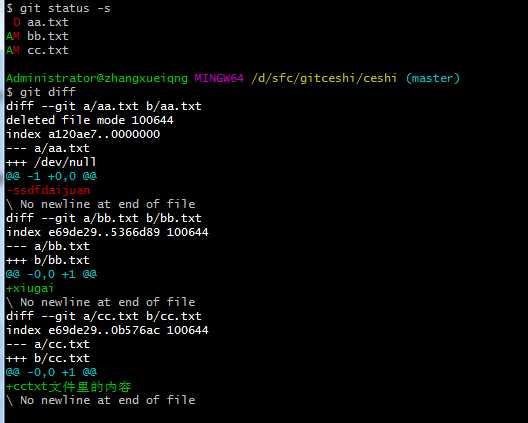
4.git diff --cached 查看已缓存的改动()
5.
标签:color style span ast you stat class branch new
原文地址:https://www.cnblogs.com/zxqblogrecord/p/10123739.html