标签:系统变量 命令提示符 microsoft 提示 hose 讲述人 sed span 管理器
写在前面:
整理自网络
记录学习过程,方便学习
|
DOS时代的时候,为了方便用户的操作,微软公司将一些常用的命令,如DIR,CD等命令全部集成在系统里面 ——bia度 Win10运行快捷键为“Win+R”组合快捷键,只要在Win10任意界面,同时按住键盘上的Win+R都可以打开Win10运行操作框 ——装机吧 |
|
On the Microsoft Windows operating system, the Run command is used to directly open an application or document whose path is known It functions more or less like a single-line command line interface
——wikipedia |
|
译: 在Windows操作系统上,运行命令用于直接打开路径已知的应用程序或文档 它的功能或多或少类似于命令行界面 |
|
部分DOS命令 |
|
|
notepad |
记事本 |
|
narrator |
讲述人 |
|
calc |
计算器 |
|
charmap |
字符映射表 |
|
mspaint |
画图板 |
|
dvdplay |
Windows Media Player |
|
mplayer2 |
Windows Media Player |
|
magnify |
放大镜 |
|
cleanmgr |
垃圾整理 |
|
taskmgr |
任务管理器 |
|
regedit |
注册编辑器 |
|
osk |
屏幕键盘 |
|
cmd |
命令提示符 |
|
ping [] -t |
ping检测 |
|
devmgmt.msc |
设备管理器 |
|
msconfig |
系统配置 |
在系统变量path中加入一个路径变量:
找到环境变量(win10)
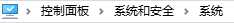
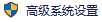

打开
寻找path这个变量
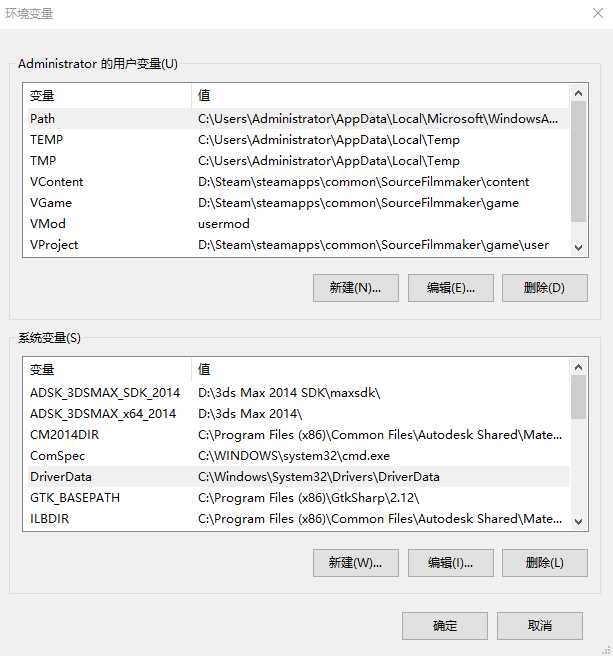 它的值对应的就是运行命令的shortcut路径
它的值对应的就是运行命令的shortcut路径
把快捷方式塞进去就好了,注意不能重名
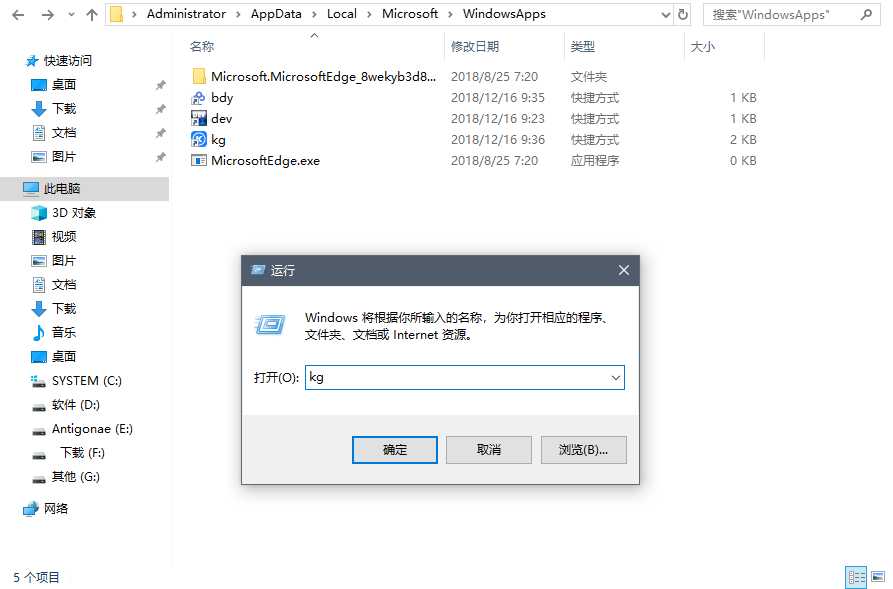
然后就能愉快地打开了
标签:系统变量 命令提示符 microsoft 提示 hose 讲述人 sed span 管理器
原文地址:https://www.cnblogs.com/Antigonae/p/10125718.html